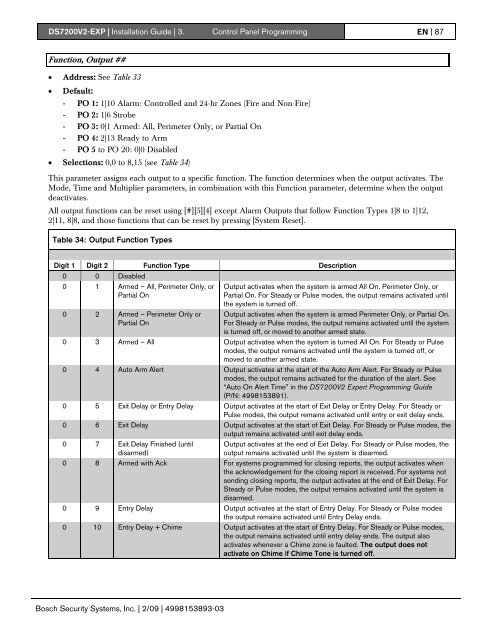DS7200V2-EXP - Simon Technologies
DS7200V2-EXP - Simon Technologies
DS7200V2-EXP - Simon Technologies
Create successful ePaper yourself
Turn your PDF publications into a flip-book with our unique Google optimized e-Paper software.
<strong>DS7200V2</strong>-<strong>EXP</strong> | Installation Guide | 3. Control Panel Programming EN | 87Function, Output ##• Address: See Table 33• Default:- PO 1: 1|10 Alarm: Controlled and 24-hr Zones (Fire and Non-Fire)- PO 2: 1|6 Strobe- PO 3: 0|1 Armed: All, Perimeter Only, or Partial On- PO 4: 2|13 Ready to Arm- PO 5 to PO 20: 0|0 Disabled• Selections: 0,0 to 8,15 (see Table 34)This parameter assigns each output to a specific function. The function determines when the output activates. TheMode, Time and Multiplier parameters, in combination with this Function parameter, determine when the outputdeactivates.All output functions can be reset using [#][5][4] except Alarm Outputs that follow Function Types 1|8 to 1|12,2|11, 8|8, and those functions that can be reset by pressing [System Reset].Table 34: Output Function TypesDigit 1 Digit 2 Function Type Description0 0 Disabled0 1 Armed – All, Perimeter Only, orPartial On0 2 Armed – Perimeter Only orPartial OnOutput activates when the system is armed All On, Perimeter Only, orPartial On. For Steady or Pulse modes, the output remains activated untilthe system is turned off.Output activates when the system is armed Perimeter Only, or Partial On.For Steady or Pulse modes, the output remains activated until the systemis turned off, or moved to another armed state.0 3 Armed – All Output activates when the system is turned All On. For Steady or Pulsemodes, the output remains activated until the system is turned off, ormoved to another armed state.0 4 Auto Arm Alert Output activates at the start of the Auto Arm Alert. For Steady or Pulsemodes, the output remains activated for the duration of the alert. See“Auto On Alert Time” in the <strong>DS7200V2</strong> Expert Programming Guide(P/N: 4998153891).0 5 Exit Delay or Entry Delay Output activates at the start of Exit Delay or Entry Delay. For Steady orPulse modes, the output remains activated until entry or exit delay ends.0 6 Exit Delay Output activates at the start of Exit Delay. For Steady or Pulse modes, theoutput remains activated until exit delay ends.0 7 Exit Delay Finished (untildisarmed)Output activates at the end of Exit Delay. For Steady or Pulse modes, theoutput remains activated until the system is disarmed.0 8 Armed with Ack For systems programmed for closing reports, the output activates whenthe acknowledgement for the closing report is received. For systems notsending closing reports, the output activates at the end of Exit Delay. ForSteady or Pulse modes, the output remains activated until the system isdisarmed.0 9 Entry Delay Output activates at the start of Entry Delay. For Steady or Pulse modesthe output remains activated until Entry Delay ends.0 10 Entry Delay + Chime Output activates at the start of Entry Delay. For Steady or Pulse modes,the output remains activated until entry delay ends. The output alsoactivates whenever a Chime zone is faulted. The output does notactivate on Chime if Chime Tone is turned off.Bosch Security Systems, Inc. | 2/09 | 4998153893-03