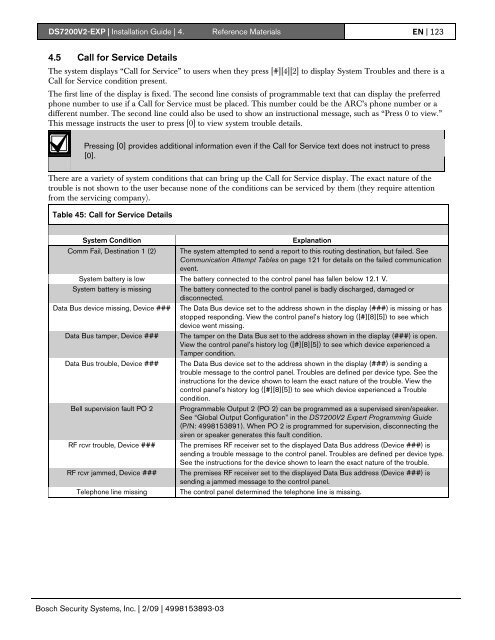DS7200V2-EXP - Simon Technologies
DS7200V2-EXP - Simon Technologies
DS7200V2-EXP - Simon Technologies
Create successful ePaper yourself
Turn your PDF publications into a flip-book with our unique Google optimized e-Paper software.
<strong>DS7200V2</strong>-<strong>EXP</strong> | Installation Guide | 4. Reference Materials EN | 1234.5 Call for Service DetailsThe system displays “Call for Service” to users when they press [#][4][2] to display System Troubles and there is aCall for Service condition present.The first line of the display is fixed. The second line consists of programmable text that can display the preferredphone number to use if a Call for Service must be placed. This number could be the ARC’s phone number or adifferent number. The second line could also be used to show an instructional message, such as “Press 0 to view.”This message instructs the user to press [0] to view system trouble details.Pressing [0] provides additional information even if the Call for Service text does not instruct to press[0].There are a variety of system conditions that can bring up the Call for Service display. The exact nature of thetrouble is not shown to the user because none of the conditions can be serviced by them (they require attentionfrom the servicing company).Table 45: Call for Service DetailsSystem ConditionExplanationComm Fail, Destination 1 (2) The system attempted to send a report to this routing destination, but failed. SeeCommunication Attempt Tables on page 121 for details on the failed communicationevent.System battery is low The battery connected to the control panel has fallen below 12.1 V.System battery is missing The battery connected to the control panel is badly discharged, damaged ordisconnected.Data Bus device missing, Device ### The Data Bus device set to the address shown in the display (###) is missing or hasstopped responding. View the control panel’s history log ([#][8][5]) to see whichdevice went missing.Data Bus tamper, Device ### The tamper on the Data Bus set to the address shown in the display (###) is open.View the control panel’s history log ([#][8][5]) to see which device experienced aTamper condition.Data Bus trouble, Device ### The Data Bus device set to the address shown in the display (###) is sending atrouble message to the control panel. Troubles are defined per device type. See theinstructions for the device shown to learn the exact nature of the trouble. View thecontrol panel’s history log ([#][8][5]) to see which device experienced a Troublecondition.Bell supervision fault PO 2 Programmable Output 2 (PO 2) can be programmed as a supervised siren/speaker.See “Global Output Configuration” in the <strong>DS7200V2</strong> Expert Programming Guide(P/N: 4998153891). When PO 2 is programmed for supervision, disconnecting thesiren or speaker generates this fault condition.RF rcvr trouble, Device ### The premises RF receiver set to the displayed Data Bus address (Device ###) issending a trouble message to the control panel. Troubles are defined per device type.See the instructions for the device shown to learn the exact nature of the trouble.RF rcvr jammed, Device ### The premises RF receiver set to the displayed Data Bus address (Device ###) issending a jammed message to the control panel.Telephone line missing The control panel determined the telephone line is missing.Bosch Security Systems, Inc. | 2/09 | 4998153893-03