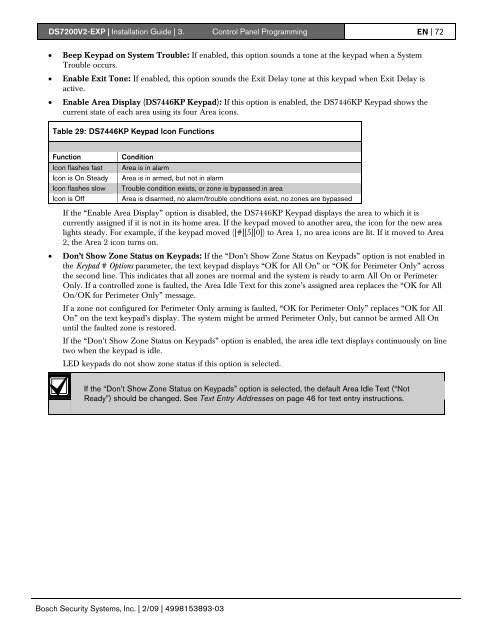DS7200V2-EXP - Simon Technologies
DS7200V2-EXP - Simon Technologies
DS7200V2-EXP - Simon Technologies
You also want an ePaper? Increase the reach of your titles
YUMPU automatically turns print PDFs into web optimized ePapers that Google loves.
<strong>DS7200V2</strong>-<strong>EXP</strong> | Installation Guide | 3. Control Panel Programming EN | 72• Beep Keypad on System Trouble: If enabled, this option sounds a tone at the keypad when a SystemTrouble occurs.• Enable Exit Tone: If enabled, this option sounds the Exit Delay tone at this keypad when Exit Delay isactive.• Enable Area Display (DS7446KP Keypad): If this option is enabled, the DS7446KP Keypad shows thecurrent state of each area using its four Area icons.Table 29: DS7446KP Keypad Icon FunctionsFunctionIcon flashes fastIcon is On SteadyIcon flashes slowIcon is OffConditionArea is in alarmArea is in armed, but not in alarmTrouble condition exists, or zone is bypassed in areaArea is disarmed, no alarm/trouble conditions exist, no zones are bypassedIf the “Enable Area Display” option is disabled, the DS7446KP Keypad displays the area to which it iscurrently assigned if it is not in its home area. If the keypad moved to another area, the icon for the new arealights steady. For example, if the keypad moved ([#][5][0]) to Area 1, no area icons are lit. If it moved to Area2, the Area 2 icon turns on.• Don’t Show Zone Status on Keypads: If the “Don’t Show Zone Status on Keypads” option is not enabled inthe Keypad # Options parameter, the text keypad displays “OK for All On” or “OK for Perimeter Only” acrossthe second line. This indicates that all zones are normal and the system is ready to arm All On or PerimeterOnly. If a controlled zone is faulted, the Area Idle Text for this zone’s assigned area replaces the “OK for AllOn/OK for Perimeter Only” message.If a zone not configured for Perimeter Only arming is faulted, “OK for Perimeter Only” replaces “OK for AllOn” on the text keypad’s display. The system might be armed Perimeter Only, but cannot be armed All Onuntil the faulted zone is restored.If the “Don’t Show Zone Status on Keypads” option is enabled, the area idle text displays continuously on linetwo when the keypad is idle.LED keypads do not show zone status if this option is selected.If the “Don’t Show Zone Status on Keypads” option is selected, the default Area Idle Text (“NotReady”) should be changed. See Text Entry Addresses on page 46 for text entry instructions.Bosch Security Systems, Inc. | 2/09 | 4998153893-03