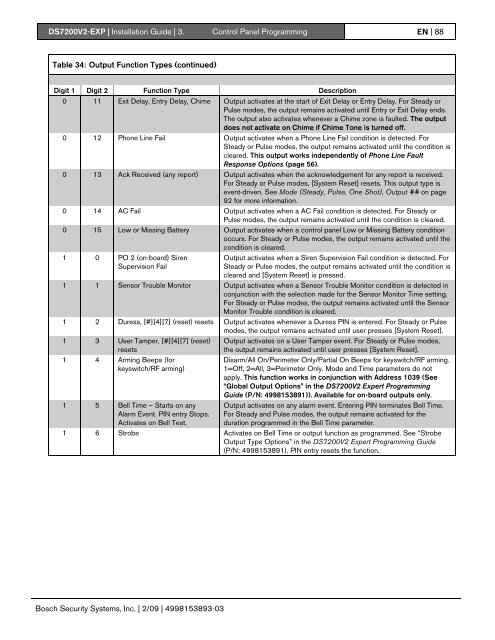DS7200V2-EXP - Simon Technologies
DS7200V2-EXP - Simon Technologies
DS7200V2-EXP - Simon Technologies
Create successful ePaper yourself
Turn your PDF publications into a flip-book with our unique Google optimized e-Paper software.
<strong>DS7200V2</strong>-<strong>EXP</strong> | Installation Guide | 3. Control Panel Programming EN | 88Table 34: Output Function Types (continued)Digit 1 Digit 2 Function Type Description0 11 Exit Delay, Entry Delay, Chime Output activates at the start of Exit Delay or Entry Delay. For Steady orPulse modes, the output remains activated until Entry or Exit Delay ends.The output also activates whenever a Chime zone is faulted. The outputdoes not activate on Chime if Chime Tone is turned off.0 12 Phone Line Fail Output activates when a Phone Line Fail condition is detected. ForSteady or Pulse modes, the output remains activated until the condition iscleared. This output works independently of Phone Line FaultResponse Options (page 56).0 13 Ack Received (any report) Output activates when the acknowledgement for any report is received.For Steady or Pulse modes, [System Reset] resets. This output type isevent-driven. See Mode (Steady, Pulse, One Shot), Output ## on page92 for more information.0 14 AC Fail Output activates when a AC Fail condition is detected. For Steady orPulse modes, the output remains activated until the condition is cleared.0 15 Low or Missing Battery Output activates when a control panel Low or Missing Battery conditionoccurs. For Steady or Pulse modes, the output remains activated until thecondition is cleared.1 0 PO 2 (on-board) SirenSupervision FailOutput activates when a Siren Supervision Fail condition is detected. ForSteady or Pulse modes, the output remains activated until the condition iscleared and [System Reset] is pressed.1 1 Sensor Trouble Monitor Output activates when a Sensor Trouble Monitor condition is detected inconjunction with the selection made for the Sensor Monitor Time setting.For Steady or Pulse modes, the output remains activated until the SensorMonitor Trouble condition is cleared.1 2 Duress, [#][4][7] (reset) resets Output activates whenever a Duress PIN is entered. For Steady or Pulsemodes, the output remains activated until user presses [System Reset].1 3 User Tamper, [#][4][7] (reset)resets1 4 Arming Beeps (forkeyswitch/RF arming)1 5 Bell Time – Starts on anyAlarm Event. PIN entry Stops.Activates on Bell Test.Output activates on a User Tamper event. For Steady or Pulse modes,the output remains activated until user presses [System Reset].Disarm/All On/Perimeter Only/Partial On Beeps for keyswitch/RF arming.1=Off, 2=All, 3=Perimeter Only. Mode and Time parameters do notapply. This function works in conjunction with Address 1039 (See“Global Output Options” in the <strong>DS7200V2</strong> Expert ProgrammingGuide (P/N: 4998153891)). Available for on-board outputs only.Output activates on any alarm event. Entering PIN terminates Bell Time.For Steady and Pulse modes, the output remains activated for theduration programmed in the Bell Time parameter.1 6 Strobe Activates on Bell Time or output function as programmed. See “StrobeOutput Type Options” in the <strong>DS7200V2</strong> Expert Programming Guide(P/N: 4998153891). PIN entry resets the function.Bosch Security Systems, Inc. | 2/09 | 4998153893-03