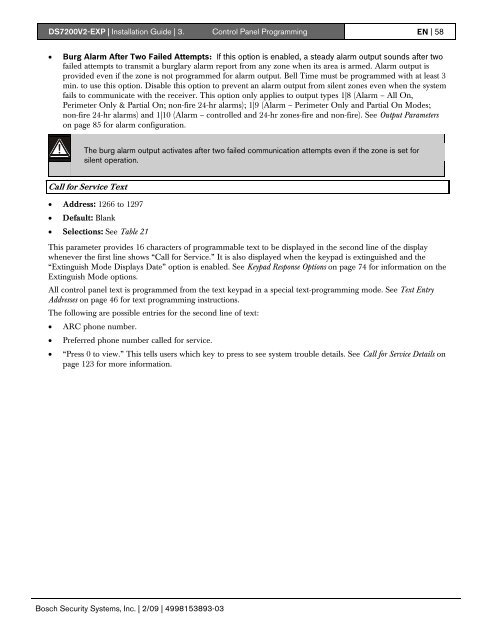DS7200V2-EXP - Simon Technologies
DS7200V2-EXP - Simon Technologies
DS7200V2-EXP - Simon Technologies
You also want an ePaper? Increase the reach of your titles
YUMPU automatically turns print PDFs into web optimized ePapers that Google loves.
<strong>DS7200V2</strong>-<strong>EXP</strong> | Installation Guide | 3. Control Panel Programming EN | 58• Burg Alarm After Two Failed Attempts: If this option is enabled, a steady alarm output sounds after twofailed attempts to transmit a burglary alarm report from any zone when its area is armed. Alarm output isprovided even if the zone is not programmed for alarm output. Bell Time must be programmed with at least 3min. to use this option. Disable this option to prevent an alarm output from silent zones even when the systemfails to communicate with the receiver. This option only applies to output types 1|8 (Alarm – All On,Perimeter Only & Partial On; non-fire 24-hr alarms); 1|9 (Alarm – Perimeter Only and Partial On Modes;non-fire 24-hr alarms) and 1|10 (Alarm – controlled and 24-hr zones-fire and non-fire). See Output Parameterson page 85 for alarm configuration.The burg alarm output activates after two failed communication attempts even if the zone is set forsilent operation.Call for Service Text• Address: 1266 to 1297• Default: Blank• Selections: See Table 21This parameter provides 16 characters of programmable text to be displayed in the second line of the displaywhenever the first line shows “Call for Service.” It is also displayed when the keypad is extinguished and the“Extinguish Mode Displays Date” option is enabled. See Keypad Response Options on page 74 for information on theExtinguish Mode options.All control panel text is programmed from the text keypad in a special text-programming mode. See Text EntryAddresses on page 46 for text programming instructions.The following are possible entries for the second line of text:• ARC phone number.• Preferred phone number called for service.• “Press 0 to view.” This tells users which key to press to see system trouble details. See Call for Service Details onpage 123 for more information.Bosch Security Systems, Inc. | 2/09 | 4998153893-03