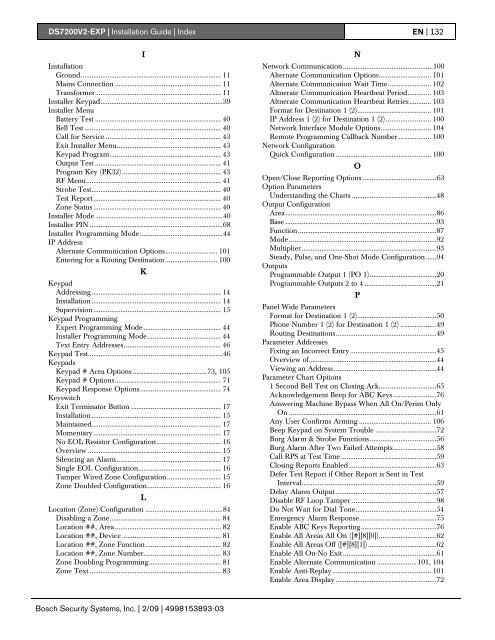DS7200V2-EXP - Simon Technologies
DS7200V2-EXP - Simon Technologies
DS7200V2-EXP - Simon Technologies
You also want an ePaper? Increase the reach of your titles
YUMPU automatically turns print PDFs into web optimized ePapers that Google loves.
<strong>DS7200V2</strong>-<strong>EXP</strong> | Installation Guide | Index EN | 132InstallationGround.............................................................................. 11Mains Connection ........................................................... 11Transformer...................................................................... 11Installer Keypad....................................................................39Installer MenuBattery Test ...................................................................... 40Bell Test ............................................................................ 40Call for Service ................................................................ 43Exit Installer Menu.......................................................... 43Keypad Program.............................................................. 43Output Test ...................................................................... 41Program Key (PK32)....................................................... 43RF Menu........................................................................... 41Strobe Test........................................................................ 40Test Report....................................................................... 40Zone Status ....................................................................... 40Installer Mode .......................................................................40Installer PIN ..........................................................................68Installer Programming Mode..............................................44IP AddressAlternate Communication Options............................. 101Entering for a Routing Destination ............................. 100KeypadAddressing........................................................................ 14Installation ........................................................................ 14Supervision ....................................................................... 15Keypad ProgrammingExpert Programming Mode ........................................... 44Installer Programming Mode......................................... 44Text Entry Addresses...................................................... 46Keypad Test...........................................................................46KeypadsKeypad # Area Options .........................................73, 105Keypad # Options........................................................... 71Keypad Response Options............................................. 74KeyswitchExit Terminator Button .................................................. 17Installation ........................................................................ 15Maintained........................................................................ 17Momentary....................................................................... 17No EOL Resistor Configuration.................................... 16Overview .......................................................................... 15Silencing an Alarm.......................................................... 17Single EOL Configuration.............................................. 16Tamper Wired Zone Configuration.............................. 15Zone Doubled Configuration......................................... 16Location (Zone) Configuration ...........................................84Disabling a Zone.............................................................. 84Location ##, Area........................................................... 82Location ##, Device ....................................................... 81Location ##, Zone Function.......................................... 82Location ##, Zone Number........................................... 83Zone Doubling Programming........................................ 81Zone Text ......................................................................... 83IKLNetwork Communication..................................................100Alternate Communication Options............................. 101Alternate Communication Wait Time........................ 102Altnerate Communication Heartbeat Period............. 103Altnerate Communication Heartbeat Retries............ 103Format for Destination 1 (2)......................................... 101IP Address 1 (2) for Destination 1 (2) ......................... 100Network Interface Module Options............................ 104Remote Programming Callback Number .................. 100Network ConfigurationQuick Configuration ..................................................... 100Open/Close Reporting Options .........................................63Option ParametersUnderstanding the Charts ...............................................48Output ConfigurationArea....................................................................................86Base ....................................................................................93Function.............................................................................87Mode ..................................................................................92Multiplier...........................................................................93Steady, Pulse, and One-Shot Mode Configuration......94OutputsProgrammable Output 1 (PO 1).....................................20Programmable Outputs 2 to 4 ........................................21PPanel Wide ParametersFormat for Destination 1 (2)............................................50Phone Number 1 (2) for Destination 1 (2) ....................49Routing Destinations........................................................49Parameter AddressesFixing an Incorrect Entry................................................45Overview of.......................................................................44Viewing an Address .........................................................44Parameter Chart Options1 Second Bell Test on Closing Ack................................65Acknowledgement Beep for ABC Keys ........................76Answering Machine Bypass When All On/Perim OnlyOn ..................................................................................61Any User Confirms Arming ........................................ 106Beep Keypad on System Trouble ..................................72Burg Alarm & Strobe Functions .....................................56Burg Alarm After Two Failed Attempts........................58Call RPS at Test Time .....................................................59Closing Reports Enabled.................................................63Defer Test Report if Other Report is Sent in TestInterval...........................................................................59Delay Alarm Output ........................................................57Disable RF Loop Tamper ...............................................98Do Not Wait for Dial Tone.............................................54Emergency Alarm Response...........................................75Enable ABC Keys Reporting..........................................76Enable All Areas All On ([#][8][0])................................62Enable All Areas Off ([#][8][1]) ......................................62Enable All On-No Exit....................................................61Enable Alternate Communication ......................101, 104Enable Anti-Replay....................................................... 101Enable Area Display ........................................................72NOBosch Security Systems, Inc. | 2/09 | 4998153893-03