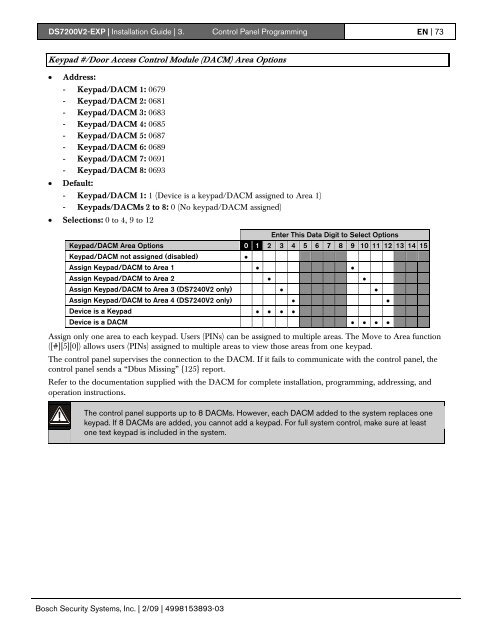DS7200V2-EXP - Simon Technologies
DS7200V2-EXP - Simon Technologies
DS7200V2-EXP - Simon Technologies
Create successful ePaper yourself
Turn your PDF publications into a flip-book with our unique Google optimized e-Paper software.
<strong>DS7200V2</strong>-<strong>EXP</strong> | Installation Guide | 3. Control Panel Programming EN | 73Keypad #/Door Access Control Module (DACM) Area Options• Address:- Keypad/DACM 1: 0679- Keypad/DACM 2: 0681- Keypad/DACM 3: 0683- Keypad/DACM 4: 0685- Keypad/DACM 5: 0687- Keypad/DACM 6: 0689- Keypad/DACM 7: 0691- Keypad/DACM 8: 0693• Default:- Keypad/DACM 1: 1 (Device is a keypad/DACM assigned to Area 1)- Keypads/DACMs 2 to 8: 0 (No keypad/DACM assigned)• Selections: 0 to 4, 9 to 12Enter This Data Digit to Select OptionsKeypad/DACM Area Options 0 1 2 3 4 5 6 7 8 9 10 11 12 13 14 15Keypad/DACM not assigned (disabled) •Assign Keypad/DACM to Area 1 • •Assign Keypad/DACM to Area 2 • •Assign Keypad/DACM to Area 3 (DS7240V2 only) • •Assign Keypad/DACM to Area 4 (DS7240V2 only) • •Device is a Keypad • • • •Device is a DACM • • • •Assign only one area to each keypad. Users (PINs) can be assigned to multiple areas. The Move to Area function([#][5][0]) allows users (PINs) assigned to multiple areas to view those areas from one keypad.The control panel supervises the connection to the DACM. If it fails to communicate with the control panel, thecontrol panel sends a “Dbus Missing” {125} report.Refer to the documentation supplied with the DACM for complete installation, programming, addressing, andoperation instructions.The control panel supports up to 8 DACMs. However, each DACM added to the system replaces onekeypad. If 8 DACMs are added, you cannot add a keypad. For full system control, make sure at leastone text keypad is included in the system.Bosch Security Systems, Inc. | 2/09 | 4998153893-03