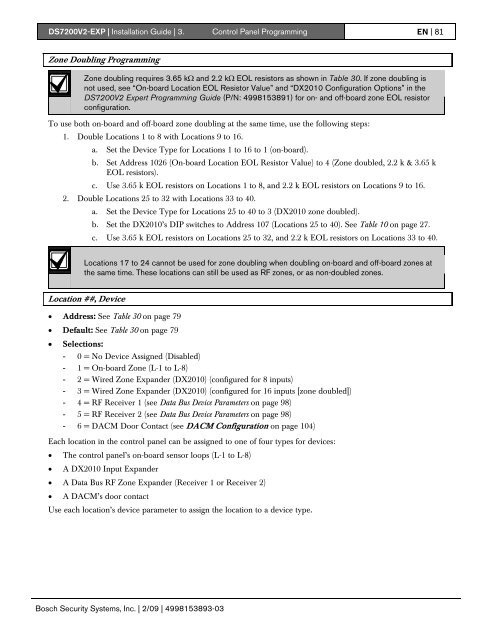<strong>DS7200V2</strong>-<strong>EXP</strong> | Installation Guide | 3. Control Panel Programming EN | 803DACM = DACM door contact. Integrating the DACM door contact into the security system is optional. SeeDACM Configuration on page 104 for instructions on integrating the DACM door contact into the securitysystem.Table 30: Location Configuration Parameters (continued)Location ParametersThese columns show the addresses anddefaults for each of the four locationparameters. These parameters configureeach location. Shaded cells only apply to theDS7240V2.Location Device ZoneFunction21 0806(0)22 0811(0)23 0816(0)24 0821(0)25 0826(0)26 0831(0)27 0836(0)28 0841(0)29 0846(0)30 0851(0)31 0856(0)32 0861(0)33 0866(0)34 0871(0)35 0876(0)36 0881(0)37 0886(0)38 0891(0)39 0896(0)40 0901(0)0807(0)0812(0)0817(0)0822(0)0827(0)0832(0)0837(0)0842(0)0847(0)0852(0)0857(0)0862(0)0867(0)0872(0)0877(0)0882(0)0887(0)0892(0)0897(0)0902(0)Area Zone # On-boardDevice = 10808(1)0813(1)0818(1)0823(1)0828(1)0833(1)0838(1)0843(1)0848(1)0853(1)0858(1)0863(1)0868(1)0873(1)0878(1)0883(1)0888(1)0893(1)0898(1)0903(1)0809, 0810(2,1)0814, 0815(2,2)0819, 0820(2,3)0824, 0825(2,4)0829, 0830(2,5)0834, 0835(2,6)0839, 0840(2,7)0844, 0845(2,8)0849, 0850(2,9)0854, 0855(3,0)0859, 0860(3,1)0864, 0865(3,2)0869, 0870(3,3)0874, 0875(3,4)0879, 0880(3,5)0884, 0885(3,6)0889, 0890(3,7)0894, 0895(3,8)0899, 0900(3,9)0904, 0905(4,0)Device Parameter SelectionsThese columns show the selections for the “Device” parameter. The Device parameter tells thecontrol panel where to find the sensor loop (or transmitter) status for each location.DX2010 1Device = 2DBus Adr 103Loop 5DBus Adr 103Loop 6DBus Adr 103Loop 7DBus Adr 103Loop 8DBus Adr 104Loop 1DBus Adr 104Loop 2DBus Adr 104Loop 3DBus Adr 104Loop 4DBus Adr 104Loop 5DBus Adr 104Loop 6DBus Adr 104Loop 7DBus Adr 104Loop 8DBus Adr 105Loop 1DBus Adr 105Loop 2DBus Adr 105Loop 3DBus Adr 105Loop 4DBus Adr 105Loop 5DBus Adr 105Loop 6DBus Adr 105Loop 7DBus Adr 105Loop 8DX2010 1DoubledDevice = 3DBus Adr 106Loop 5; 2.2 kΩDBus Adr 106Loop 6; 2.2 kΩDBus Adr 106Loop 7; 2.2 kΩDBus Adr 106Loop 8; 2.2 kΩDBus Adr 107Loop 1; 3.65 kΩDBus Adr 107Loop 2; 3.65 kΩDBus Adr 107Loop 3; 3.65 kΩDBus Adr 107Loop 4; 3.65 kΩDBus Adr 107Loop 5; 3.65 kΩDBus Adr 107Loop 6; 3.65 kΩDBus Adr 107Loop 7; 3.65 kΩDBus Adr 107Loop 8; 3.65 kΩDBus Adr 107Loop 1; 2.2 kΩDBus Adr 107Loop 2; 2.2 kΩDBus Adr 107Loop 3; 2.2 kΩDBus Adr 107Loop 4; 2.2 kΩDBus Adr 107Loop 5; 2.2 kΩDBus Adr 107Loop 6; 2.2 kΩDBus Adr 107Loop 7; 2.2 kΩDBus Adr 107Loop 8; 2.2 kΩRF Rcvr 1 1,2Device = 4DBus Adr 50Xmitter 21DBus Adr 50Xmitter 22DBus Adr 50Xmitter 23DBus Adr 50Xmitter 24DBus Adr 50Xmitter 25DBus Adr 50Xmitter 26DBus Adr 50Xmitter 27DBus Adr 50Xmitter 28DBus Adr 50Xmitter 29DBus Adr 50Xmitter 30DBus Adr 50Xmitter 31DBus Adr 50Xmitter 32DBus Adr 50Xmitter 33DBus Adr 50Xmitter 34DBus Adr 50Xmitter 35DBus Adr 50Xmitter 36DBus Adr 50Xmitter 37DBus Adr 50Xmitter 38DBus Adr 50Xmitter 39DBus Adr 50Xmitter 40RF Rcvr 2 1,2Device = 5DBus Adr 51Xmitter 21DBus Adr 51Xmitter 22DBus Adr 51Xmitter 23DBus Adr 51Xmitter 24DBus Adr 51Xmitter 25DBus Adr 51Xmitter 26DBus Adr 51Xmitter 27DBus Adr 51Xmitter 28DBus Adr 51Xmitter 29DBus Adr 51Xmitter 30DBus Adr 51Xmitter 31DBus Adr 51Xmitter 32DBus Adr 51Xmitter 33DBus Adr 51Xmitter 34DBus Adr 51Xmitter 35DBus Adr 51Xmitter 36DBus Adr 51Xmitter 37DBus Adr 51Xmitter 38DBus Adr51Xmitter 39DBus Adr 51Xmitter 401DBus = Data Bus2Xmitter = Transmitter3DACM = DACM door contact. Integrating the DACM door contact into the security system is optional. SeeDACM Configuration on page 104 for instructions on integrating the DACM door contact into the securitysystem.DACM 3Device = 6(optional)DACMDACMDACMDACMDACMDACMDACMDACMDACMDACMDACMDACMDACMDACMDACMDACMDACMDACMDACMDACMBosch Security Systems, Inc. | 2/09 | 4998153893-03
<strong>DS7200V2</strong>-<strong>EXP</strong> | Installation Guide | 3. Control Panel Programming EN | 81Zone Doubling ProgrammingZone doubling requires 3.65 kΩ and 2.2 kΩ EOL resistors as shown in Table 30. If zone doubling isnot used, see “On-board Location EOL Resistor Value” and “DX2010 Configuration Options” in the<strong>DS7200V2</strong> Expert Programming Guide (P/N: 4998153891) for on- and off-board zone EOL resistorconfiguration.To use both on-board and off-board zone doubling at the same time, use the following steps:1. Double Locations 1 to 8 with Locations 9 to 16.a. Set the Device Type for Locations 1 to 16 to 1 (on-board).b. Set Address 1026 (On-board Location EOL Resistor Value) to 4 (Zone doubled, 2.2 k & 3.65 kEOL resistors).c. Use 3.65 k EOL resistors on Locations 1 to 8, and 2.2 k EOL resistors on Locations 9 to 16.2. Double Locations 25 to 32 with Locations 33 to 40.a. Set the Device Type for Locations 25 to 40 to 3 (DX2010 zone doubled).b. Set the DX2010’s DIP switches to Address 107 (Locations 25 to 40). See Table 10 on page 27.c. Use 3.65 k EOL resistors on Locations 25 to 32, and 2.2 k EOL resistors on Locations 33 to 40.Locations 17 to 24 cannot be used for zone doubling when doubling on-board and off-board zones atthe same time. These locations can still be used as RF zones, or as non-doubled zones.Location ##, Device• Address: See Table 30 on page 79• Default: See Table 30 on page 79• Selections:- 0 = No Device Assigned (Disabled)- 1 = On-board Zone (L-1 to L-8)- 2 = Wired Zone Expander (DX2010) (configured for 8 inputs)- 3 = Wired Zone Expander (DX2010) (configured for 16 inputs [zone doubled])- 4 = RF Receiver 1 (see Data Bus Device Parameters on page 98)- 5 = RF Receiver 2 (see Data Bus Device Parameters on page 98)- 6 = DACM Door Contact (see DACM Configuration on page 104)Each location in the control panel can be assigned to one of four types for devices:• The control panel’s on-board sensor loops (L-1 to L-8)• A DX2010 Input Expander• A Data Bus RF Zone Expander (Receiver 1 or Receiver 2)• A DACM’s door contactUse each location’s device parameter to assign the location to a device type.Bosch Security Systems, Inc. | 2/09 | 4998153893-03