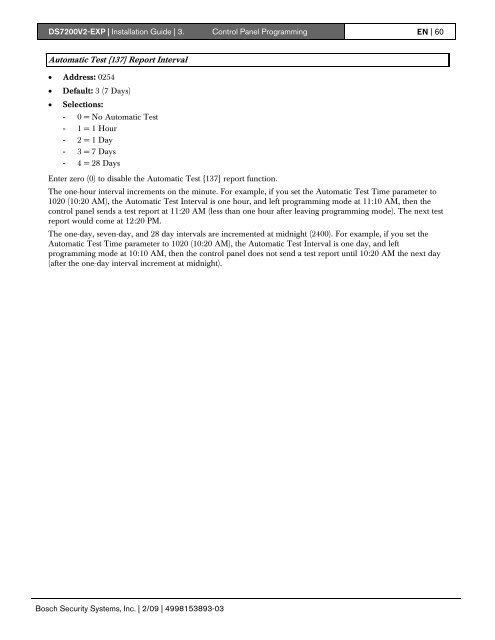DS7200V2-EXP - Simon Technologies
DS7200V2-EXP - Simon Technologies
DS7200V2-EXP - Simon Technologies
Create successful ePaper yourself
Turn your PDF publications into a flip-book with our unique Google optimized e-Paper software.
<strong>DS7200V2</strong>-<strong>EXP</strong> | Installation Guide | 3. Control Panel Programming EN | 60Automatic Test {137} Report Interval• Address: 0254• Default: 3 (7 Days)• Selections:- 0 = No Automatic Test- 1 = 1 Hour- 2 = 1 Day- 3 = 7 Days- 4 = 28 DaysEnter zero (0) to disable the Automatic Test {137} report function.The one-hour interval increments on the minute. For example, if you set the Automatic Test Time parameter to1020 (10:20 AM), the Automatic Test Interval is one hour, and left programming mode at 11:10 AM, then thecontrol panel sends a test report at 11:20 AM (less than one hour after leaving programming mode). The next testreport would come at 12:20 PM.The one-day, seven-day, and 28 day intervals are incremented at midnight (2400). For example, if you set theAutomatic Test Time parameter to 1020 (10:20 AM), the Automatic Test Interval is one day, and leftprogramming mode at 10:10 AM, then the control panel does not send a test report until 10:20 AM the next day(after the one-day interval increment at midnight).Bosch Security Systems, Inc. | 2/09 | 4998153893-03