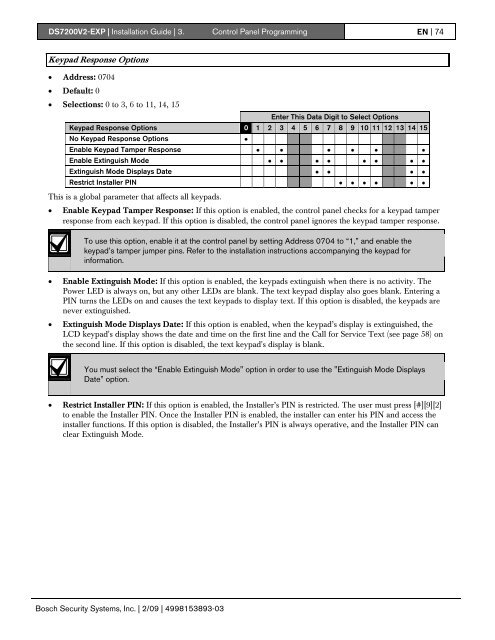DS7200V2-EXP - Simon Technologies
DS7200V2-EXP - Simon Technologies
DS7200V2-EXP - Simon Technologies
You also want an ePaper? Increase the reach of your titles
YUMPU automatically turns print PDFs into web optimized ePapers that Google loves.
<strong>DS7200V2</strong>-<strong>EXP</strong> | Installation Guide | 3. Control Panel Programming EN | 74Keypad Response Options• Address: 0704• Default: 0• Selections: 0 to 3, 6 to 11, 14, 15Enter This Data Digit to Select OptionsKeypad Response Options 0 1 2 3 4 5 6 7 8 9 10 11 12 13 14 15No Keypad Response Options •Enable Keypad Tamper Response • • • • • •Enable Extinguish Mode • • • • • • • •Extinguish Mode Displays Date • • • •Restrict Installer PIN • • • • • •This is a global parameter that affects all keypads.• Enable Keypad Tamper Response: If this option is enabled, the control panel checks for a keypad tamperresponse from each keypad. If this option is disabled, the control panel ignores the keypad tamper response.To use this option, enable it at the control panel by setting Address 0704 to “1,” and enable thekeypad’s tamper jumper pins. Refer to the installation instructions accompanying the keypad forinformation.• Enable Extinguish Mode: If this option is enabled, the keypads extinguish when there is no activity. ThePower LED is always on, but any other LEDs are blank. The text keypad display also goes blank. Entering aPIN turns the LEDs on and causes the text keypads to display text. If this option is disabled, the keypads arenever extinguished.• Extinguish Mode Displays Date: If this option is enabled, when the keypad’s display is extinguished, theLCD keypad's display shows the date and time on the first line and the Call for Service Text (see page 58) onthe second line. If this option is disabled, the text keypad's display is blank.You must select the “Enable Extinguish Mode" option in order to use the "Extinguish Mode DisplaysDate” option.• Restrict Installer PIN: If this option is enabled, the Installer’s PIN is restricted. The user must press [#][9][2]to enable the Installer PIN. Once the Installer PIN is enabled, the installer can enter his PIN and access theinstaller functions. If this option is disabled, the Installer’s PIN is always operative, and the Installer PIN canclear Extinguish Mode.Bosch Security Systems, Inc. | 2/09 | 4998153893-03