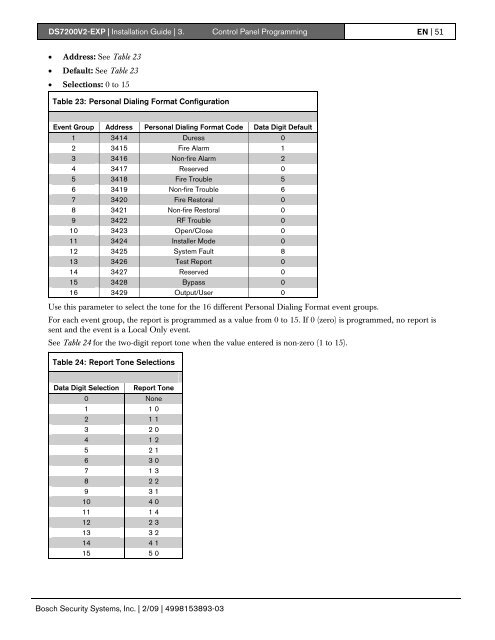DS7200V2-EXP - Simon Technologies
DS7200V2-EXP - Simon Technologies
DS7200V2-EXP - Simon Technologies
You also want an ePaper? Increase the reach of your titles
YUMPU automatically turns print PDFs into web optimized ePapers that Google loves.
<strong>DS7200V2</strong>-<strong>EXP</strong> | Installation Guide | 3. Control Panel Programming EN | 51• Address: See Table 23• Default: See Table 23• Selections: 0 to 15Table 23: Personal Dialing Format ConfigurationEvent Group Address Personal Dialing Format Code Data Digit Default1 3414 Duress 02 3415 Fire Alarm 13 3416 Non-fire Alarm 24 3417 Reserved 05 3418 Fire Trouble 56 3419 Non-fire Trouble 67 3420 Fire Restoral 08 3421 Non-fire Restoral 09 3422 RF Trouble 010 3423 Open/Close 011 3424 Installer Mode 012 3425 System Fault 813 3426 Test Report 014 3427 Reserved 015 3428 Bypass 016 3429 Output/User 0Use this parameter to select the tone for the 16 different Personal Dialing Format event groups.For each event group, the report is programmed as a value from 0 to 15. If 0 (zero) is programmed, no report issent and the event is a Local Only event.See Table 24 for the two-digit report tone when the value entered is non-zero (1 to 15).Table 24: Report Tone SelectionsData Digit Selection Report Tone0 None1 1 02 1 13 2 04 1 25 2 16 3 07 1 38 2 29 3 110 4 011 1 412 2 313 3 214 4 115 5 0Bosch Security Systems, Inc. | 2/09 | 4998153893-03