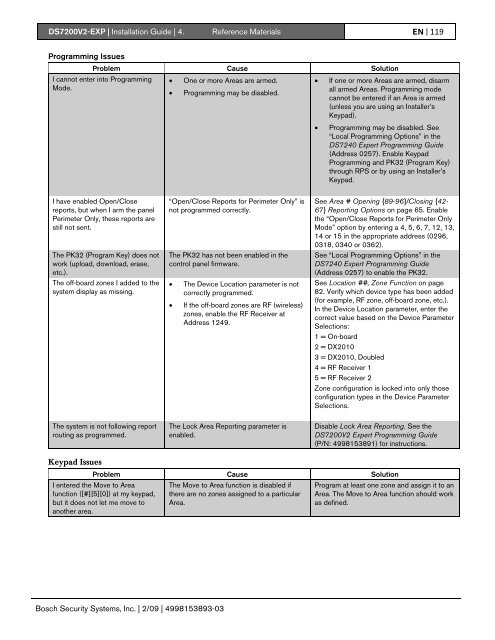DS7200V2-EXP - Simon Technologies
DS7200V2-EXP - Simon Technologies
DS7200V2-EXP - Simon Technologies
You also want an ePaper? Increase the reach of your titles
YUMPU automatically turns print PDFs into web optimized ePapers that Google loves.
<strong>DS7200V2</strong>-<strong>EXP</strong> | Installation Guide | 4. Reference Materials EN | 119Programming IssuesProblem Cause SolutionI cannot enter into ProgrammingMode.• One or more Areas are armed.• Programming may be disabled.• If one or more Areas are armed, disarmall armed Areas. Programming modecannot be entered if an Area is armed(unless you are using an Installer’sKeypad).• Programming may be disabled. See“Local Programming Options” in theDS7240 Expert Programming Guide(Address 0257). Enable KeypadProgramming and PK32 (Program Key)through RPS or by using an Installer’sKeypad.I have enabled Open/Closereports, but when I arm the panelPerimeter Only, these reports arestill not sent.The PK32 (Program Key) does notwork (upload, download, erase,etc.).The off-board zones I added to thesystem display as missing.“Open/Close Reports for Perimeter Only” isnot programmed correctly.The PK32 has not been enabled in thecontrol panel firmware.• The Device Location parameter is notcorrectly programmed.• If the off-board zones are RF (wireless)zones, enable the RF Receiver atAddress 1249.See Area # Opening {89-96}/Closing {42-67} Reporting Options on page 65. Enablethe “Open/Close Reports for Perimeter OnlyMode” option by entering a 4, 5, 6, 7, 12, 13,14 or 15 in the appropriate address (0296,0318, 0340 or 0362).See “Local Programming Options” in theDS7240 Expert Programming Guide(Address 0257) to enable the PK32.See Location ##, Zone Function on page82. Verify which device type has been added(for example, RF zone, off-board zone, etc.).In the Device Location parameter, enter thecorrect value based on the Device ParameterSelections:1 = On-board2 = DX20103 = DX2010, Doubled4 = RF Receiver 15 = RF Receiver 2Zone configuration is locked into only thoseconfiguration types in the Device ParameterSelections.The system is not following reportrouting as programmed.The Lock Area Reporting parameter isenabled.Disable Lock Area Reporting. See the<strong>DS7200V2</strong> Expert Programming Guide(P/N: 4998153891) for instructions.Keypad IssuesProblem Cause SolutionI entered the Move to Areafunction ([#][5][0]) at my keypad,but it does not let me move toanother area.The Move to Area function is disabled ifthere are no zones assigned to a particularArea.Program at least one zone and assign it to anArea. The Move to Area function should workas defined.Bosch Security Systems, Inc. | 2/09 | 4998153893-03