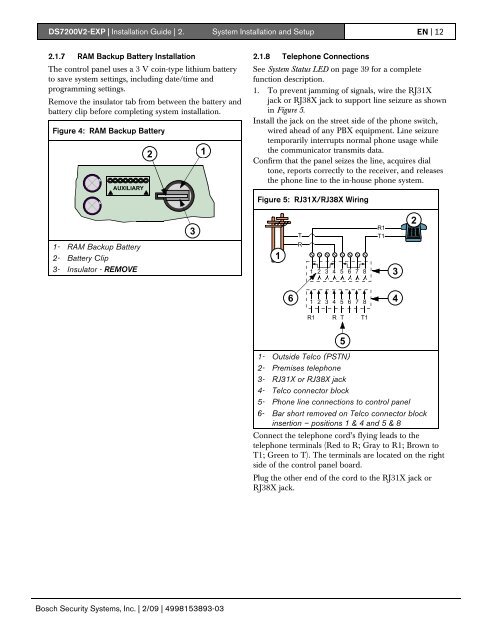DS7200V2-EXP - Simon Technologies
DS7200V2-EXP - Simon Technologies
DS7200V2-EXP - Simon Technologies
Create successful ePaper yourself
Turn your PDF publications into a flip-book with our unique Google optimized e-Paper software.
<strong>DS7200V2</strong>-<strong>EXP</strong> | Installation Guide | 2. System Installation and Setup EN | 122.1.7 RAM Backup Battery InstallationThe control panel uses a 3 V coin-type lithium batteryto save system settings, including date/time andprogramming settings.Remove the insulator tab from between the battery andbattery clip before completing system installation.Figure 4: RAM Backup BatteryAUXILIARY2 12.1.8 Telephone ConnectionsSee System Status LED on page 39 for a completefunction description.1. To prevent jamming of signals, wire the RJ31Xjack or RJ38X jack to support line seizure as shownin Figure 5.Install the jack on the street side of the phone switch,wired ahead of any PBX equipment. Line seizuretemporarily interrupts normal phone usage whilethe communicator transmits data.Confirm that the panel seizes the line, acquires dialtone, reports correctly to the receiver, and releasesthe phone line to the in-house phone system.Figure 5: RJ31X/RJ38X Wiring1- RAM Backup Battery2- Battery Clip3- Insulator - REMOVE31TR1 2 3 4 5 6 7 8R1T13261 2 3 4 5 6 7 84R1R TT151- Outside Telco (PSTN)2- Premises telephone3- RJ31X or RJ38X jack4- Telco connector block5- Phone line connections to control panel6- Bar short removed on Telco connector blockinsertion – positions 1 & 4 and 5 & 8Connect the telephone cord’s flying leads to thetelephone terminals (Red to R; Gray to R1; Brown toT1; Green to T). The terminals are located on the rightside of the control panel board.Plug the other end of the cord to the RJ31X jack orRJ38X jack.Bosch Security Systems, Inc. | 2/09 | 4998153893-03