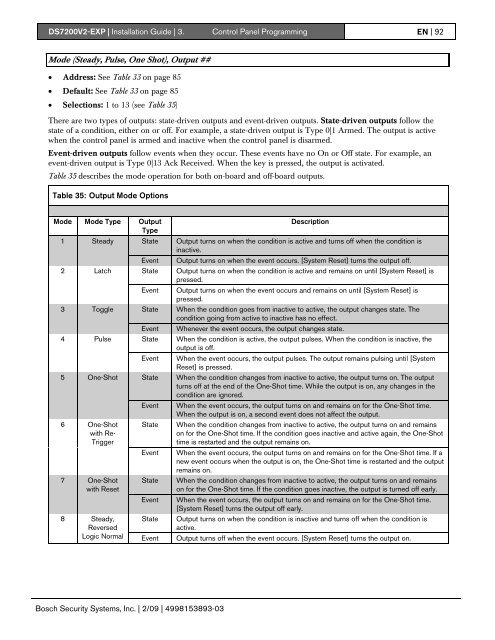DS7200V2-EXP - Simon Technologies
DS7200V2-EXP - Simon Technologies
DS7200V2-EXP - Simon Technologies
Create successful ePaper yourself
Turn your PDF publications into a flip-book with our unique Google optimized e-Paper software.
<strong>DS7200V2</strong>-<strong>EXP</strong> | Installation Guide | 3. Control Panel Programming EN | 92Mode (Steady, Pulse, One Shot), Output ##• Address: See Table 33 on page 85• Default: See Table 33 on page 85• Selections: 1 to 13 (see Table 35)There are two types of outputs: state-driven outputs and event-driven outputs. State-driven outputs follow thestate of a condition, either on or off. For example, a state-driven output is Type 0|1 Armed. The output is activewhen the control panel is armed and inactive when the control panel is disarmed.Event-driven outputs follow events when they occur. These events have no On or Off state. For example, anevent-driven output is Type 0|13 Ack Received. When the key is pressed, the output is activated.Table 35 describes the mode operation for both on-board and off-board outputs.Table 35: Output Mode OptionsMode Mode Type OutputType1 Steady2 Latch3 Toggle4 Pulse5 One-Shot6 One-Shotwith Re-Trigger7 One-Shotwith ResetStateEventStateEventStateEventStateEventStateEventStateEventStateDescriptionOutput turns on when the condition is active and turns off when the condition isinactive.Output turns on when the event occurs. [System Reset] turns the output off.Output turns on when the condition is active and remains on until [System Reset] ispressed.Output turns on when the event occurs and remains on until [System Reset] ispressed.When the condition goes from inactive to active, the output changes state. Thecondition going from active to inactive has no effect.Whenever the event occurs, the output changes state.When the condition is active, the output pulses. When the condition is inactive, theoutput is off.When the event occurs, the output pulses. The output remains pulsing until [SystemReset] is pressed.When the condition changes from inactive to active, the output turns on. The outputturns off at the end of the One-Shot time. While the output is on, any changes in thecondition are ignored.When the event occurs, the output turns on and remains on for the One-Shot time.When the output is on, a second event does not affect the output.When the condition changes from inactive to active, the output turns on and remainson for the One-Shot time. If the condition goes inactive and active again, the One-Shottime is restarted and the output remains on.When the event occurs, the output turns on and remains on for the One-Shot time. If anew event occurs when the output is on, the One-Shot time is restarted and the outputremains on.When the condition changes from inactive to active, the output turns on and remainson for the One-Shot time. If the condition goes inactive, the output is turned off early.Event When the event occurs, the output turns on and remains on for the One-Shot time.[System Reset] turns the output off early.8 Steady,ReversedLogic NormalStateEventOutput turns on when the condition is inactive and turns off when the condition isactive.Output turns off when the event occurs. [System Reset] turns the output on.Bosch Security Systems, Inc. | 2/09 | 4998153893-03