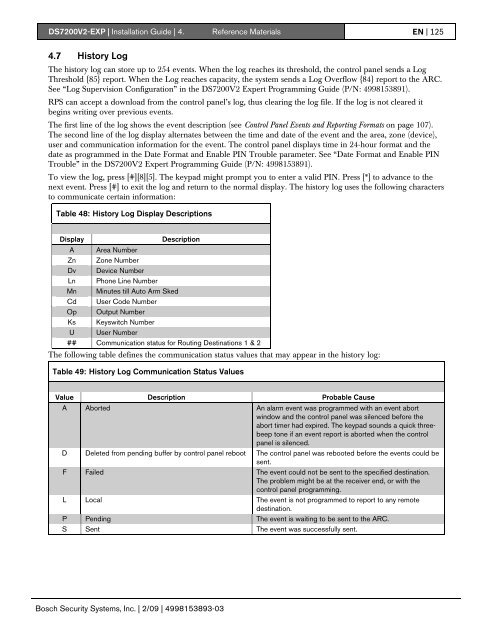DS7200V2-EXP - Simon Technologies
DS7200V2-EXP - Simon Technologies
DS7200V2-EXP - Simon Technologies
Create successful ePaper yourself
Turn your PDF publications into a flip-book with our unique Google optimized e-Paper software.
<strong>DS7200V2</strong>-<strong>EXP</strong> | Installation Guide | 4. Reference Materials EN | 1254.7 History LogThe history log can store up to 254 events. When the log reaches its threshold, the control panel sends a LogThreshold {85} report. When the Log reaches capacity, the system sends a Log Overflow {84} report to the ARC.See “Log Supervision Configuration” in the <strong>DS7200V2</strong> Expert Programming Guide (P/N: 4998153891).RPS can accept a download from the control panel’s log, thus clearing the log file. If the log is not cleared itbegins writing over previous events.The first line of the log shows the event description (see Control Panel Events and Reporting Formats on page 107).The second line of the log display alternates between the time and date of the event and the area, zone (device),user and communication information for the event. The control panel displays time in 24-hour format and thedate as programmed in the Date Format and Enable PIN Trouble parameter. See “Date Format and Enable PINTrouble” in the <strong>DS7200V2</strong> Expert Programming Guide (P/N: 4998153891).To view the log, press [#][8][5]. The keypad might prompt you to enter a valid PIN. Press [*] to advance to thenext event. Press [#] to exit the log and return to the normal display. The history log uses the following charactersto communicate certain information:Table 48: History Log Display DescriptionsDisplayDescriptionA Area NumberZn Zone NumberDv Device NumberLn Phone Line NumberMn Minutes till Auto Arm SkedCd User Code NumberOp Output NumberKs Keyswitch NumberU User Number## Communication status for Routing Destinations 1 & 2The following table defines the communication status values that may appear in the history log:Table 49: History Log Communication Status ValuesValue Description Probable CauseA Aborted An alarm event was programmed with an event abortwindow and the control panel was silenced before theabort timer had expired. The keypad sounds a quick threebeeptone if an event report is aborted when the controlpanel is silenced.D Deleted from pending buffer by control panel reboot The control panel was rebooted before the events could besent.F Failed The event could not be sent to the specified destination.The problem might be at the receiver end, or with thecontrol panel programming.L Local The event is not programmed to report to any remotedestination.P Pending The event is waiting to be sent to the ARC.S Sent The event was successfully sent.Bosch Security Systems, Inc. | 2/09 | 4998153893-03