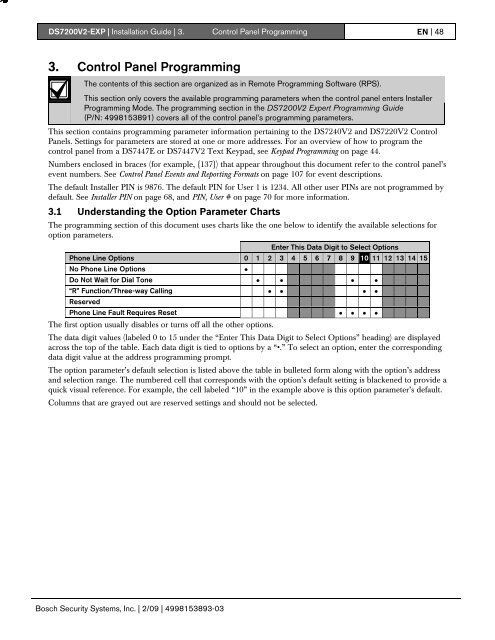DS7200V2-EXP - Simon Technologies
DS7200V2-EXP - Simon Technologies
DS7200V2-EXP - Simon Technologies
You also want an ePaper? Increase the reach of your titles
YUMPU automatically turns print PDFs into web optimized ePapers that Google loves.
. election, core spondingTosngsnganopngopngenterthentenop<strong>DS7200V2</strong>-<strong>EXP</strong> | Installation Guide | 3. Control Panel Programming EN | 483. Control Panel ProgrammingThe contents of this section are organized as in Remote Programming Software (RPS).This section only covers the available programming parameters when the control panel enters InstallerProgramming Mode. The programming section in the <strong>DS7200V2</strong> Expert Programming Guide(P/N: 4998153891) covers all of the control panel’s programming parameters.This section contains programming parameter information pertaining to the DS7240V2 and DS7220V2 ControlPanels. Settings for parameters are stored at one or more addresses. For an overview of how to program thecontrol panel from a DS7447E or DS7447V2 Text Keypad, see Keypad Programming on page 44.Numbers enclosed in braces (for example, {137}) that appear throughout this document refer to the control panel’sevent numbers. See Control Panel Events and Reporting Formats on page 107 for event descriptions.The default Installer PIN is 9876. The default PIN for User 1 is 1234. All other user PINs are not programmed bydefault. See Installer PIN on page 68, and PIN, User # on page 70 for more information.3.1 Understanding the Option Parameter ChartsThe programming section of this document uses charts like the one below to identify the available selections foroption parameters.Enter This Data Digit to Select OptionsPhone Line Options 0 1 2 3 4 5 6 7 8 9 10 11 12 13 14 15No Phone Line Options •Do Not Wait for Dial Tone • • • •“R” Function/Three-way Calling • • • •ReservedPhone Line Fault Requires Reset • • • •The first option usually disables or turns off all the other options.The data digit values (labeled 0 to 15 under the “Enter This Data Digit to Select Options” heading) are displayedacross the top of the table. Each data digit is tied to options by a “•.”Toselectanoption,enterthecorrespondingdata digit value at the address programming prompt.The option parameter’s default selection is listed above the table in bulleted form along with the option’s addressand selection range. The numbered cell that corresponds with the option’s default setting is blackened to provide aquick visual reference. For example, the cell labeled “10” in the example above is this option parameter’s default.Columns that are grayed out are reserved settings and should not be selected.Bosch Security Systems, Inc. | 2/09 | 4998153893-03