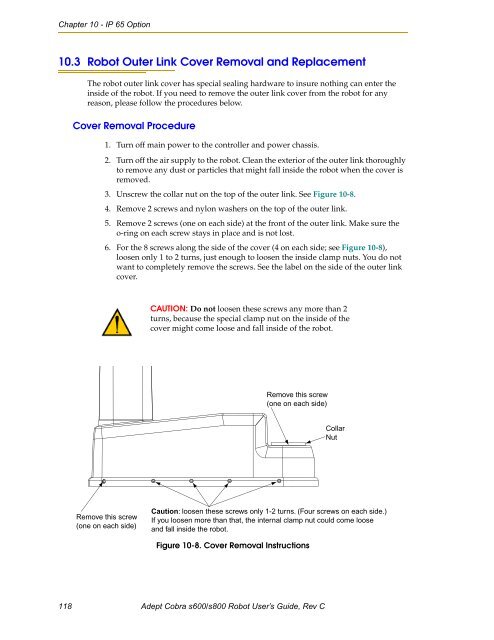Adept Cobra s600/s800 Robot User's Guide - pulsar.com.tr
Adept Cobra s600/s800 Robot User's Guide - pulsar.com.tr
Adept Cobra s600/s800 Robot User's Guide - pulsar.com.tr
You also want an ePaper? Increase the reach of your titles
YUMPU automatically turns print PDFs into web optimized ePapers that Google loves.
Chapter 10 - IP 65 Option<br />
10.3 <s<strong>tr</strong>ong>Robot</s<strong>tr</strong>ong> Outer Link Cover Removal and Replacement<br />
The robot outer link cover has special sealing hardware to insure nothing can enter the<br />
inside of the robot. If you need to remove the outer link cover from the robot for any<br />
reason, please follow the procedures below.<br />
Cover Removal Procedure<br />
1. Turn off main power to the con<strong>tr</strong>oller and power chassis.<br />
2. Turn off the air supply to the robot. Clean the exterior of the outer link thoroughly<br />
to remove any dust or particles that might fall inside the robot when the cover is<br />
removed.<br />
3. Unscrew the collar nut on the top of the outer link. See Figure 10-8.<br />
4. Remove 2 screws and nylon washers on the top of the outer link.<br />
5. Remove 2 screws (one on each side) at the front of the outer link. Make sure the<br />
o-ring on each screw stays in place and is not lost.<br />
6. For the 8 screws along the side of the cover (4 on each side; see Figure 10-8),<br />
loosen only 1 to 2 turns, just enough to loosen the inside clamp nuts. You do not<br />
want to <s<strong>tr</strong>ong>com</s<strong>tr</strong>ong>pletely remove the screws. See the label on the side of the outer link<br />
cover.<br />
CAUTION: Do not loosen these screws any more than 2<br />
turns, because the special clamp nut on the inside of the<br />
cover might <s<strong>tr</strong>ong>com</s<strong>tr</strong>ong>e loose and fall inside of the robot.<br />
Remove this screw<br />
(one on each side)<br />
Collar<br />
Nut<br />
Remove this screw<br />
(one on each side)<br />
Caution: loosen these screws only 1-2 turns. (Four screws on each side.)<br />
If you loosen more than that, the internal clamp nut could <s<strong>tr</strong>ong>com</s<strong>tr</strong>ong>e loose<br />
and fall inside the robot.<br />
Figure 10-8. Cover Removal Ins<strong>tr</strong>uctions<br />
118 <s<strong>tr</strong>ong>Adept</s<strong>tr</strong>ong> <s<strong>tr</strong>ong>Cobra</s<strong>tr</strong>ong> <s<strong>tr</strong>ong>s600</s<strong>tr</strong>ong>/<s<strong>tr</strong>ong>s800</s<strong>tr</strong>ong> <s<strong>tr</strong>ong>Robot</s<strong>tr</strong>ong> User’s <s<strong>tr</strong>ong>Guide</s<strong>tr</strong>ong>, Rev C