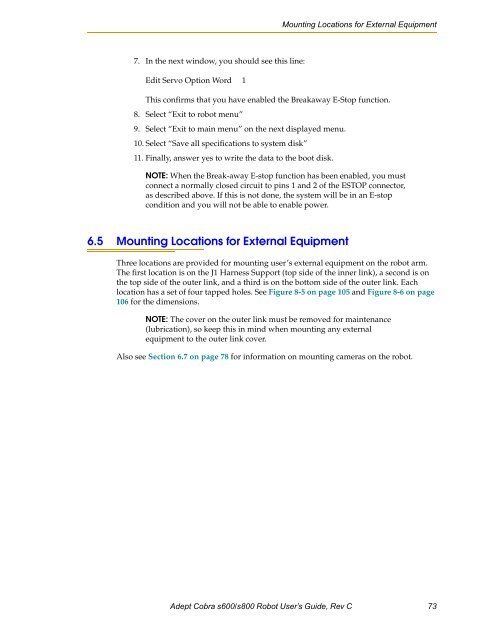Adept Cobra s600/s800 Robot User's Guide - pulsar.com.tr
Adept Cobra s600/s800 Robot User's Guide - pulsar.com.tr
Adept Cobra s600/s800 Robot User's Guide - pulsar.com.tr
You also want an ePaper? Increase the reach of your titles
YUMPU automatically turns print PDFs into web optimized ePapers that Google loves.
Mounting Locations for External Equipment<br />
7. In the next window, you should see this line:<br />
Edit Servo Option Word 1<br />
This confirms that you have enabled the Breakaway E-Stop function.<br />
8. Select “Exit to robot menu”<br />
9. Select “Exit to main menu” on the next displayed menu.<br />
10. Select “Save all specifications to system disk”<br />
11. Finally, answer yes to write the data to the boot disk.<br />
NOTE: When the Break-away E-stop function has been enabled, you must<br />
connect a normally closed circuit to pins 1 and 2 of the ESTOP connector,<br />
as described above. If this is not done, the system will be in an E-stop<br />
condition and you will not be able to enable power.<br />
6.5 Mounting Locations for External Equipment<br />
Three locations are provided for mounting user’s external equipment on the robot arm.<br />
The first location is on the J1 Harness Support (top side of the inner link), a second is on<br />
the top side of the outer link, and a third is on the bottom side of the outer link. Each<br />
location has a set of four tapped holes. See Figure 8-5 on page 105 and Figure 8-6 on page<br />
106 for the dimensions.<br />
NOTE: The cover on the outer link must be removed for maintenance<br />
(lubrication), so keep this in mind when mounting any external<br />
equipment to the outer link cover.<br />
Also see Section 6.7 on page 78 for information on mounting cameras on the robot.<br />
<s<strong>tr</strong>ong>Adept</s<strong>tr</strong>ong> <s<strong>tr</strong>ong>Cobra</s<strong>tr</strong>ong> <s<strong>tr</strong>ong>s600</s<strong>tr</strong>ong>/<s<strong>tr</strong>ong>s800</s<strong>tr</strong>ong> <s<strong>tr</strong>ong>Robot</s<strong>tr</strong>ong> User’s <s<strong>tr</strong>ong>Guide</s<strong>tr</strong>ong>, Rev C 73