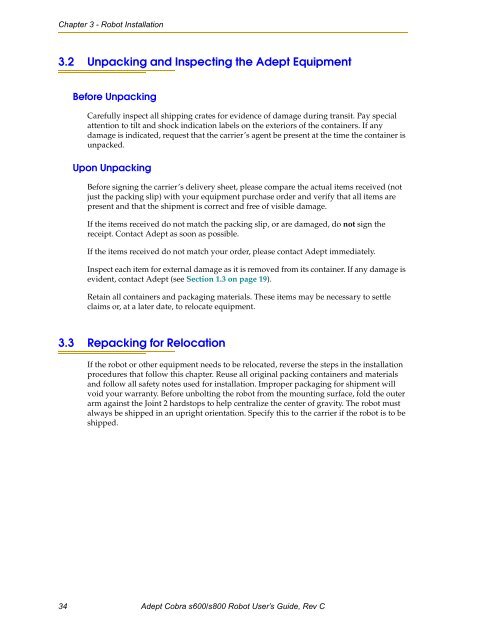Adept Cobra s600/s800 Robot User's Guide - pulsar.com.tr
Adept Cobra s600/s800 Robot User's Guide - pulsar.com.tr
Adept Cobra s600/s800 Robot User's Guide - pulsar.com.tr
You also want an ePaper? Increase the reach of your titles
YUMPU automatically turns print PDFs into web optimized ePapers that Google loves.
Chapter 3 - <s<strong>tr</strong>ong>Robot</s<strong>tr</strong>ong> Installation<br />
3.2 Unpacking and Inspecting the <s<strong>tr</strong>ong>Adept</s<strong>tr</strong>ong> Equipment<br />
Before Unpacking<br />
Carefully inspect all shipping crates for evidence of damage during <strong>tr</strong>ansit. Pay special<br />
attention to tilt and shock indication labels on the exteriors of the containers. If any<br />
damage is indicated, request that the carrier’s agent be present at the time the container is<br />
unpacked.<br />
Upon Unpacking<br />
Before signing the carrier’s delivery sheet, please <s<strong>tr</strong>ong>com</s<strong>tr</strong>ong>pare the actual items received (not<br />
just the packing slip) with your equipment purchase order and verify that all items are<br />
present and that the shipment is correct and free of visible damage.<br />
If the items received do not match the packing slip, or are damaged, do not sign the<br />
receipt. Contact <s<strong>tr</strong>ong>Adept</s<strong>tr</strong>ong> as soon as possible.<br />
If the items received do not match your order, please contact <s<strong>tr</strong>ong>Adept</s<strong>tr</strong>ong> immediately.<br />
Inspect each item for external damage as it is removed from its container. If any damage is<br />
evident, contact <s<strong>tr</strong>ong>Adept</s<strong>tr</strong>ong> (see Section 1.3 on page 19).<br />
Retain all containers and packaging materials. These items may be necessary to settle<br />
claims or, at a later date, to relocate equipment.<br />
3.3 Repacking for Relocation<br />
If the robot or other equipment needs to be relocated, reverse the steps in the installation<br />
procedures that follow this chapter. Reuse all original packing containers and materials<br />
and follow all safety notes used for installation. Improper packaging for shipment will<br />
void your warranty. Before unbolting the robot from the mounting surface, fold the outer<br />
arm against the Joint 2 hardstops to help cen<strong>tr</strong>alize the center of gravity. The robot must<br />
always be shipped in an upright orientation. Specify this to the carrier if the robot is to be<br />
shipped.<br />
34 <s<strong>tr</strong>ong>Adept</s<strong>tr</strong>ong> <s<strong>tr</strong>ong>Cobra</s<strong>tr</strong>ong> <s<strong>tr</strong>ong>s600</s<strong>tr</strong>ong>/<s<strong>tr</strong>ong>s800</s<strong>tr</strong>ong> <s<strong>tr</strong>ong>Robot</s<strong>tr</strong>ong> User’s <s<strong>tr</strong>ong>Guide</s<strong>tr</strong>ong>, Rev C