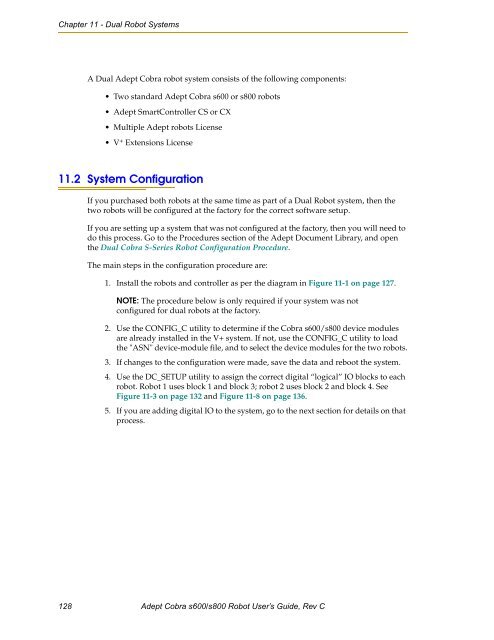Adept Cobra s600/s800 Robot User's Guide - pulsar.com.tr
Adept Cobra s600/s800 Robot User's Guide - pulsar.com.tr
Adept Cobra s600/s800 Robot User's Guide - pulsar.com.tr
You also want an ePaper? Increase the reach of your titles
YUMPU automatically turns print PDFs into web optimized ePapers that Google loves.
Chapter 11 - Dual <s<strong>tr</strong>ong>Robot</s<strong>tr</strong>ong> Systems<br />
A Dual <s<strong>tr</strong>ong>Adept</s<strong>tr</strong>ong> <s<strong>tr</strong>ong>Cobra</s<strong>tr</strong>ong> robot system consists of the following <s<strong>tr</strong>ong>com</s<strong>tr</strong>ong>ponents:<br />
• Two standard <s<strong>tr</strong>ong>Adept</s<strong>tr</strong>ong> <s<strong>tr</strong>ong>Cobra</s<strong>tr</strong>ong> <s<strong>tr</strong>ong>s600</s<strong>tr</strong>ong> or <s<strong>tr</strong>ong>s800</s<strong>tr</strong>ong> robots<br />
• <s<strong>tr</strong>ong>Adept</s<strong>tr</strong>ong> SmartCon<strong>tr</strong>oller CS or CX<br />
• Multiple <s<strong>tr</strong>ong>Adept</s<strong>tr</strong>ong> robots License<br />
•V + Extensions License<br />
11.2 System Configuration<br />
If you purchased both robots at the same time as part of a Dual <s<strong>tr</strong>ong>Robot</s<strong>tr</strong>ong> system, then the<br />
two robots will be configured at the factory for the correct software setup.<br />
If you are setting up a system that was not configured at the factory, then you will need to<br />
do this process. Go to the Procedures section of the <s<strong>tr</strong>ong>Adept</s<strong>tr</strong>ong> Document Library, and open<br />
the Dual <s<strong>tr</strong>ong>Cobra</s<strong>tr</strong>ong> S-Series <s<strong>tr</strong>ong>Robot</s<strong>tr</strong>ong> Configuration Procedure.<br />
The main steps in the configuration procedure are:<br />
1. Install the robots and con<strong>tr</strong>oller as per the diagram in Figure 11-1 on page 127.<br />
NOTE: The procedure below is only required if your system was not<br />
configured for dual robots at the factory.<br />
2. Use the CONFIG_C utility to determine if the <s<strong>tr</strong>ong>Cobra</s<strong>tr</strong>ong> <s<strong>tr</strong>ong>s600</s<strong>tr</strong>ong>/<s<strong>tr</strong>ong>s800</s<strong>tr</strong>ong> device modules<br />
are already installed in the V+ system. If not, use the CONFIG_C utility to load<br />
the "ASN" device-module file, and to select the device modules for the two robots.<br />
3. If changes to the configuration were made, save the data and reboot the system.<br />
4. Use the DC_SETUP utility to assign the correct digital “logical” IO blocks to each<br />
robot. <s<strong>tr</strong>ong>Robot</s<strong>tr</strong>ong> 1 uses block 1 and block 3; robot 2 uses block 2 and block 4. See<br />
Figure 11-3 on page 132 and Figure 11-8 on page 136.<br />
5. If you are adding digital IO to the system, go to the next section for details on that<br />
process.<br />
128 <s<strong>tr</strong>ong>Adept</s<strong>tr</strong>ong> <s<strong>tr</strong>ong>Cobra</s<strong>tr</strong>ong> <s<strong>tr</strong>ong>s600</s<strong>tr</strong>ong>/<s<strong>tr</strong>ong>s800</s<strong>tr</strong>ong> <s<strong>tr</strong>ong>Robot</s<strong>tr</strong>ong> User’s <s<strong>tr</strong>ong>Guide</s<strong>tr</strong>ong>, Rev C