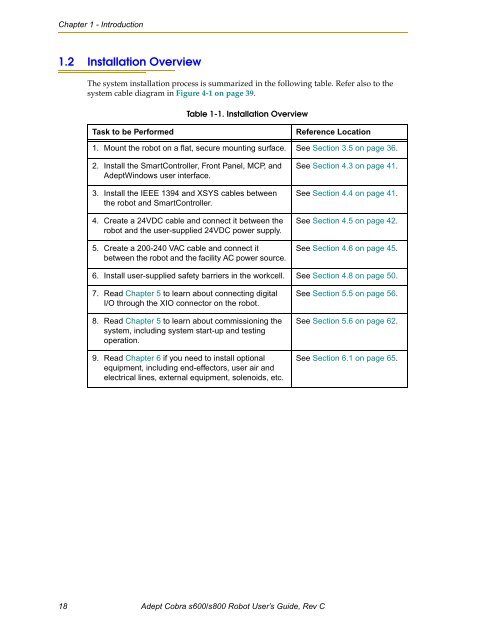Adept Cobra s600/s800 Robot User's Guide - pulsar.com.tr
Adept Cobra s600/s800 Robot User's Guide - pulsar.com.tr
Adept Cobra s600/s800 Robot User's Guide - pulsar.com.tr
Create successful ePaper yourself
Turn your PDF publications into a flip-book with our unique Google optimized e-Paper software.
Chapter 1 - In<strong>tr</strong>oduction<br />
1.2 Installation Overview<br />
The system installation process is summarized in the following table. Refer also to the<br />
system cable diagram in Figure 4-1 on page 39.<br />
Table 1-1. Installation Overview<br />
Task to be Performed<br />
Reference Location<br />
1. Mount the robot on a flat, secure mounting surface. See Section 3.5 on page 36.<br />
2. Install the SmartCon<strong>tr</strong>oller, Front Panel, MCP, and<br />
<s<strong>tr</strong>ong>Adept</s<strong>tr</strong>ong>Windows user interface.<br />
3. Install the IEEE 1394 and XSYS cables between<br />
the robot and SmartCon<strong>tr</strong>oller.<br />
4. Create a 24VDC cable and connect it between the<br />
robot and the user-supplied 24VDC power supply.<br />
5. Create a 200-240 VAC cable and connect it<br />
between the robot and the facility AC power source.<br />
See Section 4.3 on page 41.<br />
See Section 4.4 on page 41.<br />
See Section 4.5 on page 42.<br />
See Section 4.6 on page 45.<br />
6. Install user-supplied safety barriers in the workcell. See Section 4.8 on page 50.<br />
7. Read Chapter 5 to learn about connecting digital<br />
I/O through the XIO connector on the robot.<br />
8. Read Chapter 5 to learn about <s<strong>tr</strong>ong>com</s<strong>tr</strong>ong>missioning the<br />
system, including system start-up and testing<br />
operation.<br />
9. Read Chapter 6 if you need to install optional<br />
equipment, including end-effectors, user air and<br />
elec<strong>tr</strong>ical lines, external equipment, solenoids, etc.<br />
See Section 5.5 on page 56.<br />
See Section 5.6 on page 62.<br />
See Section 6.1 on page 65.<br />
18 <s<strong>tr</strong>ong>Adept</s<strong>tr</strong>ong> <s<strong>tr</strong>ong>Cobra</s<strong>tr</strong>ong> <s<strong>tr</strong>ong>s600</s<strong>tr</strong>ong>/<s<strong>tr</strong>ong>s800</s<strong>tr</strong>ong> <s<strong>tr</strong>ong>Robot</s<strong>tr</strong>ong> User’s <s<strong>tr</strong>ong>Guide</s<strong>tr</strong>ong>, Rev C