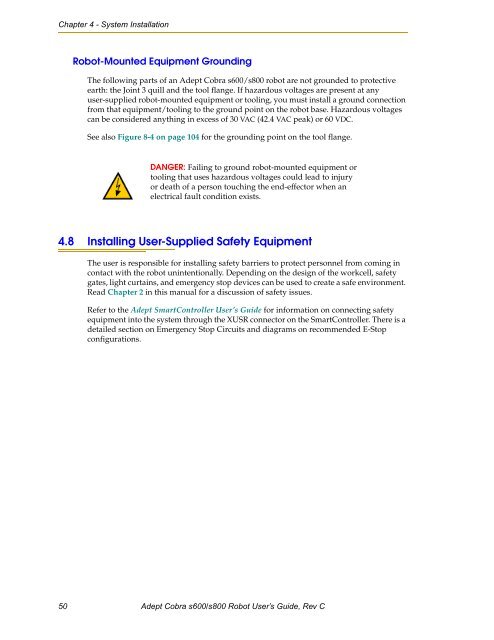Adept Cobra s600/s800 Robot User's Guide - pulsar.com.tr
Adept Cobra s600/s800 Robot User's Guide - pulsar.com.tr
Adept Cobra s600/s800 Robot User's Guide - pulsar.com.tr
You also want an ePaper? Increase the reach of your titles
YUMPU automatically turns print PDFs into web optimized ePapers that Google loves.
Chapter 4 - System Installation<br />
<s<strong>tr</strong>ong>Robot</s<strong>tr</strong>ong>-Mounted Equipment Grounding<br />
The following parts of an <s<strong>tr</strong>ong>Adept</s<strong>tr</strong>ong> <s<strong>tr</strong>ong>Cobra</s<strong>tr</strong>ong> <s<strong>tr</strong>ong>s600</s<strong>tr</strong>ong>/<s<strong>tr</strong>ong>s800</s<strong>tr</strong>ong> robot are not grounded to protective<br />
earth: the Joint 3 quill and the tool flange. If hazardous voltages are present at any<br />
user-supplied robot-mounted equipment or tooling, you must install a ground connection<br />
from that equipment/tooling to the ground point on the robot base. Hazardous voltages<br />
can be considered anything in excess of 30 VAC (42.4 VAC peak) or 60 VDC.<br />
See also Figure 8-4 on page 104 for the grounding point on the tool flange.<br />
DANGER: Failing to ground robot-mounted equipment or<br />
tooling that uses hazardous voltages could lead to injury<br />
or death of a person touching the end-effector when an<br />
elec<strong>tr</strong>ical fault condition exists.<br />
4.8 Installing User-Supplied Safety Equipment<br />
The user is responsible for installing safety barriers to protect personnel from <s<strong>tr</strong>ong>com</s<strong>tr</strong>ong>ing in<br />
contact with the robot unintentionally. Depending on the design of the workcell, safety<br />
gates, light curtains, and emergency stop devices can be used to create a safe environment.<br />
Read Chapter 2 in this manual for a discussion of safety issues.<br />
Refer to the <s<strong>tr</strong>ong>Adept</s<strong>tr</strong>ong> SmartCon<strong>tr</strong>oller User’s <s<strong>tr</strong>ong>Guide</s<strong>tr</strong>ong> for information on connecting safety<br />
equipment into the system through the XUSR connector on the SmartCon<strong>tr</strong>oller. There is a<br />
detailed section on Emergency Stop Circuits and diagrams on re<s<strong>tr</strong>ong>com</s<strong>tr</strong>ong>mended E-Stop<br />
configurations.<br />
50 <s<strong>tr</strong>ong>Adept</s<strong>tr</strong>ong> <s<strong>tr</strong>ong>Cobra</s<strong>tr</strong>ong> <s<strong>tr</strong>ong>s600</s<strong>tr</strong>ong>/<s<strong>tr</strong>ong>s800</s<strong>tr</strong>ong> <s<strong>tr</strong>ong>Robot</s<strong>tr</strong>ong> User’s <s<strong>tr</strong>ong>Guide</s<strong>tr</strong>ong>, Rev C