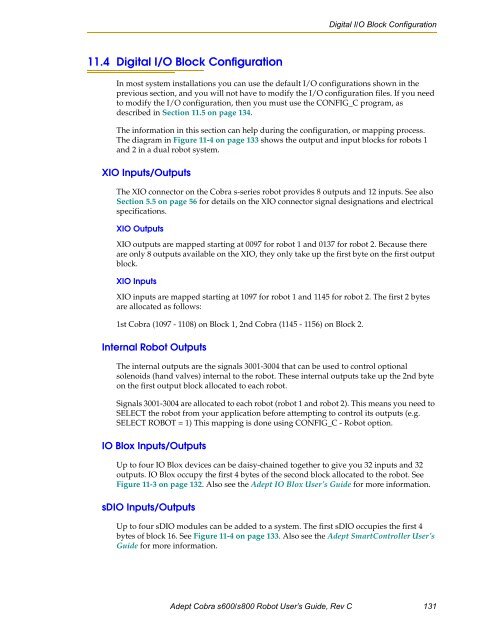Adept Cobra s600/s800 Robot User's Guide - pulsar.com.tr
Adept Cobra s600/s800 Robot User's Guide - pulsar.com.tr
Adept Cobra s600/s800 Robot User's Guide - pulsar.com.tr
Create successful ePaper yourself
Turn your PDF publications into a flip-book with our unique Google optimized e-Paper software.
Digital I/O Block Configuration<br />
11.4 Digital I/O Block Configuration<br />
In most system installations you can use the default I/O configurations shown in the<br />
previous section, and you will not have to modify the I/O configuration files. If you need<br />
to modify the I/O configuration, then you must use the CONFIG_C program, as<br />
described in Section 11.5 on page 134.<br />
The information in this section can help during the configuration, or mapping process.<br />
The diagram in Figure 11-4 on page 133 shows the output and input blocks for robots 1<br />
and 2 in a dual robot system.<br />
XIO Inputs/Outputs<br />
The XIO connector on the <s<strong>tr</strong>ong>Cobra</s<strong>tr</strong>ong> s-series robot provides 8 outputs and 12 inputs. See also<br />
Section 5.5 on page 56 for details on the XIO connector signal designations and elec<strong>tr</strong>ical<br />
specifications.<br />
XIO Outputs<br />
XIO outputs are mapped starting at 0097 for robot 1 and 0137 for robot 2. Because there<br />
are only 8 outputs available on the XIO, they only take up the first byte on the first output<br />
block.<br />
XIO Inputs<br />
XIO inputs are mapped starting at 1097 for robot 1 and 1145 for robot 2. The first 2 bytes<br />
are allocated as follows:<br />
1st <s<strong>tr</strong>ong>Cobra</s<strong>tr</strong>ong> (1097 - 1108) on Block 1, 2nd <s<strong>tr</strong>ong>Cobra</s<strong>tr</strong>ong> (1145 - 1156) on Block 2.<br />
Internal <s<strong>tr</strong>ong>Robot</s<strong>tr</strong>ong> Outputs<br />
The internal outputs are the signals 3001-3004 that can be used to con<strong>tr</strong>ol optional<br />
solenoids (hand valves) internal to the robot. These internal outputs take up the 2nd byte<br />
on the first output block allocated to each robot.<br />
Signals 3001-3004 are allocated to each robot (robot 1 and robot 2). This means you need to<br />
SELECT the robot from your application before attempting to con<strong>tr</strong>ol its outputs (e.g.<br />
SELECT ROBOT = 1) This mapping is done using CONFIG_C - <s<strong>tr</strong>ong>Robot</s<strong>tr</strong>ong> option.<br />
IO Blox Inputs/Outputs<br />
Up to four IO Blox devices can be daisy-chained together to give you 32 inputs and 32<br />
outputs. IO Blox occupy the first 4 bytes of the second block allocated to the robot. See<br />
Figure 11-3 on page 132. Also see the <s<strong>tr</strong>ong>Adept</s<strong>tr</strong>ong> IO Blox User’s <s<strong>tr</strong>ong>Guide</s<strong>tr</strong>ong> for more information.<br />
sDIO Inputs/Outputs<br />
Up to four sDIO modules can be added to a system. The first sDIO occupies the first 4<br />
bytes of block 16. See Figure 11-4 on page 133. Also see the <s<strong>tr</strong>ong>Adept</s<strong>tr</strong>ong> SmartCon<strong>tr</strong>oller User’s<br />
<s<strong>tr</strong>ong>Guide</s<strong>tr</strong>ong> for more information.<br />
<s<strong>tr</strong>ong>Adept</s<strong>tr</strong>ong> <s<strong>tr</strong>ong>Cobra</s<strong>tr</strong>ong> <s<strong>tr</strong>ong>s600</s<strong>tr</strong>ong>/<s<strong>tr</strong>ong>s800</s<strong>tr</strong>ong> <s<strong>tr</strong>ong>Robot</s<strong>tr</strong>ong> User’s <s<strong>tr</strong>ong>Guide</s<strong>tr</strong>ong>, Rev C 131