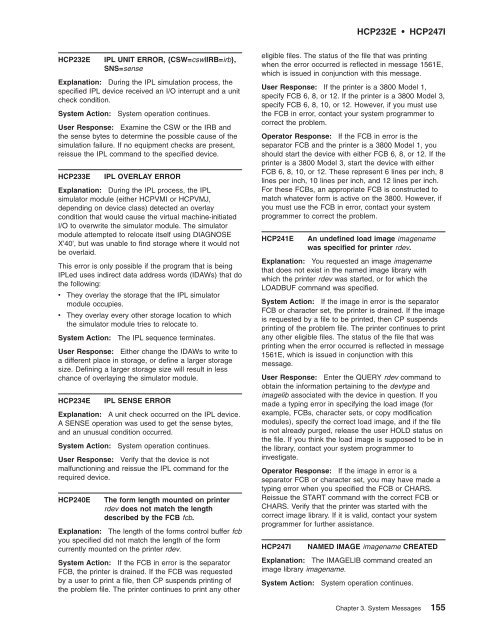z/VM: System Messages and Codes Š CP - z/VM - IBM
z/VM: System Messages and Codes Š CP - z/VM - IBM
z/VM: System Messages and Codes Š CP - z/VM - IBM
You also want an ePaper? Increase the reach of your titles
YUMPU automatically turns print PDFs into web optimized ePapers that Google loves.
H<strong>CP</strong>232E IPL UNIT ERROR, {CSW=csw|IRB=irb},<br />
SNS=sense<br />
Explanation: During the IPL simulation process, the<br />
specified IPL device received an I/O interrupt <strong>and</strong> a unit<br />
check condition.<br />
<strong>System</strong> Action: <strong>System</strong> operation continues.<br />
User Response: Examine the CSW or the IRB <strong>and</strong><br />
the sense bytes to determine the possible cause of the<br />
simulation failure. If no equipment checks are present,<br />
reissue the IPL comm<strong>and</strong> to the specified device.<br />
H<strong>CP</strong>233E IPL OVERLAY ERROR<br />
Explanation: During the IPL process, the IPL<br />
simulator module (either H<strong>CP</strong><strong>VM</strong>I or H<strong>CP</strong><strong>VM</strong>J,<br />
depending on device class) detected an overlay<br />
condition that would cause the virtual machine-initiated<br />
I/O to overwrite the simulator module. The simulator<br />
module attempted to relocate itself using DIAGNOSE<br />
X'40', but was unable to find storage where it would not<br />
be overlaid.<br />
This error is only possible if the program that is being<br />
IPLed uses indirect data address words (IDAWs) that do<br />
the following:<br />
v They overlay the storage that the IPL simulator<br />
module occupies.<br />
v They overlay every other storage location to which<br />
the simulator module tries to relocate to.<br />
<strong>System</strong> Action: The IPL sequence terminates.<br />
User Response: Either change the IDAWs to write to<br />
a different place in storage, or define a larger storage<br />
size. Defining a larger storage size will result in less<br />
chance of overlaying the simulator module.<br />
H<strong>CP</strong>234E IPL SENSE ERROR<br />
Explanation: A unit check occurred on the IPL device.<br />
A SENSE operation was used to get the sense bytes,<br />
<strong>and</strong> an unusual condition occurred.<br />
<strong>System</strong> Action: <strong>System</strong> operation continues.<br />
User Response: Verify that the device is not<br />
malfunctioning <strong>and</strong> reissue the IPL comm<strong>and</strong> for the<br />
required device.<br />
H<strong>CP</strong>240E The form length mounted on printer<br />
rdev does not match the length<br />
described by the FCB fcb.<br />
Explanation: The length of the forms control buffer fcb<br />
you specified did not match the length of the form<br />
currently mounted on the printer rdev.<br />
<strong>System</strong> Action: If the FCB in error is the separator<br />
FCB, the printer is drained. If the FCB was requested<br />
by a user to print a file, then <strong>CP</strong> suspends printing of<br />
the problem file. The printer continues to print any other<br />
H<strong>CP</strong>232E H<strong>CP</strong>247I<br />
eligible files. The status of the file that was printing<br />
when the error occurred is reflected in message 1561E,<br />
which is issued in conjunction with this message.<br />
User Response: If the printer is a 3800 Model 1,<br />
specify FCB 6, 8, or 12. If the printer is a 3800 Model 3,<br />
specify FCB 6, 8, 10, or 12. However, if you must use<br />
the FCB in error, contact your system programmer to<br />
correct the problem.<br />
Operator Response: If the FCB in error is the<br />
separator FCB <strong>and</strong> the printer is a 3800 Model 1, you<br />
should start the device with either FCB 6, 8, or 12. If the<br />
printer is a 3800 Model 3, start the device with either<br />
FCB 6, 8, 10, or 12. These represent 6 lines per inch, 8<br />
lines per inch, 10 lines per inch, <strong>and</strong> 12 lines per inch.<br />
For these FCBs, an appropriate FCB is constructed to<br />
match whatever form is active on the 3800. However, if<br />
you must use the FCB in error, contact your system<br />
programmer to correct the problem.<br />
H<strong>CP</strong>241E An undefined load image imagename<br />
was specified for printer rdev.<br />
Explanation: You requested an image imagename<br />
that does not exist in the named image library with<br />
which the printer rdev was started, or for which the<br />
LOADBUF comm<strong>and</strong> was specified.<br />
<strong>System</strong> Action: If the image in error is the separator<br />
FCB or character set, the printer is drained. If the image<br />
is requested by a file to be printed, then <strong>CP</strong> suspends<br />
printing of the problem file. The printer continues to print<br />
any other eligible files. The status of the file that was<br />
printing when the error occurred is reflected in message<br />
1561E, which is issued in conjunction with this<br />
message.<br />
User Response: Enter the QUERY rdev comm<strong>and</strong> to<br />
obtain the information pertaining to the devtype <strong>and</strong><br />
imagelib associated with the device in question. If you<br />
made a typing error in specifying the load image (for<br />
example, FCBs, character sets, or copy modification<br />
modules), specify the correct load image, <strong>and</strong> if the file<br />
is not already purged, release the user HOLD status on<br />
the file. If you think the load image is supposed to be in<br />
the library, contact your system programmer to<br />
investigate.<br />
Operator Response: If the image in error is a<br />
separator FCB or character set, you may have made a<br />
typing error when you specified the FCB or CHARS.<br />
Reissue the START comm<strong>and</strong> with the correct FCB or<br />
CHARS. Verify that the printer was started with the<br />
correct image library. If it is valid, contact your system<br />
programmer for further assistance.<br />
H<strong>CP</strong>247I NAMED IMAGE imagename CREATED<br />
Explanation: The IMAGELIB comm<strong>and</strong> created an<br />
image library imagename.<br />
<strong>System</strong> Action: <strong>System</strong> operation continues.<br />
Chapter 3. <strong>System</strong> <strong>Messages</strong> 155