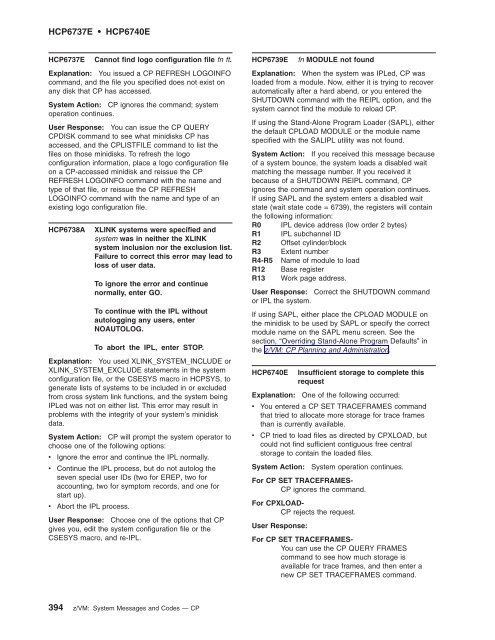z/VM: System Messages and Codes Š CP - z/VM - IBM
z/VM: System Messages and Codes Š CP - z/VM - IBM
z/VM: System Messages and Codes Š CP - z/VM - IBM
You also want an ePaper? Increase the reach of your titles
YUMPU automatically turns print PDFs into web optimized ePapers that Google loves.
H<strong>CP</strong>6737E H<strong>CP</strong>6740E<br />
H<strong>CP</strong>6737E Cannot find logo configuration file fn ft.<br />
Explanation: You issued a <strong>CP</strong> REFRESH LOGOINFO<br />
comm<strong>and</strong>, <strong>and</strong> the file you specified does not exist on<br />
any disk that <strong>CP</strong> has accessed.<br />
<strong>System</strong> Action: <strong>CP</strong> ignores the comm<strong>and</strong>; system<br />
operation continues.<br />
User Response: You can issue the <strong>CP</strong> QUERY<br />
<strong>CP</strong>DISK comm<strong>and</strong> to see what minidisks <strong>CP</strong> has<br />
accessed, <strong>and</strong> the <strong>CP</strong>LISTFILE comm<strong>and</strong> to list the<br />
files on those minidisks. To refresh the logo<br />
configuration information, place a logo configuration file<br />
on a <strong>CP</strong>-accessed minidisk <strong>and</strong> reissue the <strong>CP</strong><br />
REFRESH LOGOINFO comm<strong>and</strong> with the name <strong>and</strong><br />
type of that file, or reissue the <strong>CP</strong> REFRESH<br />
LOGOINFO comm<strong>and</strong> with the name <strong>and</strong> type of an<br />
existing logo configuration file.<br />
H<strong>CP</strong>6738A XLINK systems were specified <strong>and</strong><br />
system was in neither the XLINK<br />
system inclusion nor the exclusion list.<br />
Failure to correct this error may lead to<br />
loss of user data.<br />
To ignore the error <strong>and</strong> continue<br />
normally, enter GO.<br />
To continue with the IPL without<br />
autologging any users, enter<br />
NOAUTOLOG.<br />
To abort the IPL, enter STOP.<br />
Explanation: You used XLINK_SYSTEM_INCLUDE or<br />
XLINK_SYSTEM_EXCLUDE statements in the system<br />
configuration file, or the CSESYS macro in H<strong>CP</strong>SYS, to<br />
generate lists of systems to be included in or excluded<br />
from cross system link functions, <strong>and</strong> the system being<br />
IPLed was not on either list. This error may result in<br />
problems with the integrity of your system’s minidisk<br />
data.<br />
<strong>System</strong> Action: <strong>CP</strong> will prompt the system operator to<br />
choose one of the following options:<br />
v Ignore the error <strong>and</strong> continue the IPL normally.<br />
v Continue the IPL process, but do not autolog the<br />
seven special user IDs (two for EREP, two for<br />
accounting, two for symptom records, <strong>and</strong> one for<br />
start up).<br />
v Abort the IPL process.<br />
User Response: Choose one of the options that <strong>CP</strong><br />
gives you, edit the system configuration file or the<br />
CSESYS macro, <strong>and</strong> re-IPL.<br />
394 z/<strong>VM</strong>: <strong>System</strong> <strong>Messages</strong> <strong>and</strong> <strong>Codes</strong> — <strong>CP</strong><br />
H<strong>CP</strong>6739E fn MODULE not found<br />
Explanation: When the system was IPLed, <strong>CP</strong> was<br />
loaded from a module. Now, either it is trying to recover<br />
automatically after a hard abend, or you entered the<br />
SHUTDOWN comm<strong>and</strong> with the REIPL option, <strong>and</strong> the<br />
system cannot find the module to reload <strong>CP</strong>.<br />
If using the St<strong>and</strong>-Alone Program Loader (SAPL), either<br />
the default <strong>CP</strong>LOAD MODULE or the module name<br />
specified with the SALIPL utility was not found.<br />
<strong>System</strong> Action: If you received this message because<br />
of a system bounce, the system loads a disabled wait<br />
matching the message number. If you received it<br />
because of a SHUTDOWN REIPL comm<strong>and</strong>, <strong>CP</strong><br />
ignores the comm<strong>and</strong> <strong>and</strong> system operation continues.<br />
If using SAPL <strong>and</strong> the system enters a disabled wait<br />
state (wait state code = 6739), the registers will contain<br />
the following information:<br />
R0 IPL device address (low order 2 bytes)<br />
R1 IPL subchannel ID<br />
R2 Offset cylinder/block<br />
R3 Extent number<br />
R4-R5 Name of module to load<br />
R12 Base register<br />
R13 Work page address.<br />
User Response: Correct the SHUTDOWN comm<strong>and</strong><br />
or IPL the system.<br />
If using SAPL, either place the <strong>CP</strong>LOAD MODULE on<br />
the minidisk to be used by SAPL or specify the correct<br />
module name on the SAPL menu screen. See the<br />
section, “Overriding St<strong>and</strong>-Alone Program Defaults” in<br />
the z/<strong>VM</strong>: <strong>CP</strong> Planning <strong>and</strong> Administration.<br />
H<strong>CP</strong>6740E Insufficient storage to complete this<br />
request<br />
Explanation: One of the following occurred:<br />
v You entered a <strong>CP</strong> SET TRACEFRAMES comm<strong>and</strong><br />
that tried to allocate more storage for trace frames<br />
than is currently available.<br />
v <strong>CP</strong> tried to load files as directed by <strong>CP</strong>XLOAD, but<br />
could not find sufficient contiguous free central<br />
storage to contain the loaded files.<br />
<strong>System</strong> Action: <strong>System</strong> operation continues.<br />
For <strong>CP</strong> SET TRACEFRAMES-<br />
<strong>CP</strong> ignores the comm<strong>and</strong>.<br />
For <strong>CP</strong>XLOAD-<br />
<strong>CP</strong> rejects the request.<br />
User Response:<br />
For <strong>CP</strong> SET TRACEFRAMES-<br />
You can use the <strong>CP</strong> QUERY FRAMES<br />
comm<strong>and</strong> to see how much storage is<br />
available for trace frames, <strong>and</strong> then enter a<br />
new <strong>CP</strong> SET TRACEFRAMES comm<strong>and</strong>.