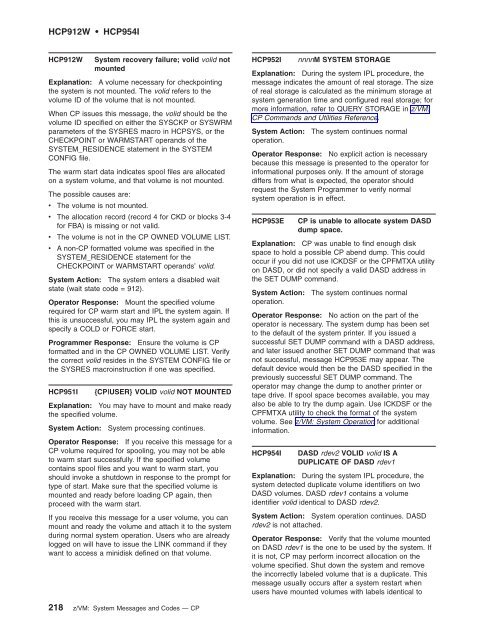z/VM: System Messages and Codes Š CP - z/VM - IBM
z/VM: System Messages and Codes Š CP - z/VM - IBM
z/VM: System Messages and Codes Š CP - z/VM - IBM
You also want an ePaper? Increase the reach of your titles
YUMPU automatically turns print PDFs into web optimized ePapers that Google loves.
H<strong>CP</strong>912W H<strong>CP</strong>954I<br />
H<strong>CP</strong>912W <strong>System</strong> recovery failure; volid volid not<br />
mounted<br />
Explanation: A volume necessary for checkpointing<br />
the system is not mounted. The volid refers to the<br />
volume ID of the volume that is not mounted.<br />
When <strong>CP</strong> issues this message, the volid should be the<br />
volume ID specified on either the SYSCKP or SYSWRM<br />
parameters of the SYSRES macro in H<strong>CP</strong>SYS, or the<br />
CHECKPOINT or WARMSTART oper<strong>and</strong>s of the<br />
SYSTEM_RESIDENCE statement in the SYSTEM<br />
CONFIG file.<br />
The warm start data indicates spool files are allocated<br />
on a system volume, <strong>and</strong> that volume is not mounted.<br />
The possible causes are:<br />
v The volume is not mounted.<br />
v The allocation record (record 4 for CKD or blocks 3-4<br />
for FBA) is missing or not valid.<br />
v The volume is not in the <strong>CP</strong> OWNED VOLUME LIST.<br />
v A non-<strong>CP</strong> formatted volume was specified in the<br />
SYSTEM_RESIDENCE statement for the<br />
CHECKPOINT or WARMSTART oper<strong>and</strong>s’ volid.<br />
<strong>System</strong> Action: The system enters a disabled wait<br />
state (wait state code = 912).<br />
Operator Response: Mount the specified volume<br />
required for <strong>CP</strong> warm start <strong>and</strong> IPL the system again. If<br />
this is unsuccessful, you may IPL the system again <strong>and</strong><br />
specify a COLD or FORCE start.<br />
Programmer Response: Ensure the volume is <strong>CP</strong><br />
formatted <strong>and</strong> in the <strong>CP</strong> OWNED VOLUME LIST. Verify<br />
the correct volid resides in the SYSTEM CONFIG file or<br />
the SYSRES macroinstruction if one was specified.<br />
H<strong>CP</strong>951I {<strong>CP</strong>|USER} VOLID volid NOT MOUNTED<br />
Explanation: You may have to mount <strong>and</strong> make ready<br />
the specified volume.<br />
<strong>System</strong> Action: <strong>System</strong> processing continues.<br />
Operator Response: If you receive this message for a<br />
<strong>CP</strong> volume required for spooling, you may not be able<br />
to warm start successfully. If the specified volume<br />
contains spool files <strong>and</strong> you want to warm start, you<br />
should invoke a shutdown in response to the prompt for<br />
type of start. Make sure that the specified volume is<br />
mounted <strong>and</strong> ready before loading <strong>CP</strong> again, then<br />
proceed with the warm start.<br />
If you receive this message for a user volume, you can<br />
mount <strong>and</strong> ready the volume <strong>and</strong> attach it to the system<br />
during normal system operation. Users who are already<br />
logged on will have to issue the LINK comm<strong>and</strong> if they<br />
want to access a minidisk defined on that volume.<br />
218 z/<strong>VM</strong>: <strong>System</strong> <strong>Messages</strong> <strong>and</strong> <strong>Codes</strong> — <strong>CP</strong><br />
H<strong>CP</strong>952I nnnnM SYSTEM STORAGE<br />
Explanation: During the system IPL procedure, the<br />
message indicates the amount of real storage. The size<br />
of real storage is calculated as the minimum storage at<br />
system generation time <strong>and</strong> configured real storage; for<br />
more information, refer to QUERY STORAGE in z/<strong>VM</strong>:<br />
<strong>CP</strong> Comm<strong>and</strong>s <strong>and</strong> Utilities Reference.<br />
<strong>System</strong> Action: The system continues normal<br />
operation.<br />
Operator Response: No explicit action is necessary<br />
because this message is presented to the operator for<br />
informational purposes only. If the amount of storage<br />
differs from what is expected, the operator should<br />
request the <strong>System</strong> Programmer to verify normal<br />
system operation is in effect.<br />
H<strong>CP</strong>953E <strong>CP</strong> is unable to allocate system DASD<br />
dump space.<br />
Explanation: <strong>CP</strong> was unable to find enough disk<br />
space to hold a possible <strong>CP</strong> abend dump. This could<br />
occur if you did not use ICKDSF or the <strong>CP</strong>FMTXA utility<br />
on DASD, or did not specify a valid DASD address in<br />
the SET DUMP comm<strong>and</strong>.<br />
<strong>System</strong> Action: The system continues normal<br />
operation.<br />
Operator Response: No action on the part of the<br />
operator is necessary. The system dump has been set<br />
to the default of the system printer. If you issued a<br />
successful SET DUMP comm<strong>and</strong> with a DASD address,<br />
<strong>and</strong> later issued another SET DUMP comm<strong>and</strong> that was<br />
not successful, message H<strong>CP</strong>953E may appear. The<br />
default device would then be the DASD specified in the<br />
previously successful SET DUMP comm<strong>and</strong>. The<br />
operator may change the dump to another printer or<br />
tape drive. If spool space becomes available, you may<br />
also be able to try the dump again. Use ICKDSF or the<br />
<strong>CP</strong>FMTXA utility to check the format of the system<br />
volume. See z/<strong>VM</strong>: <strong>System</strong> Operation for additional<br />
information.<br />
H<strong>CP</strong>954I DASD rdev2 VOLID volid IS A<br />
DUPLICATE OF DASD rdev1<br />
Explanation: During the system IPL procedure, the<br />
system detected duplicate volume identifiers on two<br />
DASD volumes. DASD rdev1 contains a volume<br />
identifier volid identical to DASD rdev2.<br />
<strong>System</strong> Action: <strong>System</strong> operation continues. DASD<br />
rdev2 is not attached.<br />
Operator Response: Verify that the volume mounted<br />
on DASD rdev1 is the one to be used by the system. If<br />
it is not, <strong>CP</strong> may perform incorrect allocation on the<br />
volume specified. Shut down the system <strong>and</strong> remove<br />
the incorrectly labeled volume that is a duplicate. This<br />
message usually occurs after a system restart when<br />
users have mounted volumes with labels identical to