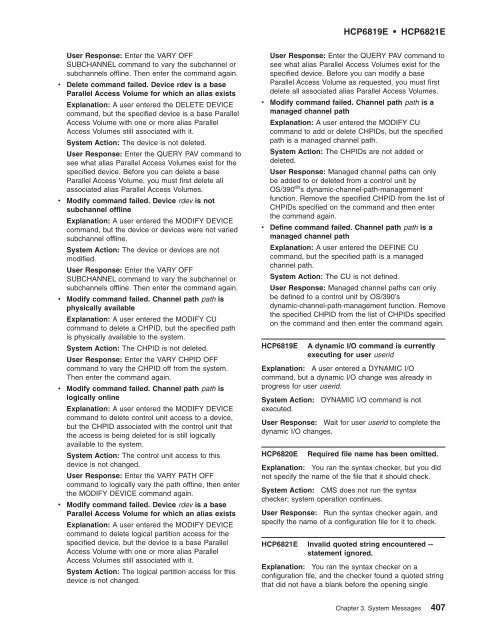z/VM: System Messages and Codes Š CP - z/VM - IBM
z/VM: System Messages and Codes Š CP - z/VM - IBM
z/VM: System Messages and Codes Š CP - z/VM - IBM
Create successful ePaper yourself
Turn your PDF publications into a flip-book with our unique Google optimized e-Paper software.
User Response: Enter the VARY OFF<br />
SUBCHANNEL comm<strong>and</strong> to vary the subchannel or<br />
subchannels offline. Then enter the comm<strong>and</strong> again.<br />
v Delete comm<strong>and</strong> failed. Device rdev is a base<br />
Parallel Access Volume for which an alias exists<br />
Explanation: A user entered the DELETE DEVICE<br />
comm<strong>and</strong>, but the specified device is a base Parallel<br />
Access Volume with one or more alias Parallel<br />
Access Volumes still associated with it.<br />
<strong>System</strong> Action: The device is not deleted.<br />
User Response: Enter the QUERY PAV comm<strong>and</strong> to<br />
see what alias Parallel Access Volumes exist for the<br />
specified device. Before you can delete a base<br />
Parallel Access Volume, you must first delete all<br />
associated alias Parallel Access Volumes.<br />
v Modify comm<strong>and</strong> failed. Device rdev is not<br />
subchannel offline<br />
Explanation: A user entered the MODIFY DEVICE<br />
comm<strong>and</strong>, but the device or devices were not varied<br />
subchannel offline.<br />
<strong>System</strong> Action: The device or devices are not<br />
modified.<br />
User Response: Enter the VARY OFF<br />
SUBCHANNEL comm<strong>and</strong> to vary the subchannel or<br />
subchannels offline. Then enter the comm<strong>and</strong> again.<br />
v Modify comm<strong>and</strong> failed. Channel path path is<br />
physically available<br />
Explanation: A user entered the MODIFY CU<br />
comm<strong>and</strong> to delete a CHPID, but the specified path<br />
is physically available to the system.<br />
<strong>System</strong> Action: The CHPID is not deleted.<br />
User Response: Enter the VARY CHPID OFF<br />
comm<strong>and</strong> to vary the CHPID off from the system.<br />
Then enter the comm<strong>and</strong> again.<br />
v Modify comm<strong>and</strong> failed. Channel path path is<br />
logically online<br />
Explanation: A user entered the MODIFY DEVICE<br />
comm<strong>and</strong> to delete control unit access to a device,<br />
but the CHPID associated with the control unit that<br />
the access is being deleted for is still logically<br />
available to the system.<br />
<strong>System</strong> Action: The control unit access to this<br />
device is not changed.<br />
User Response: Enter the VARY PATH OFF<br />
comm<strong>and</strong> to logically vary the path offline, then enter<br />
the MODIFY DEVICE comm<strong>and</strong> again.<br />
v Modify comm<strong>and</strong> failed. Device rdev is a base<br />
Parallel Access Volume for which an alias exists<br />
Explanation: A user entered the MODIFY DEVICE<br />
comm<strong>and</strong> to delete logical partition access for the<br />
specified device, but the device is a base Parallel<br />
Access Volume with one or more alias Parallel<br />
Access Volumes still associated with it.<br />
<strong>System</strong> Action: The logical partition access for this<br />
device is not changed.<br />
H<strong>CP</strong>6819E H<strong>CP</strong>6821E<br />
User Response: Enter the QUERY PAV comm<strong>and</strong> to<br />
see what alias Parallel Access Volumes exist for the<br />
specified device. Before you can modify a base<br />
Parallel Access Volume as requested, you must first<br />
delete all associated alias Parallel Access Volumes.<br />
v Modify comm<strong>and</strong> failed. Channel path path is a<br />
managed channel path<br />
Explanation: A user entered the MODIFY CU<br />
comm<strong>and</strong> to add or delete CHPIDs, but the specified<br />
path is a managed channel path.<br />
<strong>System</strong> Action: The CHPIDs are not added or<br />
deleted.<br />
User Response: Managed channel paths can only<br />
be added to or deleted from a control unit by<br />
OS/390 ® ’s dynamic-channel-path-management<br />
function. Remove the specified CHPID from the list of<br />
CHPIDs specified on the comm<strong>and</strong> <strong>and</strong> then enter<br />
the comm<strong>and</strong> again.<br />
v Define comm<strong>and</strong> failed. Channel path path is a<br />
managed channel path<br />
Explanation: A user entered the DEFINE CU<br />
comm<strong>and</strong>, but the specified path is a managed<br />
channel path.<br />
<strong>System</strong> Action: The CU is not defined.<br />
User Response: Managed channel paths can only<br />
be defined to a control unit by OS/390’s<br />
dynamic-channel-path-management function. Remove<br />
the specified CHPID from the list of CHPIDs specified<br />
on the comm<strong>and</strong> <strong>and</strong> then enter the comm<strong>and</strong> again.<br />
H<strong>CP</strong>6819E A dynamic I/O comm<strong>and</strong> is currently<br />
executing for user userid<br />
Explanation: A user entered a DYNAMIC I/O<br />
comm<strong>and</strong>, but a dynamic I/O change was already in<br />
progress for user userid.<br />
<strong>System</strong> Action: DYNAMIC I/O comm<strong>and</strong> is not<br />
executed.<br />
User Response: Wait for user userid to complete the<br />
dynamic I/O changes.<br />
H<strong>CP</strong>6820E Required file name has been omitted.<br />
Explanation: You ran the syntax checker, but you did<br />
not specify the name of the file that it should check.<br />
<strong>System</strong> Action: CMS does not run the syntax<br />
checker; system operation continues.<br />
User Response: Run the syntax checker again, <strong>and</strong><br />
specify the name of a configuration file for it to check.<br />
H<strong>CP</strong>6821E Invalid quoted string encountered --<br />
statement ignored.<br />
Explanation: You ran the syntax checker on a<br />
configuration file, <strong>and</strong> the checker found a quoted string<br />
that did not have a blank before the opening single<br />
Chapter 3. <strong>System</strong> <strong>Messages</strong> 407