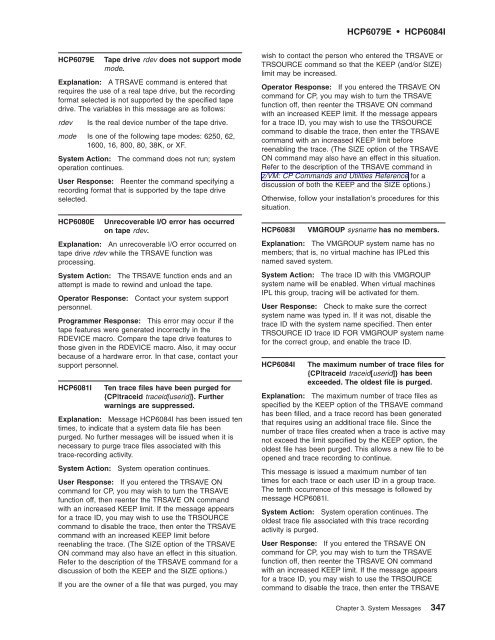z/VM: System Messages and Codes Š CP - z/VM - IBM
z/VM: System Messages and Codes Š CP - z/VM - IBM
z/VM: System Messages and Codes Š CP - z/VM - IBM
Create successful ePaper yourself
Turn your PDF publications into a flip-book with our unique Google optimized e-Paper software.
H<strong>CP</strong>6079E Tape drive rdev does not support mode<br />
mode.<br />
Explanation: A TRSAVE comm<strong>and</strong> is entered that<br />
requires the use of a real tape drive, but the recording<br />
format selected is not supported by the specified tape<br />
drive. The variables in this message are as follows:<br />
rdev Is the real device number of the tape drive.<br />
mode Is one of the following tape modes: 6250, 62,<br />
1600, 16, 800, 80, 38K, or XF.<br />
<strong>System</strong> Action: The comm<strong>and</strong> does not run; system<br />
operation continues.<br />
User Response: Reenter the comm<strong>and</strong> specifying a<br />
recording format that is supported by the tape drive<br />
selected.<br />
H<strong>CP</strong>6080E Unrecoverable I/O error has occurred<br />
on tape rdev.<br />
Explanation: An unrecoverable I/O error occurred on<br />
tape drive rdev while the TRSAVE function was<br />
processing.<br />
<strong>System</strong> Action: The TRSAVE function ends <strong>and</strong> an<br />
attempt is made to rewind <strong>and</strong> unload the tape.<br />
Operator Response: Contact your system support<br />
personnel.<br />
Programmer Response: This error may occur if the<br />
tape features were generated incorrectly in the<br />
RDEVICE macro. Compare the tape drive features to<br />
those given in the RDEVICE macro. Also, it may occur<br />
because of a hardware error. In that case, contact your<br />
support personnel.<br />
H<strong>CP</strong>6081I Ten trace files have been purged for<br />
{<strong>CP</strong>|traceid traceid[userid]}. Further<br />
warnings are suppressed.<br />
Explanation: Message H<strong>CP</strong>6084I has been issued ten<br />
times, to indicate that a system data file has been<br />
purged. No further messages will be issued when it is<br />
necessary to purge trace files associated with this<br />
trace-recording activity.<br />
<strong>System</strong> Action: <strong>System</strong> operation continues.<br />
User Response: If you entered the TRSAVE ON<br />
comm<strong>and</strong> for <strong>CP</strong>, you may wish to turn the TRSAVE<br />
function off, then reenter the TRSAVE ON comm<strong>and</strong><br />
with an increased KEEP limit. If the message appears<br />
for a trace ID, you may wish to use the TRSOURCE<br />
comm<strong>and</strong> to disable the trace, then enter the TRSAVE<br />
comm<strong>and</strong> with an increased KEEP limit before<br />
reenabling the trace. (The SIZE option of the TRSAVE<br />
ON comm<strong>and</strong> may also have an effect in this situation.<br />
Refer to the description of the TRSAVE comm<strong>and</strong> for a<br />
discussion of both the KEEP <strong>and</strong> the SIZE options.)<br />
If you are the owner of a file that was purged, you may<br />
H<strong>CP</strong>6079E H<strong>CP</strong>6084I<br />
wish to contact the person who entered the TRSAVE or<br />
TRSOURCE comm<strong>and</strong> so that the KEEP (<strong>and</strong>/or SIZE)<br />
limit may be increased.<br />
Operator Response: If you entered the TRSAVE ON<br />
comm<strong>and</strong> for <strong>CP</strong>, you may wish to turn the TRSAVE<br />
function off, then reenter the TRSAVE ON comm<strong>and</strong><br />
with an increased KEEP limit. If the message appears<br />
for a trace ID, you may wish to use the TRSOURCE<br />
comm<strong>and</strong> to disable the trace, then enter the TRSAVE<br />
comm<strong>and</strong> with an increased KEEP limit before<br />
reenabling the trace. (The SIZE option of the TRSAVE<br />
ON comm<strong>and</strong> may also have an effect in this situation.<br />
Refer to the description of the TRSAVE comm<strong>and</strong> in<br />
z/<strong>VM</strong>: <strong>CP</strong> Comm<strong>and</strong>s <strong>and</strong> Utilities Reference for a<br />
discussion of both the KEEP <strong>and</strong> the SIZE options.)<br />
Otherwise, follow your installation’s procedures for this<br />
situation.<br />
H<strong>CP</strong>6083I <strong>VM</strong>GROUP sysname has no members.<br />
Explanation: The <strong>VM</strong>GROUP system name has no<br />
members; that is, no virtual machine has IPLed this<br />
named saved system.<br />
<strong>System</strong> Action: The trace ID with this <strong>VM</strong>GROUP<br />
system name will be enabled. When virtual machines<br />
IPL this group, tracing will be activated for them.<br />
User Response: Check to make sure the correct<br />
system name was typed in. If it was not, disable the<br />
trace ID with the system name specified. Then enter<br />
TRSOURCE ID trace ID FOR <strong>VM</strong>GROUP system name<br />
for the correct group, <strong>and</strong> enable the trace ID.<br />
H<strong>CP</strong>6084I The maximum number of trace files for<br />
{<strong>CP</strong>|traceid traceid[userid]} has been<br />
exceeded. The oldest file is purged.<br />
Explanation: The maximum number of trace files as<br />
specified by the KEEP option of the TRSAVE comm<strong>and</strong><br />
has been filled, <strong>and</strong> a trace record has been generated<br />
that requires using an additional trace file. Since the<br />
number of trace files created when a trace is active may<br />
not exceed the limit specified by the KEEP option, the<br />
oldest file has been purged. This allows a new file to be<br />
opened <strong>and</strong> trace recording to continue.<br />
This message is issued a maximum number of ten<br />
times for each trace or each user ID in a group trace.<br />
The tenth occurrence of this message is followed by<br />
message H<strong>CP</strong>6081I.<br />
<strong>System</strong> Action: <strong>System</strong> operation continues. The<br />
oldest trace file associated with this trace recording<br />
activity is purged.<br />
User Response: If you entered the TRSAVE ON<br />
comm<strong>and</strong> for <strong>CP</strong>, you may wish to turn the TRSAVE<br />
function off, then reenter the TRSAVE ON comm<strong>and</strong><br />
with an increased KEEP limit. If the message appears<br />
for a trace ID, you may wish to use the TRSOURCE<br />
comm<strong>and</strong> to disable the trace, then enter the TRSAVE<br />
Chapter 3. <strong>System</strong> <strong>Messages</strong> 347