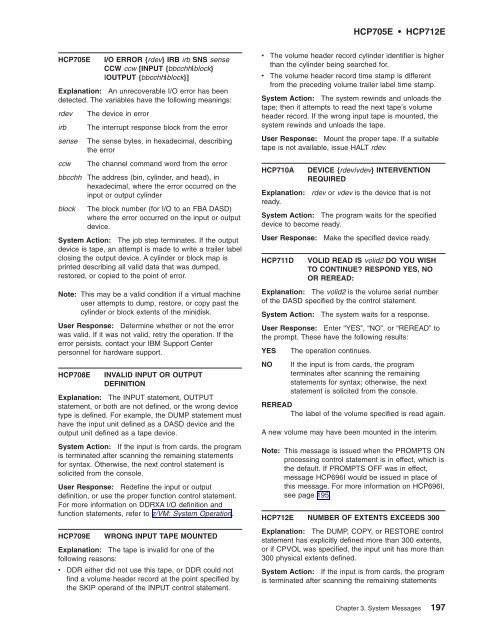z/VM: System Messages and Codes Š CP - z/VM - IBM
z/VM: System Messages and Codes Š CP - z/VM - IBM
z/VM: System Messages and Codes Š CP - z/VM - IBM
You also want an ePaper? Increase the reach of your titles
YUMPU automatically turns print PDFs into web optimized ePapers that Google loves.
H<strong>CP</strong>705E I/O ERROR {rdev} IRB irb SNS sense<br />
CCW ccw [INPUT {bbcchh|block}<br />
|OUTPUT {bbcchh|block}]<br />
Explanation: An unrecoverable I/O error has been<br />
detected. The variables have the following meanings:<br />
rdev The device in error<br />
irb The interrupt response block from the error<br />
sense The sense bytes, in hexadecimal, describing<br />
the error<br />
ccw The channel comm<strong>and</strong> word from the error<br />
bbcchh The address (bin, cylinder, <strong>and</strong> head), in<br />
hexadecimal, where the error occurred on the<br />
input or output cylinder<br />
block The block number (for I/O to an FBA DASD)<br />
where the error occurred on the input or output<br />
device.<br />
<strong>System</strong> Action: The job step terminates. If the output<br />
device is tape, an attempt is made to write a trailer label<br />
closing the output device. A cylinder or block map is<br />
printed describing all valid data that was dumped,<br />
restored, or copied to the point of error.<br />
Note: This may be a valid condition if a virtual machine<br />
user attempts to dump, restore, or copy past the<br />
cylinder or block extents of the minidisk.<br />
User Response: Determine whether or not the error<br />
was valid. If it was not valid, retry the operation. If the<br />
error persists, contact your <strong>IBM</strong> Support Center<br />
personnel for hardware support.<br />
H<strong>CP</strong>708E INVALID INPUT OR OUTPUT<br />
DEFINITION<br />
Explanation: The INPUT statement, OUTPUT<br />
statement, or both are not defined, or the wrong device<br />
type is defined. For example, the DUMP statement must<br />
have the input unit defined as a DASD device <strong>and</strong> the<br />
output unit defined as a tape device.<br />
<strong>System</strong> Action: If the input is from cards, the program<br />
is terminated after scanning the remaining statements<br />
for syntax. Otherwise, the next control statement is<br />
solicited from the console.<br />
User Response: Redefine the input or output<br />
definition, or use the proper function control statement.<br />
For more information on DDRXA I/O definition <strong>and</strong><br />
function statements, refer to z/<strong>VM</strong>: <strong>System</strong> Operation.<br />
H<strong>CP</strong>709E WRONG INPUT TAPE MOUNTED<br />
Explanation: The tape is invalid for one of the<br />
following reasons:<br />
v DDR either did not use this tape, or DDR could not<br />
find a volume header record at the point specified by<br />
the SKIP oper<strong>and</strong> of the INPUT control statement.<br />
v The volume header record cylinder identifier is higher<br />
than the cylinder being searched for.<br />
v The volume header record time stamp is different<br />
from the preceding volume trailer label time stamp.<br />
<strong>System</strong> Action: The system rewinds <strong>and</strong> unloads the<br />
tape; then it attempts to read the next tape’s volume<br />
header record. If the wrong input tape is mounted, the<br />
system rewinds <strong>and</strong> unloads the tape.<br />
User Response: Mount the proper tape. If a suitable<br />
tape is not available, issue HALT rdev.<br />
H<strong>CP</strong>710A DEVICE {rdev|vdev} INTERVENTION<br />
REQUIRED<br />
Explanation: rdev or vdev is the device that is not<br />
ready.<br />
<strong>System</strong> Action: The program waits for the specified<br />
device to become ready.<br />
User Response: Make the specified device ready.<br />
H<strong>CP</strong>711D VOLID READ IS volid2 DO YOU WISH<br />
TO CONTINUE? RESPOND YES, NO<br />
OR REREAD:<br />
Explanation: The volid2 is the volume serial number<br />
of the DASD specified by the control statement.<br />
<strong>System</strong> Action: The system waits for a response.<br />
User Response: Enter “YES”, “NO”, or “REREAD” to<br />
the prompt. These have the following results:<br />
YES The operation continues.<br />
H<strong>CP</strong>705E H<strong>CP</strong>712E<br />
NO If the input is from cards, the program<br />
terminates after scanning the remaining<br />
statements for syntax; otherwise, the next<br />
statement is solicited from the console.<br />
REREAD<br />
The label of the volume specified is read again.<br />
A new volume may have been mounted in the interim.<br />
Note: This message is issued when the PROMPTS ON<br />
processing control statement is in effect, which is<br />
the default. If PROMPTS OFF was in effect,<br />
message H<strong>CP</strong>696I would be issued in place of<br />
this message. For more information on H<strong>CP</strong>696I,<br />
see page 195.<br />
H<strong>CP</strong>712E NUMBER OF EXTENTS EXCEEDS 300<br />
Explanation: The DUMP, COPY, or RESTORE control<br />
statement has explicitly defined more than 300 extents,<br />
or if <strong>CP</strong>VOL was specified, the input unit has more than<br />
300 physical extents defined.<br />
<strong>System</strong> Action: If the input is from cards, the program<br />
is terminated after scanning the remaining statements<br />
Chapter 3. <strong>System</strong> <strong>Messages</strong> 197