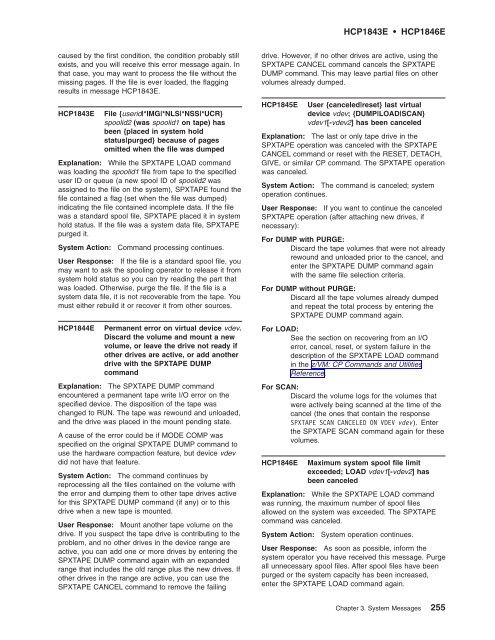z/VM: System Messages and Codes Š CP - z/VM - IBM
z/VM: System Messages and Codes Š CP - z/VM - IBM
z/VM: System Messages and Codes Š CP - z/VM - IBM
You also want an ePaper? Increase the reach of your titles
YUMPU automatically turns print PDFs into web optimized ePapers that Google loves.
caused by the first condition, the condition probably still<br />
exists, <strong>and</strong> you will receive this error message again. In<br />
that case, you may want to process the file without the<br />
missing pages. If the file is ever loaded, the flagging<br />
results in message H<strong>CP</strong>1843E.<br />
H<strong>CP</strong>1843E File {userid|*IMG|*NLS|*NSS|*UCR}<br />
spoolid2 (was spoolid1 on tape) has<br />
been {placed in system hold<br />
status|purged} because of pages<br />
omitted when the file was dumped<br />
Explanation: While the SPXTAPE LOAD comm<strong>and</strong><br />
was loading the spoolid1 file from tape to the specified<br />
user ID or queue (a new spool ID of spoolid2 was<br />
assigned to the file on the system), SPXTAPE found the<br />
file contained a flag (set when the file was dumped)<br />
indicating the file contained incomplete data. If the file<br />
was a st<strong>and</strong>ard spool file, SPXTAPE placed it in system<br />
hold status. If the file was a system data file, SPXTAPE<br />
purged it.<br />
<strong>System</strong> Action: Comm<strong>and</strong> processing continues.<br />
User Response: If the file is a st<strong>and</strong>ard spool file, you<br />
may want to ask the spooling operator to release it from<br />
system hold status so you can try reading the part that<br />
was loaded. Otherwise, purge the file. If the file is a<br />
system data file, it is not recoverable from the tape. You<br />
must either rebuild it or recover it from other sources.<br />
H<strong>CP</strong>1844E Permanent error on virtual device vdev.<br />
Discard the volume <strong>and</strong> mount a new<br />
volume, or leave the drive not ready if<br />
other drives are active, or add another<br />
drive with the SPXTAPE DUMP<br />
comm<strong>and</strong><br />
Explanation: The SPXTAPE DUMP comm<strong>and</strong><br />
encountered a permanent tape write I/O error on the<br />
specified device. The disposition of the tape was<br />
changed to RUN. The tape was rewound <strong>and</strong> unloaded,<br />
<strong>and</strong> the drive was placed in the mount pending state.<br />
A cause of the error could be if MODE COMP was<br />
specified on the original SPXTAPE DUMP comm<strong>and</strong> to<br />
use the hardware compaction feature, but device vdev<br />
did not have that feature.<br />
<strong>System</strong> Action: The comm<strong>and</strong> continues by<br />
reprocessing all the files contained on the volume with<br />
the error <strong>and</strong> dumping them to other tape drives active<br />
for this SPXTAPE DUMP comm<strong>and</strong> (if any) or to this<br />
drive when a new tape is mounted.<br />
User Response: Mount another tape volume on the<br />
drive. If you suspect the tape drive is contributing to the<br />
problem, <strong>and</strong> no other drives in the device range are<br />
active, you can add one or more drives by entering the<br />
SPXTAPE DUMP comm<strong>and</strong> again with an exp<strong>and</strong>ed<br />
range that includes the old range plus the new drives. If<br />
other drives in the range are active, you can use the<br />
SPXTAPE CANCEL comm<strong>and</strong> to remove the failing<br />
H<strong>CP</strong>1843E H<strong>CP</strong>1846E<br />
drive. However, if no other drives are active, using the<br />
SPXTAPE CANCEL comm<strong>and</strong> cancels the SPXTAPE<br />
DUMP comm<strong>and</strong>. This may leave partial files on other<br />
volumes already dumped.<br />
H<strong>CP</strong>1845E User {canceled|reset} last virtual<br />
device vdev; {DUMP|LOAD|SCAN}<br />
vdev1[-vdev2] has been canceled<br />
Explanation: The last or only tape drive in the<br />
SPXTAPE operation was canceled with the SPXTAPE<br />
CANCEL comm<strong>and</strong> or reset with the RESET, DETACH,<br />
GIVE, or similar <strong>CP</strong> comm<strong>and</strong>. The SPXTAPE operation<br />
was canceled.<br />
<strong>System</strong> Action: The comm<strong>and</strong> is canceled; system<br />
operation continues.<br />
User Response: If you want to continue the canceled<br />
SPXTAPE operation (after attaching new drives, if<br />
necessary):<br />
For DUMP with PURGE:<br />
Discard the tape volumes that were not already<br />
rewound <strong>and</strong> unloaded prior to the cancel, <strong>and</strong><br />
enter the SPXTAPE DUMP comm<strong>and</strong> again<br />
with the same file selection criteria.<br />
For DUMP without PURGE:<br />
Discard all the tape volumes already dumped<br />
<strong>and</strong> repeat the total process by entering the<br />
SPXTAPE DUMP comm<strong>and</strong> again.<br />
For LOAD:<br />
See the section on recovering from an I/O<br />
error, cancel, reset, or system failure in the<br />
description of the SPXTAPE LOAD comm<strong>and</strong><br />
in the z/<strong>VM</strong>: <strong>CP</strong> Comm<strong>and</strong>s <strong>and</strong> Utilities<br />
Reference.<br />
For SCAN:<br />
Discard the volume logs for the volumes that<br />
were actively being scanned at the time of the<br />
cancel (the ones that contain the response<br />
SPXTAPE SCAN CANCELED ON VDEV vdev). Enter<br />
the SPXTAPE SCAN comm<strong>and</strong> again for these<br />
volumes.<br />
H<strong>CP</strong>1846E Maximum system spool file limit<br />
exceeded; LOAD vdev1[-vdev2] has<br />
been canceled<br />
Explanation: While the SPXTAPE LOAD comm<strong>and</strong><br />
was running, the maximum number of spool files<br />
allowed on the system was exceeded. The SPXTAPE<br />
comm<strong>and</strong> was canceled.<br />
<strong>System</strong> Action: <strong>System</strong> operation continues.<br />
User Response: As soon as possible, inform the<br />
system operator you have received this message. Purge<br />
all unnecessary spool files. After spool files have been<br />
purged or the system capacity has been increased,<br />
enter the SPXTAPE LOAD comm<strong>and</strong> again.<br />
Chapter 3. <strong>System</strong> <strong>Messages</strong> 255