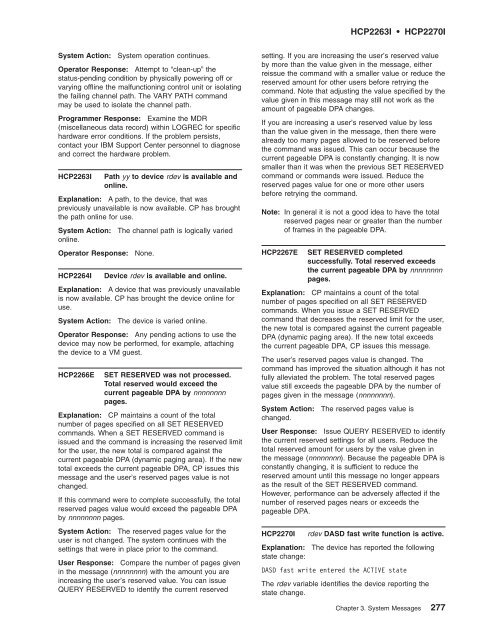z/VM: System Messages and Codes Š CP - z/VM - IBM
z/VM: System Messages and Codes Š CP - z/VM - IBM
z/VM: System Messages and Codes Š CP - z/VM - IBM
You also want an ePaper? Increase the reach of your titles
YUMPU automatically turns print PDFs into web optimized ePapers that Google loves.
<strong>System</strong> Action: <strong>System</strong> operation continues.<br />
Operator Response: Attempt to “clean-up” the<br />
status-pending condition by physically powering off or<br />
varying offline the malfunctioning control unit or isolating<br />
the failing channel path. The VARY PATH comm<strong>and</strong><br />
may be used to isolate the channel path.<br />
Programmer Response: Examine the MDR<br />
(miscellaneous data record) within LOGREC for specific<br />
hardware error conditions. If the problem persists,<br />
contact your <strong>IBM</strong> Support Center personnel to diagnose<br />
<strong>and</strong> correct the hardware problem.<br />
H<strong>CP</strong>2263I Path yy to device rdev is available <strong>and</strong><br />
online.<br />
Explanation: A path, to the device, that was<br />
previously unavailable is now available. <strong>CP</strong> has brought<br />
the path online for use.<br />
<strong>System</strong> Action: The channel path is logically varied<br />
online.<br />
Operator Response: None.<br />
H<strong>CP</strong>2264I Device rdev is available <strong>and</strong> online.<br />
Explanation: A device that was previously unavailable<br />
is now available. <strong>CP</strong> has brought the device online for<br />
use.<br />
<strong>System</strong> Action: The device is varied online.<br />
Operator Response: Any pending actions to use the<br />
device may now be performed, for example, attaching<br />
the device to a <strong>VM</strong> guest.<br />
H<strong>CP</strong>2266E SET RESERVED was not processed.<br />
Total reserved would exceed the<br />
current pageable DPA by nnnnnnnn<br />
pages.<br />
Explanation: <strong>CP</strong> maintains a count of the total<br />
number of pages specified on all SET RESERVED<br />
comm<strong>and</strong>s. When a SET RESERVED comm<strong>and</strong> is<br />
issued <strong>and</strong> the comm<strong>and</strong> is increasing the reserved limit<br />
for the user, the new total is compared against the<br />
current pageable DPA (dynamic paging area). If the new<br />
total exceeds the current pageable DPA, <strong>CP</strong> issues this<br />
message <strong>and</strong> the user’s reserved pages value is not<br />
changed.<br />
If this comm<strong>and</strong> were to complete successfully, the total<br />
reserved pages value would exceed the pageable DPA<br />
by nnnnnnnn pages.<br />
<strong>System</strong> Action: The reserved pages value for the<br />
user is not changed. The system continues with the<br />
settings that were in place prior to the comm<strong>and</strong>.<br />
User Response: Compare the number of pages given<br />
in the message (nnnnnnnn) with the amount you are<br />
increasing the user’s reserved value. You can issue<br />
QUERY RESERVED to identify the current reserved<br />
H<strong>CP</strong>2263I H<strong>CP</strong>2270I<br />
setting. If you are increasing the user’s reserved value<br />
by more than the value given in the message, either<br />
reissue the comm<strong>and</strong> with a smaller value or reduce the<br />
reserved amount for other users before retrying the<br />
comm<strong>and</strong>. Note that adjusting the value specified by the<br />
value given in this message may still not work as the<br />
amount of pageable DPA changes.<br />
If you are increasing a user’s reserved value by less<br />
than the value given in the message, then there were<br />
already too many pages allowed to be reserved before<br />
the comm<strong>and</strong> was issued. This can occur because the<br />
current pageable DPA is constantly changing. It is now<br />
smaller than it was when the previous SET RESERVED<br />
comm<strong>and</strong> or comm<strong>and</strong>s were issued. Reduce the<br />
reserved pages value for one or more other users<br />
before retrying the comm<strong>and</strong>.<br />
Note: In general it is not a good idea to have the total<br />
reserved pages near or greater than the number<br />
of frames in the pageable DPA.<br />
H<strong>CP</strong>2267E SET RESERVED completed<br />
successfully. Total reserved exceeds<br />
the current pageable DPA by nnnnnnnn<br />
pages.<br />
Explanation: <strong>CP</strong> maintains a count of the total<br />
number of pages specified on all SET RESERVED<br />
comm<strong>and</strong>s. When you issue a SET RESERVED<br />
comm<strong>and</strong> that decreases the reserved limit for the user,<br />
the new total is compared against the current pageable<br />
DPA (dynamic paging area). If the new total exceeds<br />
the current pageable DPA, <strong>CP</strong> issues this message.<br />
The user’s reserved pages value is changed. The<br />
comm<strong>and</strong> has improved the situation although it has not<br />
fully alleviated the problem. The total reserved pages<br />
value still exceeds the pageable DPA by the number of<br />
pages given in the message (nnnnnnnn).<br />
<strong>System</strong> Action: The reserved pages value is<br />
changed.<br />
User Response: Issue QUERY RESERVED to identify<br />
the current reserved settings for all users. Reduce the<br />
total reserved amount for users by the value given in<br />
the message (nnnnnnnn). Because the pageable DPA is<br />
constantly changing, it is sufficient to reduce the<br />
reserved amount until this message no longer appears<br />
as the result of the SET RESERVED comm<strong>and</strong>.<br />
However, performance can be adversely affected if the<br />
number of reserved pages nears or exceeds the<br />
pageable DPA.<br />
H<strong>CP</strong>2270I rdev DASD fast write function is active.<br />
Explanation: The device has reported the following<br />
state change:<br />
DASD fast write entered the ACTIVE state<br />
The rdev variable identifies the device reporting the<br />
state change.<br />
Chapter 3. <strong>System</strong> <strong>Messages</strong> 277