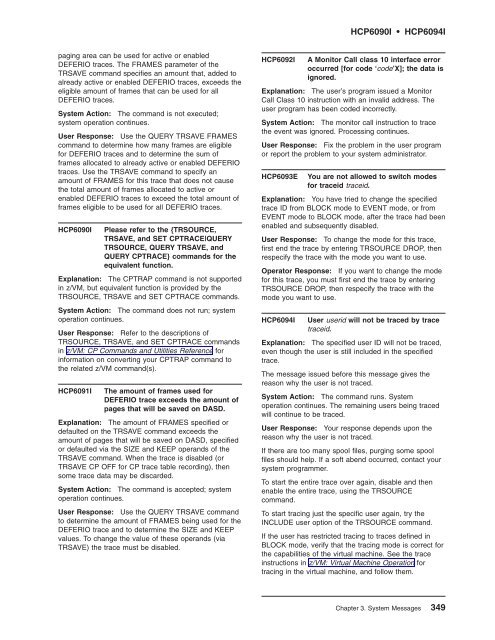z/VM: System Messages and Codes Š CP - z/VM - IBM
z/VM: System Messages and Codes Š CP - z/VM - IBM
z/VM: System Messages and Codes Š CP - z/VM - IBM
Create successful ePaper yourself
Turn your PDF publications into a flip-book with our unique Google optimized e-Paper software.
paging area can be used for active or enabled<br />
DEFERIO traces. The FRAMES parameter of the<br />
TRSAVE comm<strong>and</strong> specifies an amount that, added to<br />
already active or enabled DEFERIO traces, exceeds the<br />
eligible amount of frames that can be used for all<br />
DEFERIO traces.<br />
<strong>System</strong> Action: The comm<strong>and</strong> is not executed;<br />
system operation continues.<br />
User Response: Use the QUERY TRSAVE FRAMES<br />
comm<strong>and</strong> to determine how many frames are eligible<br />
for DEFERIO traces <strong>and</strong> to determine the sum of<br />
frames allocated to already active or enabled DEFERIO<br />
traces. Use the TRSAVE comm<strong>and</strong> to specify an<br />
amount of FRAMES for this trace that does not cause<br />
the total amount of frames allocated to active or<br />
enabled DEFERIO traces to exceed the total amount of<br />
frames eligible to be used for all DEFERIO traces.<br />
H<strong>CP</strong>6090I Please refer to the {TRSOURCE,<br />
TRSAVE, <strong>and</strong> SET <strong>CP</strong>TRACE|QUERY<br />
TRSOURCE, QUERY TRSAVE, <strong>and</strong><br />
QUERY <strong>CP</strong>TRACE} comm<strong>and</strong>s for the<br />
equivalent function.<br />
Explanation: The <strong>CP</strong>TRAP comm<strong>and</strong> is not supported<br />
in z/<strong>VM</strong>, but equivalent function is provided by the<br />
TRSOURCE, TRSAVE <strong>and</strong> SET <strong>CP</strong>TRACE comm<strong>and</strong>s.<br />
<strong>System</strong> Action: The comm<strong>and</strong> does not run; system<br />
operation continues.<br />
User Response: Refer to the descriptions of<br />
TRSOURCE, TRSAVE, <strong>and</strong> SET <strong>CP</strong>TRACE comm<strong>and</strong>s<br />
in z/<strong>VM</strong>: <strong>CP</strong> Comm<strong>and</strong>s <strong>and</strong> Utilities Reference for<br />
information on converting your <strong>CP</strong>TRAP comm<strong>and</strong> to<br />
the related z/<strong>VM</strong> comm<strong>and</strong>(s).<br />
H<strong>CP</strong>6091I The amount of frames used for<br />
DEFERIO trace exceeds the amount of<br />
pages that will be saved on DASD.<br />
Explanation: The amount of FRAMES specified or<br />
defaulted on the TRSAVE comm<strong>and</strong> exceeds the<br />
amount of pages that will be saved on DASD, specified<br />
or defaulted via the SIZE <strong>and</strong> KEEP oper<strong>and</strong>s of the<br />
TRSAVE comm<strong>and</strong>. When the trace is disabled (or<br />
TRSAVE <strong>CP</strong> OFF for <strong>CP</strong> trace table recording), then<br />
some trace data may be discarded.<br />
<strong>System</strong> Action: The comm<strong>and</strong> is accepted; system<br />
operation continues.<br />
User Response: Use the QUERY TRSAVE comm<strong>and</strong><br />
to determine the amount of FRAMES being used for the<br />
DEFERIO trace <strong>and</strong> to determine the SIZE <strong>and</strong> KEEP<br />
values. To change the value of these oper<strong>and</strong>s (via<br />
TRSAVE) the trace must be disabled.<br />
H<strong>CP</strong>6090I H<strong>CP</strong>6094I<br />
H<strong>CP</strong>6092I A Monitor Call class 10 interface error<br />
occurred [for code ‘code’X]; the data is<br />
ignored.<br />
Explanation: The user’s program issued a Monitor<br />
Call Class 10 instruction with an invalid address. The<br />
user program has been coded incorrectly.<br />
<strong>System</strong> Action: The monitor call instruction to trace<br />
the event was ignored. Processing continues.<br />
User Response: Fix the problem in the user program<br />
or report the problem to your system administrator.<br />
H<strong>CP</strong>6093E You are not allowed to switch modes<br />
for traceid traceid.<br />
Explanation: You have tried to change the specified<br />
trace ID from BLOCK mode to EVENT mode, or from<br />
EVENT mode to BLOCK mode, after the trace had been<br />
enabled <strong>and</strong> subsequently disabled.<br />
User Response: To change the mode for this trace,<br />
first end the trace by entering TRSOURCE DROP, then<br />
respecify the trace with the mode you want to use.<br />
Operator Response: If you want to change the mode<br />
for this trace, you must first end the trace by entering<br />
TRSOURCE DROP, then respecify the trace with the<br />
mode you want to use.<br />
H<strong>CP</strong>6094I User userid will not be traced by trace<br />
traceid.<br />
Explanation: The specified user ID will not be traced,<br />
even though the user is still included in the specified<br />
trace.<br />
The message issued before this message gives the<br />
reason why the user is not traced.<br />
<strong>System</strong> Action: The comm<strong>and</strong> runs. <strong>System</strong><br />
operation continues. The remaining users being traced<br />
will continue to be traced.<br />
User Response: Your response depends upon the<br />
reason why the user is not traced.<br />
If there are too many spool files, purging some spool<br />
files should help. If a soft abend occurred, contact your<br />
system programmer.<br />
To start the entire trace over again, disable <strong>and</strong> then<br />
enable the entire trace, using the TRSOURCE<br />
comm<strong>and</strong>.<br />
To start tracing just the specific user again, try the<br />
INCLUDE user option of the TRSOURCE comm<strong>and</strong>.<br />
If the user has restricted tracing to traces defined in<br />
BLOCK mode, verify that the tracing mode is correct for<br />
the capabilities of the virtual machine. See the trace<br />
instructions in z/<strong>VM</strong>: Virtual Machine Operation for<br />
tracing in the virtual machine, <strong>and</strong> follow them.<br />
Chapter 3. <strong>System</strong> <strong>Messages</strong> 349