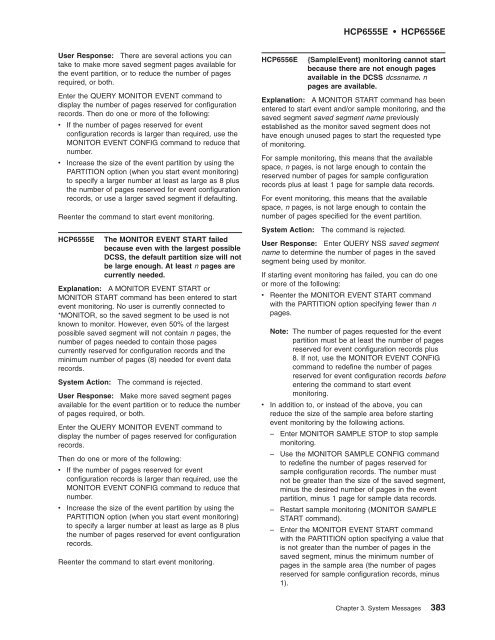z/VM: System Messages and Codes Š CP - z/VM - IBM
z/VM: System Messages and Codes Š CP - z/VM - IBM
z/VM: System Messages and Codes Š CP - z/VM - IBM
You also want an ePaper? Increase the reach of your titles
YUMPU automatically turns print PDFs into web optimized ePapers that Google loves.
User Response: There are several actions you can<br />
take to make more saved segment pages available for<br />
the event partition, or to reduce the number of pages<br />
required, or both.<br />
Enter the QUERY MONITOR EVENT comm<strong>and</strong> to<br />
display the number of pages reserved for configuration<br />
records. Then do one or more of the following:<br />
v If the number of pages reserved for event<br />
configuration records is larger than required, use the<br />
MONITOR EVENT CONFIG comm<strong>and</strong> to reduce that<br />
number.<br />
v Increase the size of the event partition by using the<br />
PARTITION option (when you start event monitoring)<br />
to specify a larger number at least as large as 8 plus<br />
the number of pages reserved for event configuration<br />
records, or use a larger saved segment if defaulting.<br />
Reenter the comm<strong>and</strong> to start event monitoring.<br />
H<strong>CP</strong>6555E The MONITOR EVENT START failed<br />
because even with the largest possible<br />
DCSS, the default partition size will not<br />
be large enough. At least n pages are<br />
currently needed.<br />
Explanation: A MONITOR EVENT START or<br />
MONITOR START comm<strong>and</strong> has been entered to start<br />
event monitoring. No user is currently connected to<br />
*MONITOR, so the saved segment to be used is not<br />
known to monitor. However, even 50% of the largest<br />
possible saved segment will not contain n pages, the<br />
number of pages needed to contain those pages<br />
currently reserved for configuration records <strong>and</strong> the<br />
minimum number of pages (8) needed for event data<br />
records.<br />
<strong>System</strong> Action: The comm<strong>and</strong> is rejected.<br />
User Response: Make more saved segment pages<br />
available for the event partition or to reduce the number<br />
of pages required, or both.<br />
Enter the QUERY MONITOR EVENT comm<strong>and</strong> to<br />
display the number of pages reserved for configuration<br />
records.<br />
Then do one or more of the following:<br />
v If the number of pages reserved for event<br />
configuration records is larger than required, use the<br />
MONITOR EVENT CONFIG comm<strong>and</strong> to reduce that<br />
number.<br />
v Increase the size of the event partition by using the<br />
PARTITION option (when you start event monitoring)<br />
to specify a larger number at least as large as 8 plus<br />
the number of pages reserved for event configuration<br />
records.<br />
Reenter the comm<strong>and</strong> to start event monitoring.<br />
H<strong>CP</strong>6555E H<strong>CP</strong>6556E<br />
H<strong>CP</strong>6556E {Sample|Event} monitoring cannot start<br />
because there are not enough pages<br />
available in the DCSS dcssname. n<br />
pages are available.<br />
Explanation: A MONITOR START comm<strong>and</strong> has been<br />
entered to start event <strong>and</strong>/or sample monitoring, <strong>and</strong> the<br />
saved segment saved segment name previously<br />
established as the monitor saved segment does not<br />
have enough unused pages to start the requested type<br />
of monitoring.<br />
For sample monitoring, this means that the available<br />
space, n pages, is not large enough to contain the<br />
reserved number of pages for sample configuration<br />
records plus at least 1 page for sample data records.<br />
For event monitoring, this means that the available<br />
space, n pages, is not large enough to contain the<br />
number of pages specified for the event partition.<br />
<strong>System</strong> Action: The comm<strong>and</strong> is rejected.<br />
User Response: Enter QUERY NSS saved segment<br />
name to determine the number of pages in the saved<br />
segment being used by monitor.<br />
If starting event monitoring has failed, you can do one<br />
or more of the following:<br />
v Reenter the MONITOR EVENT START comm<strong>and</strong><br />
with the PARTITION option specifying fewer than n<br />
pages.<br />
Note: The number of pages requested for the event<br />
partition must be at least the number of pages<br />
reserved for event configuration records plus<br />
8. If not, use the MONITOR EVENT CONFIG<br />
comm<strong>and</strong> to redefine the number of pages<br />
reserved for event configuration records before<br />
entering the comm<strong>and</strong> to start event<br />
monitoring.<br />
v In addition to, or instead of the above, you can<br />
reduce the size of the sample area before starting<br />
event monitoring by the following actions.<br />
– Enter MONITOR SAMPLE STOP to stop sample<br />
monitoring.<br />
– Use the MONITOR SAMPLE CONFIG comm<strong>and</strong><br />
to redefine the number of pages reserved for<br />
sample configuration records. The number must<br />
not be greater than the size of the saved segment,<br />
minus the desired number of pages in the event<br />
partition, minus 1 page for sample data records.<br />
– Restart sample monitoring (MONITOR SAMPLE<br />
START comm<strong>and</strong>).<br />
– Enter the MONITOR EVENT START comm<strong>and</strong><br />
with the PARTITION option specifying a value that<br />
is not greater than the number of pages in the<br />
saved segment, minus the minimum number of<br />
pages in the sample area (the number of pages<br />
reserved for sample configuration records, minus<br />
1).<br />
Chapter 3. <strong>System</strong> <strong>Messages</strong> 383