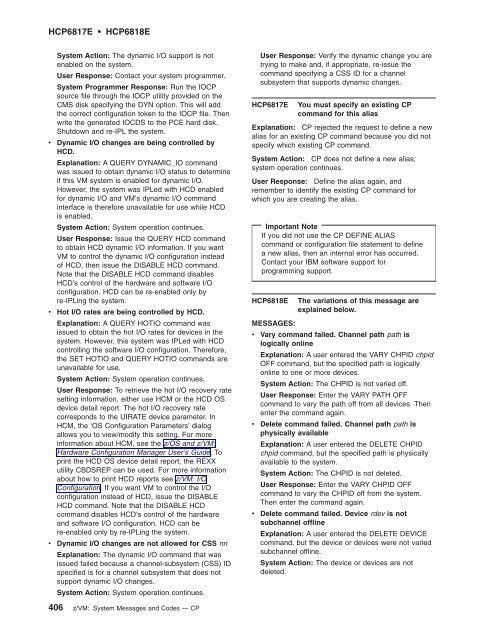z/VM: System Messages and Codes Š CP - z/VM - IBM
z/VM: System Messages and Codes Š CP - z/VM - IBM
z/VM: System Messages and Codes Š CP - z/VM - IBM
Create successful ePaper yourself
Turn your PDF publications into a flip-book with our unique Google optimized e-Paper software.
H<strong>CP</strong>6817E H<strong>CP</strong>6818E<br />
<strong>System</strong> Action: The dynamic I/O support is not<br />
enabled on the system.<br />
User Response: Contact your system programmer.<br />
<strong>System</strong> Programmer Response: Run the IO<strong>CP</strong><br />
source file through the IO<strong>CP</strong> utility provided on the<br />
CMS disk specifying the DYN option. This will add<br />
the correct configuration token to the IO<strong>CP</strong> file. Then<br />
write the generated IOCDS to the PCE hard disk.<br />
Shutdown <strong>and</strong> re-IPL the system.<br />
v Dynamic I/O changes are being controlled by<br />
HCD.<br />
Explanation: A QUERY DYNAMIC_IO comm<strong>and</strong><br />
was issued to obtain dynamic I/O status to determine<br />
if this <strong>VM</strong> system is enabled for dynamic I/O.<br />
However, the system was IPLed with HCD enabled<br />
for dynamic I/O <strong>and</strong> <strong>VM</strong>’s dynamic I/O comm<strong>and</strong><br />
interface is therefore unavailable for use while HCD<br />
is enabled.<br />
<strong>System</strong> Action: <strong>System</strong> operation continues.<br />
User Response: Issue the QUERY HCD comm<strong>and</strong><br />
to obtain HCD dynamic I/O information. If you want<br />
<strong>VM</strong> to control the dynamic I/O configuration instead<br />
of HCD, then issue the DISABLE HCD comm<strong>and</strong>.<br />
Note that the DISABLE HCD comm<strong>and</strong> disables<br />
HCD’s control of the hardware <strong>and</strong> software I/O<br />
configuration. HCD can be re-enabled only by<br />
re-IPLing the system.<br />
v Hot I/O rates are being controlled by HCD.<br />
Explanation: A QUERY HOTIO comm<strong>and</strong> was<br />
issued to obtain the hot I/O rates for devices in the<br />
system. However, this system was IPLed with HCD<br />
controlling the software I/O configuration. Therefore,<br />
the SET HOTIO <strong>and</strong> QUERY HOTIO comm<strong>and</strong>s are<br />
unavailable for use.<br />
<strong>System</strong> Action: <strong>System</strong> operation continues.<br />
User Response: To retrieve the hot I/O recovery rate<br />
setting information, either use HCM or the HCD OS<br />
device detail report. The hot I/O recovery rate<br />
corresponds to the UIRATE device parameter. In<br />
HCM, the ‘OS Configuration Parameters’ dialog<br />
allows you to view/modify this setting. For more<br />
information about HCM, see the z/OS <strong>and</strong> z/<strong>VM</strong>:<br />
Hardware Configuration Manager User’s Guide. To<br />
print the HCD OS device detail report, the REXX<br />
utility CBDSREP can be used. For more information<br />
about how to print HCD reports see z/<strong>VM</strong>: I/O<br />
Configuration. If you want <strong>VM</strong> to control the I/O<br />
configuration instead of HCD, issue the DISABLE<br />
HCD comm<strong>and</strong>. Note that the DISABLE HCD<br />
comm<strong>and</strong> disables HCD’s control of the hardware<br />
<strong>and</strong> software I/O configuration. HCD can be<br />
re-enabled only by re-IPLing the system.<br />
v Dynamic I/O changes are not allowed for CSS nn<br />
Explanation: The dynamic I/O comm<strong>and</strong> that was<br />
issued failed because a channel-subsystem (CSS) ID<br />
specified is for a channel subsystem that does not<br />
support dynamic I/O changes.<br />
<strong>System</strong> Action: <strong>System</strong> operation continues.<br />
406 z/<strong>VM</strong>: <strong>System</strong> <strong>Messages</strong> <strong>and</strong> <strong>Codes</strong> — <strong>CP</strong><br />
User Response: Verify the dynamic change you are<br />
trying to make <strong>and</strong>, if appropriate, re-issue the<br />
comm<strong>and</strong> specifying a CSS ID for a channel<br />
subsystem that supports dynamic changes.<br />
H<strong>CP</strong>6817E You must specify an existing <strong>CP</strong><br />
comm<strong>and</strong> for this alias<br />
Explanation: <strong>CP</strong> rejected the request to define a new<br />
alias for an existing <strong>CP</strong> comm<strong>and</strong> because you did not<br />
specify which existing <strong>CP</strong> comm<strong>and</strong>.<br />
<strong>System</strong> Action: <strong>CP</strong> does not define a new alias;<br />
system operation continues.<br />
User Response: Define the alias again, <strong>and</strong><br />
remember to identify the existing <strong>CP</strong> comm<strong>and</strong> for<br />
which you are creating the alias.<br />
Important Note<br />
If you did not use the <strong>CP</strong> DEFINE ALIAS<br />
comm<strong>and</strong> or configuration file statement to define<br />
a new alias, then an internal error has occurred.<br />
Contact your <strong>IBM</strong> software support for<br />
programming support.<br />
H<strong>CP</strong>6818E The variations of this message are<br />
explained below.<br />
MESSAGES:<br />
v Vary comm<strong>and</strong> failed. Channel path path is<br />
logically online<br />
Explanation: A user entered the VARY CHPID chpid<br />
OFF comm<strong>and</strong>, but the specified path is logically<br />
online to one or more devices.<br />
<strong>System</strong> Action: The CHPID is not varied off.<br />
User Response: Enter the VARY PATH OFF<br />
comm<strong>and</strong> to vary the path off from all devices. Then<br />
enter the comm<strong>and</strong> again.<br />
v Delete comm<strong>and</strong> failed. Channel path path is<br />
physically available<br />
Explanation: A user entered the DELETE CHPID<br />
chpid comm<strong>and</strong>, but the specified path is physically<br />
available to the system.<br />
<strong>System</strong> Action: The CHPID is not deleted.<br />
User Response: Enter the VARY CHPID OFF<br />
comm<strong>and</strong> to vary the CHPID off from the system.<br />
Then enter the comm<strong>and</strong> again.<br />
v Delete comm<strong>and</strong> failed. Device rdev is not<br />
subchannel offline<br />
Explanation: A user entered the DELETE DEVICE<br />
comm<strong>and</strong>, but the device or devices were not varied<br />
subchannel offline.<br />
<strong>System</strong> Action: The device or devices are not<br />
deleted.