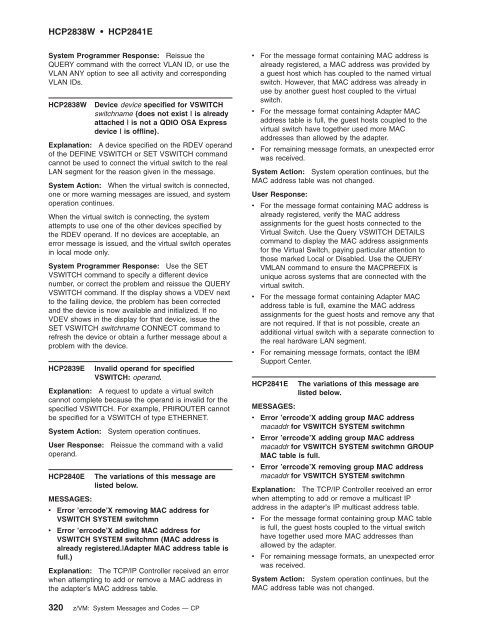z/VM: System Messages and Codes Š CP - z/VM - IBM
z/VM: System Messages and Codes Š CP - z/VM - IBM
z/VM: System Messages and Codes Š CP - z/VM - IBM
You also want an ePaper? Increase the reach of your titles
YUMPU automatically turns print PDFs into web optimized ePapers that Google loves.
H<strong>CP</strong>2838W H<strong>CP</strong>2841E<br />
<strong>System</strong> Programmer Response: Reissue the<br />
QUERY comm<strong>and</strong> with the correct VLAN ID, or use the<br />
VLAN ANY option to see all activity <strong>and</strong> corresponding<br />
VLAN IDs.<br />
H<strong>CP</strong>2838W Device device specified for VSWITCH<br />
switchname {does not exist | is already<br />
attached | is not a QDIO OSA Express<br />
device | is offline}.<br />
Explanation: A device specified on the RDEV oper<strong>and</strong><br />
of the DEFINE VSWITCH or SET VSWITCH comm<strong>and</strong><br />
cannot be used to connect the virtual switch to the real<br />
LAN segment for the reason given in the message.<br />
<strong>System</strong> Action: When the virtual switch is connected,<br />
one or more warning messages are issued, <strong>and</strong> system<br />
operation continues.<br />
When the virtual switch is connecting, the system<br />
attempts to use one of the other devices specified by<br />
the RDEV oper<strong>and</strong>. If no devices are acceptable, an<br />
error message is issued, <strong>and</strong> the virtual switch operates<br />
in local mode only.<br />
<strong>System</strong> Programmer Response: Use the SET<br />
VSWITCH comm<strong>and</strong> to specify a different device<br />
number, or correct the problem <strong>and</strong> reissue the QUERY<br />
VSWITCH comm<strong>and</strong>. If the display shows a VDEV next<br />
to the failing device, the problem has been corrected<br />
<strong>and</strong> the device is now available <strong>and</strong> initialized. If no<br />
VDEV shows in the display for that device, issue the<br />
SET VSWITCH switchname CONNECT comm<strong>and</strong> to<br />
refresh the device or obtain a further message about a<br />
problem with the device.<br />
H<strong>CP</strong>2839E Invalid oper<strong>and</strong> for specified<br />
VSWITCH: oper<strong>and</strong>.<br />
Explanation: A request to update a virtual switch<br />
cannot complete because the oper<strong>and</strong> is invalid for the<br />
specified VSWITCH. For example, PRIROUTER cannot<br />
be specified for a VSWITCH of type ETHERNET.<br />
<strong>System</strong> Action: <strong>System</strong> operation continues.<br />
User Response: Reissue the comm<strong>and</strong> with a valid<br />
oper<strong>and</strong>.<br />
H<strong>CP</strong>2840E The variations of this message are<br />
listed below.<br />
MESSAGES:<br />
v Error ’errcode’X removing MAC address for<br />
VSWITCH SYSTEM switchmn<br />
v Error ’errcode’X adding MAC address for<br />
VSWITCH SYSTEM switchmn (MAC address is<br />
already registered.|Adapter MAC address table is<br />
full.)<br />
Explanation: The T<strong>CP</strong>/IP Controller received an error<br />
when attempting to add or remove a MAC address in<br />
the adapter’s MAC address table.<br />
320 z/<strong>VM</strong>: <strong>System</strong> <strong>Messages</strong> <strong>and</strong> <strong>Codes</strong> — <strong>CP</strong><br />
v For the message format containing MAC address is<br />
already registered, a MAC address was provided by<br />
a guest host which has coupled to the named virtual<br />
switch. However, that MAC address was already in<br />
use by another guest host coupled to the virtual<br />
switch.<br />
v For the message format containing Adapter MAC<br />
address table is full, the guest hosts coupled to the<br />
virtual switch have together used more MAC<br />
addresses than allowed by the adapter.<br />
v For remaining message formats, an unexpected error<br />
was received.<br />
<strong>System</strong> Action: <strong>System</strong> operation continues, but the<br />
MAC address table was not changed.<br />
User Response:<br />
v For the message format containing MAC address is<br />
already registered, verify the MAC address<br />
assignments for the guest hosts connected to the<br />
Virtual Switch. Use the Query VSWITCH DETAILS<br />
comm<strong>and</strong> to display the MAC address assignments<br />
for the Virtual Switch, paying particular attention to<br />
those marked Local or Disabled. Use the QUERY<br />
<strong>VM</strong>LAN comm<strong>and</strong> to ensure the MA<strong>CP</strong>REFIX is<br />
unique across systems that are connected with the<br />
virtual switch.<br />
v For the message format containing Adapter MAC<br />
address table is full, examine the MAC address<br />
assignments for the guest hosts <strong>and</strong> remove any that<br />
are not required. If that is not possible, create an<br />
additional virtual switch with a separate connection to<br />
the real hardware LAN segment.<br />
v For remaining message formats, contact the <strong>IBM</strong><br />
Support Center.<br />
H<strong>CP</strong>2841E The variations of this message are<br />
listed below.<br />
MESSAGES:<br />
v Error ’errcode’X adding group MAC address<br />
macaddr for VSWITCH SYSTEM switchmn<br />
v Error ’errcode’X adding group MAC address<br />
macaddr for VSWITCH SYSTEM switchmn GROUP<br />
MAC table is full.<br />
v Error ’errcode’X removing group MAC address<br />
macaddr for VSWITCH SYSTEM switchmn<br />
Explanation: The T<strong>CP</strong>/IP Controller received an error<br />
when attempting to add or remove a multicast IP<br />
address in the adapter’s IP multicast address table.<br />
v For the message format containing group MAC table<br />
is full, the guest hosts coupled to the virtual switch<br />
have together used more MAC addresses than<br />
allowed by the adapter.<br />
v For remaining message formats, an unexpected error<br />
was received.<br />
<strong>System</strong> Action: <strong>System</strong> operation continues, but the<br />
MAC address table was not changed.