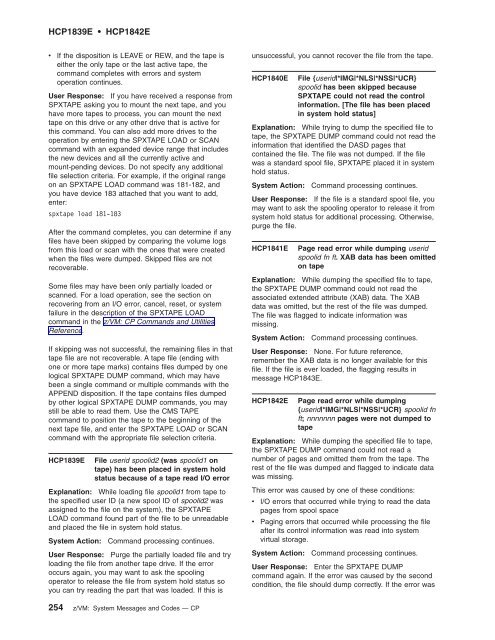z/VM: System Messages and Codes Š CP - z/VM - IBM
z/VM: System Messages and Codes Š CP - z/VM - IBM
z/VM: System Messages and Codes Š CP - z/VM - IBM
You also want an ePaper? Increase the reach of your titles
YUMPU automatically turns print PDFs into web optimized ePapers that Google loves.
H<strong>CP</strong>1839E H<strong>CP</strong>1842E<br />
v If the disposition is LEAVE or REW, <strong>and</strong> the tape is<br />
either the only tape or the last active tape, the<br />
comm<strong>and</strong> completes with errors <strong>and</strong> system<br />
operation continues.<br />
User Response: If you have received a response from<br />
SPXTAPE asking you to mount the next tape, <strong>and</strong> you<br />
have more tapes to process, you can mount the next<br />
tape on this drive or any other drive that is active for<br />
this comm<strong>and</strong>. You can also add more drives to the<br />
operation by entering the SPXTAPE LOAD or SCAN<br />
comm<strong>and</strong> with an exp<strong>and</strong>ed device range that includes<br />
the new devices <strong>and</strong> all the currently active <strong>and</strong><br />
mount-pending devices. Do not specify any additional<br />
file selection criteria. For example, if the original range<br />
on an SPXTAPE LOAD comm<strong>and</strong> was 181-182, <strong>and</strong><br />
you have device 183 attached that you want to add,<br />
enter:<br />
spxtape load 181-183<br />
After the comm<strong>and</strong> completes, you can determine if any<br />
files have been skipped by comparing the volume logs<br />
from this load or scan with the ones that were created<br />
when the files were dumped. Skipped files are not<br />
recoverable.<br />
Some files may have been only partially loaded or<br />
scanned. For a load operation, see the section on<br />
recovering from an I/O error, cancel, reset, or system<br />
failure in the description of the SPXTAPE LOAD<br />
comm<strong>and</strong> in the z/<strong>VM</strong>: <strong>CP</strong> Comm<strong>and</strong>s <strong>and</strong> Utilities<br />
Reference.<br />
If skipping was not successful, the remaining files in that<br />
tape file are not recoverable. A tape file (ending with<br />
one or more tape marks) contains files dumped by one<br />
logical SPXTAPE DUMP comm<strong>and</strong>, which may have<br />
been a single comm<strong>and</strong> or multiple comm<strong>and</strong>s with the<br />
APPEND disposition. If the tape contains files dumped<br />
by other logical SPXTAPE DUMP comm<strong>and</strong>s, you may<br />
still be able to read them. Use the CMS TAPE<br />
comm<strong>and</strong> to position the tape to the beginning of the<br />
next tape file, <strong>and</strong> enter the SPXTAPE LOAD or SCAN<br />
comm<strong>and</strong> with the appropriate file selection criteria.<br />
H<strong>CP</strong>1839E File userid spoolid2 (was spoolid1 on<br />
tape) has been placed in system hold<br />
status because of a tape read I/O error<br />
Explanation: While loading file spoolid1 from tape to<br />
the specified user ID (a new spool ID of spoolid2 was<br />
assigned to the file on the system), the SPXTAPE<br />
LOAD comm<strong>and</strong> found part of the file to be unreadable<br />
<strong>and</strong> placed the file in system hold status.<br />
<strong>System</strong> Action: Comm<strong>and</strong> processing continues.<br />
User Response: Purge the partially loaded file <strong>and</strong> try<br />
loading the file from another tape drive. If the error<br />
occurs again, you may want to ask the spooling<br />
operator to release the file from system hold status so<br />
you can try reading the part that was loaded. If this is<br />
254 z/<strong>VM</strong>: <strong>System</strong> <strong>Messages</strong> <strong>and</strong> <strong>Codes</strong> — <strong>CP</strong><br />
unsuccessful, you cannot recover the file from the tape.<br />
H<strong>CP</strong>1840E File {userid|*IMG|*NLS|*NSS|*UCR}<br />
spoolid has been skipped because<br />
SPXTAPE could not read the control<br />
information. [The file has been placed<br />
in system hold status]<br />
Explanation: While trying to dump the specified file to<br />
tape, the SPXTAPE DUMP comm<strong>and</strong> could not read the<br />
information that identified the DASD pages that<br />
contained the file. The file was not dumped. If the file<br />
was a st<strong>and</strong>ard spool file, SPXTAPE placed it in system<br />
hold status.<br />
<strong>System</strong> Action: Comm<strong>and</strong> processing continues.<br />
User Response: If the file is a st<strong>and</strong>ard spool file, you<br />
may want to ask the spooling operator to release it from<br />
system hold status for additional processing. Otherwise,<br />
purge the file.<br />
H<strong>CP</strong>1841E Page read error while dumping userid<br />
spoolid fn ft. XAB data has been omitted<br />
on tape<br />
Explanation: While dumping the specified file to tape,<br />
the SPXTAPE DUMP comm<strong>and</strong> could not read the<br />
associated extended attribute (XAB) data. The XAB<br />
data was omitted, but the rest of the file was dumped.<br />
The file was flagged to indicate information was<br />
missing.<br />
<strong>System</strong> Action: Comm<strong>and</strong> processing continues.<br />
User Response: None. For future reference,<br />
remember the XAB data is no longer available for this<br />
file. If the file is ever loaded, the flagging results in<br />
message H<strong>CP</strong>1843E.<br />
H<strong>CP</strong>1842E Page read error while dumping<br />
{userid|*IMG|*NLS|*NSS|*UCR} spoolid fn<br />
ft; nnnnnnn pages were not dumped to<br />
tape<br />
Explanation: While dumping the specified file to tape,<br />
the SPXTAPE DUMP comm<strong>and</strong> could not read a<br />
number of pages <strong>and</strong> omitted them from the tape. The<br />
rest of the file was dumped <strong>and</strong> flagged to indicate data<br />
was missing.<br />
This error was caused by one of these conditions:<br />
v I/O errors that occurred while trying to read the data<br />
pages from spool space<br />
v Paging errors that occurred while processing the file<br />
after its control information was read into system<br />
virtual storage.<br />
<strong>System</strong> Action: Comm<strong>and</strong> processing continues.<br />
User Response: Enter the SPXTAPE DUMP<br />
comm<strong>and</strong> again. If the error was caused by the second<br />
condition, the file should dump correctly. If the error was