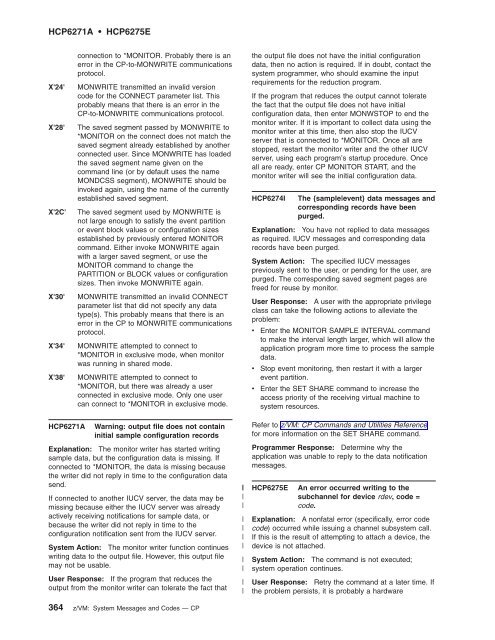z/VM: System Messages and Codes Š CP - z/VM - IBM
z/VM: System Messages and Codes Š CP - z/VM - IBM
z/VM: System Messages and Codes Š CP - z/VM - IBM
You also want an ePaper? Increase the reach of your titles
YUMPU automatically turns print PDFs into web optimized ePapers that Google loves.
H<strong>CP</strong>6271A H<strong>CP</strong>6275E<br />
connection to *MONITOR. Probably there is an<br />
error in the <strong>CP</strong>-to-MONWRITE communications<br />
protocol.<br />
X'24' MONWRITE transmitted an invalid version<br />
code for the CONNECT parameter list. This<br />
probably means that there is an error in the<br />
<strong>CP</strong>-to-MONWRITE communications protocol.<br />
X'28' The saved segment passed by MONWRITE to<br />
*MONITOR on the connect does not match the<br />
saved segment already established by another<br />
connected user. Since MONWRITE has loaded<br />
the saved segment name given on the<br />
comm<strong>and</strong> line (or by default uses the name<br />
MONDCSS segment), MONWRITE should be<br />
invoked again, using the name of the currently<br />
established saved segment.<br />
X'2C' The saved segment used by MONWRITE is<br />
not large enough to satisfy the event partition<br />
or event block values or configuration sizes<br />
established by previously entered MONITOR<br />
comm<strong>and</strong>. Either invoke MONWRITE again<br />
with a larger saved segment, or use the<br />
MONITOR comm<strong>and</strong> to change the<br />
PARTITION or BLOCK values or configuration<br />
sizes. Then invoke MONWRITE again.<br />
X'30' MONWRITE transmitted an invalid CONNECT<br />
parameter list that did not specify any data<br />
type(s). This probably means that there is an<br />
error in the <strong>CP</strong> to MONWRITE communications<br />
protocol.<br />
X'34' MONWRITE attempted to connect to<br />
*MONITOR in exclusive mode, when monitor<br />
was running in shared mode.<br />
X'38' MONWRITE attempted to connect to<br />
*MONITOR, but there was already a user<br />
connected in exclusive mode. Only one user<br />
can connect to *MONITOR in exclusive mode.<br />
H<strong>CP</strong>6271A Warning: output file does not contain<br />
initial sample configuration records<br />
Explanation: The monitor writer has started writing<br />
sample data, but the configuration data is missing. If<br />
connected to *MONITOR, the data is missing because<br />
the writer did not reply in time to the configuration data<br />
send.<br />
If connected to another IUCV server, the data may be<br />
missing because either the IUCV server was already<br />
actively receiving notifications for sample data, or<br />
because the writer did not reply in time to the<br />
configuration notification sent from the IUCV server.<br />
<strong>System</strong> Action: The monitor writer function continues<br />
writing data to the output file. However, this output file<br />
may not be usable.<br />
User Response: If the program that reduces the<br />
output from the monitor writer can tolerate the fact that<br />
364 z/<strong>VM</strong>: <strong>System</strong> <strong>Messages</strong> <strong>and</strong> <strong>Codes</strong> — <strong>CP</strong><br />
|<br />
|<br />
|<br />
|<br />
|<br />
|<br />
|<br />
|<br />
|<br />
|<br />
|<br />
the output file does not have the initial configuration<br />
data, then no action is required. If in doubt, contact the<br />
system programmer, who should examine the input<br />
requirements for the reduction program.<br />
If the program that reduces the output cannot tolerate<br />
the fact that the output file does not have initial<br />
configuration data, then enter MONWSTOP to end the<br />
monitor writer. If it is important to collect data using the<br />
monitor writer at this time, then also stop the IUCV<br />
server that is connected to *MONITOR. Once all are<br />
stopped, restart the monitor writer <strong>and</strong> the other IUCV<br />
server, using each program’s startup procedure. Once<br />
all are ready, enter <strong>CP</strong> MONITOR START, <strong>and</strong> the<br />
monitor writer will see the initial configuration data.<br />
H<strong>CP</strong>6274I The {sample|event} data messages <strong>and</strong><br />
corresponding records have been<br />
purged.<br />
Explanation: You have not replied to data messages<br />
as required. IUCV messages <strong>and</strong> corresponding data<br />
records have been purged.<br />
<strong>System</strong> Action: The specified IUCV messages<br />
previously sent to the user, or pending for the user, are<br />
purged. The corresponding saved segment pages are<br />
freed for reuse by monitor.<br />
User Response: A user with the appropriate privilege<br />
class can take the following actions to alleviate the<br />
problem:<br />
v Enter the MONITOR SAMPLE INTERVAL comm<strong>and</strong><br />
to make the interval length larger, which will allow the<br />
application program more time to process the sample<br />
data.<br />
v Stop event monitoring, then restart it with a larger<br />
event partition.<br />
v Enter the SET SHARE comm<strong>and</strong> to increase the<br />
access priority of the receiving virtual machine to<br />
system resources.<br />
Refer to z/<strong>VM</strong>: <strong>CP</strong> Comm<strong>and</strong>s <strong>and</strong> Utilities Reference<br />
for more information on the SET SHARE comm<strong>and</strong>.<br />
Programmer Response: Determine why the<br />
application was unable to reply to the data notification<br />
messages.<br />
H<strong>CP</strong>6275E An error occurred writing to the<br />
subchannel for device rdev, code =<br />
code.<br />
Explanation: A nonfatal error (specifically, error code<br />
code) occurred while issuing a channel subsystem call.<br />
If this is the result of attempting to attach a device, the<br />
device is not attached.<br />
<strong>System</strong> Action: The comm<strong>and</strong> is not executed;<br />
system operation continues.<br />
User Response: Retry the comm<strong>and</strong> at a later time. If<br />
the problem persists, it is probably a hardware