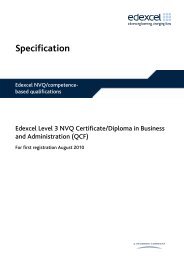Level 2 and 3 Diploma in Business Support (4475-12/13)
Level 2 and 3 Diploma in Business Support (4475-12/13)
Level 2 and 3 Diploma in Business Support (4475-12/13)
Create successful ePaper yourself
Turn your PDF publications into a flip-book with our unique Google optimized e-Paper software.
Unit 2<strong>12</strong> Word process<strong>in</strong>g software<br />
Learn<strong>in</strong>g outcomes <strong>and</strong> assessment criteria<br />
Outcome 1 Be able to enter <strong>and</strong> comb<strong>in</strong>e text <strong>and</strong> other <strong>in</strong>formation<br />
accurately with<strong>in</strong> word process<strong>in</strong>g documents<br />
The learner can:<br />
1 identify what types of <strong>in</strong>formation are needed <strong>in</strong> documents<br />
2 use appropriate techniques to enter text <strong>and</strong> other <strong>in</strong>formation accurately <strong>and</strong> efficiently<br />
3 select <strong>and</strong> use appropriate templates for different purposes<br />
4 identify when <strong>and</strong> how to comb<strong>in</strong>e <strong>and</strong> merge <strong>in</strong>formation from other software or other<br />
documents<br />
5 select <strong>and</strong> use a range of edit<strong>in</strong>g tools to amend document content<br />
6 comb<strong>in</strong>e or merge <strong>in</strong>formation with<strong>in</strong> a document from a range of sources<br />
7 store <strong>and</strong> retrieve document <strong>and</strong> template files effectively, <strong>in</strong> l<strong>in</strong>e with local guidel<strong>in</strong>es <strong>and</strong><br />
conventions where available<br />
Outcome 2 Be able to create <strong>and</strong> modify layout <strong>and</strong> structures for word<br />
process<strong>in</strong>g documents<br />
The learner can:<br />
1 identify the document requirements for structure <strong>and</strong> style<br />
2 identify what templates <strong>and</strong> styles are available <strong>and</strong> when to use them<br />
3 create <strong>and</strong> modify columns, tables <strong>and</strong> forms to organise <strong>in</strong>formation<br />
4 select <strong>and</strong> apply styles to text<br />
Outcome 3 Be able to use word process<strong>in</strong>g software tools to format <strong>and</strong><br />
present documents effectively to meet requirements<br />
The learner can:<br />
1 identify how the document should be formatted to aid mean<strong>in</strong>g<br />
2 select <strong>and</strong> use appropriate techniques to format characters <strong>and</strong> paragraphs<br />
3 select <strong>and</strong> use appropriate page <strong>and</strong> section layouts to present <strong>and</strong> pr<strong>in</strong>t documents<br />
4 describe any quality problems with documents<br />
5 check documents meet needs, us<strong>in</strong>g IT tools <strong>and</strong> mak<strong>in</strong>g corrections as necessary<br />
6 respond appropriately to quality problems with documents so that outcomes meet needs<br />
114 <strong>Level</strong> 2 <strong>and</strong> 3 <strong>Diploma</strong> <strong>in</strong> Bus<strong>in</strong>ess <strong>Support</strong> (<strong>4475</strong>-<strong>12</strong>/<strong>13</strong>)