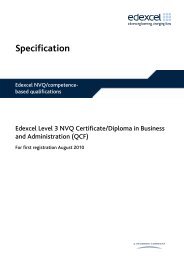Level 2 and 3 Diploma in Business Support (4475-12/13)
Level 2 and 3 Diploma in Business Support (4475-12/13)
Level 2 and 3 Diploma in Business Support (4475-12/13)
You also want an ePaper? Increase the reach of your titles
YUMPU automatically turns print PDFs into web optimized ePapers that Google loves.
Unit 215 Presentation software<br />
Learn<strong>in</strong>g outcomes <strong>and</strong> assessment criteria<br />
Outcome 1 Be able to <strong>in</strong>put <strong>and</strong> comb<strong>in</strong>e text <strong>and</strong> other <strong>in</strong>formation<br />
with<strong>in</strong> presentation slides<br />
The learner can:<br />
1 identify what types of <strong>in</strong>formation are required for the presentation<br />
2 enter text <strong>and</strong> other <strong>in</strong>formation us<strong>in</strong>g layouts appropriate to type of <strong>in</strong>formation<br />
3 <strong>in</strong>sert charts <strong>and</strong> tables <strong>in</strong>to presentation slides<br />
4 <strong>in</strong>sert images, video or sound to enhance the presentation<br />
5 identify any constra<strong>in</strong>ts which may affect the presentation<br />
6 organise <strong>and</strong> comb<strong>in</strong>e <strong>in</strong>formation of different forms or from different sources for presentations<br />
7 store <strong>and</strong> retrieve presentation files effectively, <strong>in</strong> l<strong>in</strong>e with local guidel<strong>in</strong>es <strong>and</strong> conventions<br />
where available<br />
Outcome 2 Be able to use presentation software tools to structure, edit<br />
<strong>and</strong> format slide sequences<br />
The learner can:<br />
1 identify what slide structure <strong>and</strong> themes to use<br />
2 select, change <strong>and</strong> use appropriate templates for slides<br />
3 select <strong>and</strong> use appropriate techniques to edit slides <strong>and</strong> presentations to meet needs<br />
4 select <strong>and</strong> use appropriate techniques to format slides <strong>and</strong> presentations<br />
5 identify what presentation effects to use to enhance the presentation<br />
6 select <strong>and</strong> use animation <strong>and</strong> transition effects appropriately to enhance slide sequences<br />
Outcome 3 Be able to prepare slideshow for presentation<br />
The learner can:<br />
1 describe how to present slides to meet needs <strong>and</strong> communicate effectively<br />
2 prepare slideshow for presentation<br />
3 check presentation meets needs, us<strong>in</strong>g IT tools <strong>and</strong> mak<strong>in</strong>g corrections as necessary<br />
4 identify <strong>and</strong> respond to any quality problems with presentations to ensure that presentations<br />
meet needs<br />
<strong>12</strong>6 <strong>Level</strong> 2 <strong>and</strong> 3 <strong>Diploma</strong> <strong>in</strong> Bus<strong>in</strong>ess <strong>Support</strong> (<strong>4475</strong>-<strong>12</strong>/<strong>13</strong>)