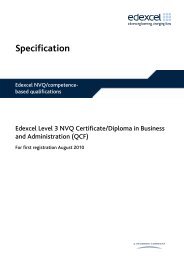Level 2 and 3 Diploma in Business Support (4475-12/13)
Level 2 and 3 Diploma in Business Support (4475-12/13)
Level 2 and 3 Diploma in Business Support (4475-12/13)
Create successful ePaper yourself
Turn your PDF publications into a flip-book with our unique Google optimized e-Paper software.
Unit 3<strong>13</strong> Presentation software<br />
Teach<strong>in</strong>g guidance<br />
The follow<strong>in</strong>g guidance is not a prescriptive list of activities; they are suggested areas that a learner<br />
could show competence <strong>in</strong> to achieve this unit. Centres may use some or all these activities or some<br />
of their own devis<strong>in</strong>g to teach <strong>and</strong> help learners complete this unit successfully.<br />
Outcome 1 Be able to <strong>in</strong>put <strong>and</strong> comb<strong>in</strong>e text <strong>and</strong> other <strong>in</strong>formation<br />
with<strong>in</strong> presentation slides<br />
The learner should be able to <strong>and</strong> underst<strong>and</strong>:<br />
• types of <strong>in</strong>formation:<br />
• text, numbers, images, graphics, sound, video, animated sequences<br />
• images, video or sound for presentations:<br />
• clip-art, photo, scanned images, borders, create diagrams or graphics<br />
• image formats: pre-recorded audio/video clips, captur<strong>in</strong>g audio or video, audio <strong>and</strong> video<br />
formats<br />
• charts <strong>and</strong> tables for presentations:<br />
• table, pie chart, graph, diagram, organisational chart, flowchart; l<strong>in</strong>ked <strong>and</strong> embedded<br />
spreadsheet elements<br />
• comb<strong>in</strong>e <strong>in</strong>formation for presentations:<br />
• comb<strong>in</strong>e images, charts, tables with text by <strong>in</strong>sert<strong>in</strong>g, re-siz<strong>in</strong>g <strong>and</strong> position<strong>in</strong>g<br />
• use of text boxes, presentation with audio <strong>and</strong>/or video, import <strong>in</strong>formation produced us<strong>in</strong>g<br />
other software<br />
• reference external <strong>in</strong>formation with hyperl<strong>in</strong>ks, object l<strong>in</strong>k<strong>in</strong>g or embedd<strong>in</strong>g<br />
• merge versions or slides from different files or users<br />
• constra<strong>in</strong>ts:<br />
• on content: copyright law (eg on music downloads or use of other people’s images),<br />
acknowledgment of sources, avoid<strong>in</strong>g plagiarism<br />
• equal opportunities, other local guidel<strong>in</strong>es<br />
• on delivery (eg environment, tim<strong>in</strong>g)<br />
• store <strong>and</strong> retrieve:<br />
• save, save as, f<strong>in</strong>d, open, close; nam<strong>in</strong>g protocols<br />
• reduc<strong>in</strong>g file size; save presentation as a st<strong>and</strong> alone show or as web pages, formats for<br />
export<br />
• file properties, password protection<br />
Outcome 2 Be able to use presentation software tools to structure, edit<br />
<strong>and</strong> format presentations<br />
The learner should be able to <strong>and</strong> underst<strong>and</strong>:<br />
• slide structure:<br />
• layout, templates, design <strong>and</strong> style, organisational guidel<strong>in</strong>es<br />
• adapt <strong>and</strong> create new templates<br />
• presentation effects:<br />
• video, sound, animation, slide transitions, visual <strong>and</strong> sound effects, hyperl<strong>in</strong>ks<br />
206 <strong>Level</strong> 2 <strong>and</strong> 3 <strong>Diploma</strong> <strong>in</strong> Bus<strong>in</strong>ess <strong>Support</strong> (<strong>4475</strong>-<strong>12</strong>/<strong>13</strong>)