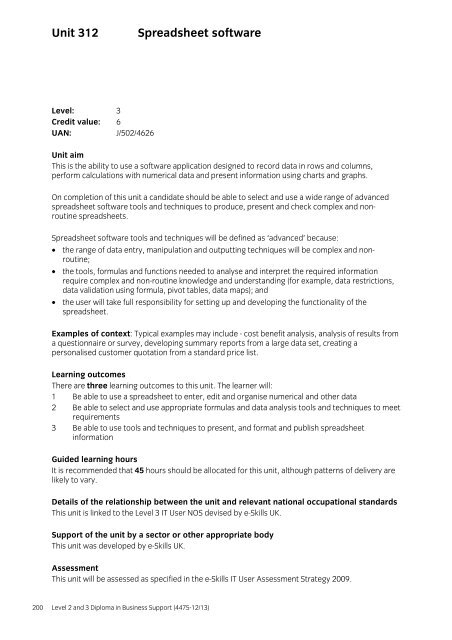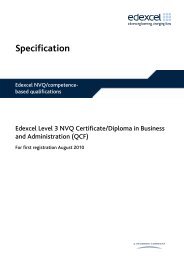Level 2 and 3 Diploma in Business Support (4475-12/13)
Level 2 and 3 Diploma in Business Support (4475-12/13)
Level 2 and 3 Diploma in Business Support (4475-12/13)
You also want an ePaper? Increase the reach of your titles
YUMPU automatically turns print PDFs into web optimized ePapers that Google loves.
Unit 3<strong>12</strong> Spreadsheet software<br />
<strong>Level</strong>: 3<br />
Credit value: 6<br />
UAN: J/502/4626<br />
Unit aim<br />
This is the ability to use a software application designed to record data <strong>in</strong> rows <strong>and</strong> columns,<br />
perform calculations with numerical data <strong>and</strong> present <strong>in</strong>formation us<strong>in</strong>g charts <strong>and</strong> graphs.<br />
On completion of this unit a c<strong>and</strong>idate should be able to select <strong>and</strong> use a wide range of advanced<br />
spreadsheet software tools <strong>and</strong> techniques to produce, present <strong>and</strong> check complex <strong>and</strong> nonrout<strong>in</strong>e<br />
spreadsheets.<br />
Spreadsheet software tools <strong>and</strong> techniques will be def<strong>in</strong>ed as ‘advanced’ because:<br />
• the range of data entry, manipulation <strong>and</strong> outputt<strong>in</strong>g techniques will be complex <strong>and</strong> nonrout<strong>in</strong>e;<br />
• the tools, formulas <strong>and</strong> functions needed to analyse <strong>and</strong> <strong>in</strong>terpret the required <strong>in</strong>formation<br />
require complex <strong>and</strong> non-rout<strong>in</strong>e knowledge <strong>and</strong> underst<strong>and</strong><strong>in</strong>g (for example, data restrictions,<br />
data validation us<strong>in</strong>g formula, pivot tables, data maps); <strong>and</strong><br />
• the user will take full responsibility for sett<strong>in</strong>g up <strong>and</strong> develop<strong>in</strong>g the functionality of the<br />
spreadsheet.<br />
Examples of context: Typical examples may <strong>in</strong>clude - cost benefit analysis, analysis of results from<br />
a questionnaire or survey, develop<strong>in</strong>g summary reports from a large data set, creat<strong>in</strong>g a<br />
personalised customer quotation from a st<strong>and</strong>ard price list.<br />
Learn<strong>in</strong>g outcomes<br />
There are three learn<strong>in</strong>g outcomes to this unit. The learner will:<br />
1 Be able to use a spreadsheet to enter, edit <strong>and</strong> organise numerical <strong>and</strong> other data<br />
2 Be able to select <strong>and</strong> use appropriate formulas <strong>and</strong> data analysis tools <strong>and</strong> techniques to meet<br />
requirements<br />
3 Be able to use tools <strong>and</strong> techniques to present, <strong>and</strong> format <strong>and</strong> publish spreadsheet<br />
<strong>in</strong>formation<br />
Guided learn<strong>in</strong>g hours<br />
It is recommended that 45 hours should be allocated for this unit, although patterns of delivery are<br />
likely to vary.<br />
Details of the relationship between the unit <strong>and</strong> relevant national occupational st<strong>and</strong>ards<br />
This unit is l<strong>in</strong>ked to the <strong>Level</strong> 3 IT User NOS devised by e-Skills UK.<br />
<strong>Support</strong> of the unit by a sector or other appropriate body<br />
This unit was developed by e-Skills UK.<br />
Assessment<br />
This unit will be assessed as specified <strong>in</strong> the e-Skills IT User Assessment Strategy 2009.<br />
200 <strong>Level</strong> 2 <strong>and</strong> 3 <strong>Diploma</strong> <strong>in</strong> Bus<strong>in</strong>ess <strong>Support</strong> (<strong>4475</strong>-<strong>12</strong>/<strong>13</strong>)