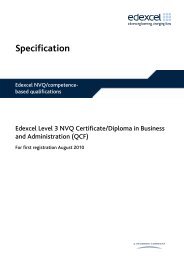Level 2 and 3 Diploma in Business Support (4475-12/13)
Level 2 and 3 Diploma in Business Support (4475-12/13)
Level 2 and 3 Diploma in Business Support (4475-12/13)
Create successful ePaper yourself
Turn your PDF publications into a flip-book with our unique Google optimized e-Paper software.
Unit 105 Spreadsheet software<br />
<strong>Level</strong>: 1<br />
Credit value: 3<br />
UAN: A/502/4624<br />
Unit aim<br />
On completion of this unit a c<strong>and</strong>idate should be able to use a range of basic spreadsheet software<br />
tools <strong>and</strong> techniques to produce, present <strong>and</strong> check spreadsheets that are straightforward or<br />
rout<strong>in</strong>e. Any aspect that is unfamiliar will require support <strong>and</strong> advice from others.<br />
Spreadsheet software tools <strong>and</strong> techniques will be def<strong>in</strong>ed as ‘basic’ because:<br />
• the range of data entry, manipulation, formatt<strong>in</strong>g <strong>and</strong> outputt<strong>in</strong>g techniques are straightforward;<br />
• the tools, formulas <strong>and</strong> functions <strong>in</strong>volved will be predeterm<strong>in</strong>ed or commonly used (for<br />
example, sum, divide, multiply, take away <strong>and</strong> fractions); <strong>and</strong><br />
• the structure <strong>and</strong> functionality of the spreadsheet will be predeterm<strong>in</strong>ed or familiar.<br />
Examples of context: Typical examples may <strong>in</strong>clude - a duty rota for staff or a work sheet for<br />
keep<strong>in</strong>g track of expenses.<br />
Learn<strong>in</strong>g outcomes<br />
There are three learn<strong>in</strong>g outcomes to this unit. The learner will:<br />
1. Be able to use a spreadsheet to enter, edit <strong>and</strong> organise numerical <strong>and</strong> other data<br />
2. Be able to use appropriate formulas <strong>and</strong> tools to summarise <strong>and</strong> display spreadsheet<br />
<strong>in</strong>formation<br />
3. Be able to select <strong>and</strong> use appropriate tools <strong>and</strong> techniques to present spreadsheet <strong>in</strong>formation<br />
effectively<br />
Guided learn<strong>in</strong>g hours<br />
It is recommended that 20 hours should be allocated for this unit, although patterns of delivery are<br />
likely to vary.<br />
Details of the relationship between the unit <strong>and</strong> relevant national occupational st<strong>and</strong>ards<br />
This unit is l<strong>in</strong>ked to the <strong>Level</strong> 1 IT User NOS devised by e-Skills UK.<br />
<strong>Support</strong> of the unit by a sector or other appropriate body<br />
This unit was developed by e-Skills UK.<br />
Assessment<br />
This unit will be assessed as specified <strong>in</strong> the e-Skills IT User Assessment Strategy 2009.<br />
<strong>Level</strong> 2 <strong>and</strong> 3 <strong>Diploma</strong> <strong>in</strong> Bus<strong>in</strong>ess <strong>Support</strong> (<strong>4475</strong>-<strong>12</strong>/<strong>13</strong>) 31