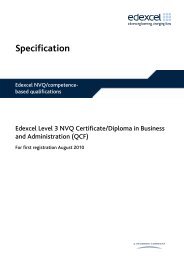Level 2 and 3 Diploma in Business Support (4475-12/13)
Level 2 and 3 Diploma in Business Support (4475-12/13)
Level 2 and 3 Diploma in Business Support (4475-12/13)
Create successful ePaper yourself
Turn your PDF publications into a flip-book with our unique Google optimized e-Paper software.
Unit 101 Us<strong>in</strong>g the Internet<br />
Learn<strong>in</strong>g outcomes <strong>and</strong> assessment criteria<br />
Outcome 1 Be able to connect to the <strong>in</strong>ternet<br />
The learner can:<br />
1. identify different types of connection methods that can be used to access the Internet<br />
2. access the <strong>in</strong>ternet or <strong>in</strong>tranet<br />
Outcome 2 Be able to use browser software to navigate web pages<br />
The learner can:<br />
1. use browser tools to navigate web pages<br />
2. identify when to change browser sett<strong>in</strong>gs to aid navigation<br />
3. adjust browser sett<strong>in</strong>gs to meet needs<br />
4. use browser help facilities<br />
Outcome 3 Be able to use browser tools to search for <strong>in</strong>formation from<br />
the <strong>in</strong>ternet<br />
The learner can:<br />
1. select <strong>and</strong> use appropriate search techniques to locate <strong>in</strong>formation<br />
2. outl<strong>in</strong>e how <strong>in</strong>formation meets requirements<br />
3. use references to make it easier to f<strong>in</strong>d <strong>in</strong>formation another time<br />
4. download <strong>and</strong> save different types of <strong>in</strong>formation from the Internet<br />
Outcome 4 Be able to use browser software to communicate <strong>in</strong>formation<br />
onl<strong>in</strong>e<br />
The learner can:<br />
1. select <strong>and</strong> use tools <strong>and</strong> techniques to communicate <strong>in</strong>formation onl<strong>in</strong>e<br />
2. use browser tools to share <strong>in</strong>formation sources with others<br />
3. submit <strong>in</strong>formation onl<strong>in</strong>e us<strong>in</strong>g forms or <strong>in</strong>teractive sites<br />
4. identify opportunities to post or publish material to websites<br />
Outcome 5 Be able to follow <strong>and</strong> underst<strong>and</strong> the need for safety <strong>and</strong><br />
security practices when work<strong>in</strong>g onl<strong>in</strong>e<br />
The learner can:<br />
1. identify the threats to user safety when work<strong>in</strong>g onl<strong>in</strong>e<br />
2. outl<strong>in</strong>e how to m<strong>in</strong>imise <strong>in</strong>ternet security risks<br />
3. work responsibly <strong>and</strong> take appropriate safety <strong>and</strong> security precautions when work<strong>in</strong>g onl<strong>in</strong>e<br />
4. keep personal <strong>in</strong>formation secure<br />
5. follow relevant laws, guidel<strong>in</strong>es <strong>and</strong> procedures for the use of the Internet<br />
<strong>Level</strong> 2 <strong>and</strong> 3 <strong>Diploma</strong> <strong>in</strong> Bus<strong>in</strong>ess <strong>Support</strong> (<strong>4475</strong>-<strong>12</strong>/<strong>13</strong>) 17