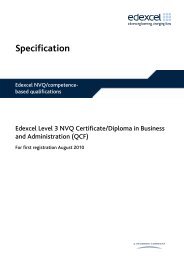Level 2 and 3 Diploma in Business Support (4475-12/13)
Level 2 and 3 Diploma in Business Support (4475-12/13)
Level 2 and 3 Diploma in Business Support (4475-12/13)
Create successful ePaper yourself
Turn your PDF publications into a flip-book with our unique Google optimized e-Paper software.
Unit 215 Presentation software<br />
<strong>Level</strong>: 2<br />
Credit value: 4<br />
UAN: M/502/4622<br />
Unit aim<br />
This is the ability to use software applications to produce effective presentations, which <strong>in</strong>clude a<br />
comb<strong>in</strong>ation of media (eg images, animation <strong>and</strong> sound) for education, enterta<strong>in</strong>ment or<br />
<strong>in</strong>formation shar<strong>in</strong>g.<br />
On completion of this unit a c<strong>and</strong>idate should be able to select <strong>and</strong> use a wide range of <strong>in</strong>termediate<br />
presentation software tools <strong>and</strong> techniques effectively to produce presentations that are at times<br />
non-rout<strong>in</strong>e or unfamiliar. Any aspect that is unfamiliar may require support <strong>and</strong> advice from others.<br />
Presentation tools <strong>and</strong> techniques will be described as ‘<strong>in</strong>termediate’ because:<br />
• the software tools <strong>and</strong> functions used will be at times non-rout<strong>in</strong>e or unfamiliar;<br />
• the choice <strong>and</strong> use of <strong>in</strong>put, manipulation <strong>and</strong> output techniques will need to take account of a<br />
number of factors or elements; <strong>and</strong><br />
• the user will take some responsibility for <strong>in</strong>putt<strong>in</strong>g, structur<strong>in</strong>g, edit<strong>in</strong>g <strong>and</strong> present<strong>in</strong>g the<br />
<strong>in</strong>formation, which at times may be non-rout<strong>in</strong>e or unfamiliar.<br />
Examples of context: A slide show with animations, transitions, video, sound or l<strong>in</strong>ked to an<br />
external or web-based data source<br />
Learn<strong>in</strong>g outcomes<br />
There are three learn<strong>in</strong>g outcomes to this unit. The learner will:<br />
1 Be able to <strong>in</strong>put <strong>and</strong> comb<strong>in</strong>e text <strong>and</strong> other <strong>in</strong>formation with<strong>in</strong> presentation slides<br />
2 Be able to use presentation software tools to structure, edit <strong>and</strong> format slide sequences<br />
3 Be able to prepare slideshow for presentation<br />
Guided learn<strong>in</strong>g hours<br />
It is recommended that 30 hours should be allocated for this unit, although patterns of delivery are<br />
likely to vary.<br />
Details of the relationship between the unit <strong>and</strong> relevant national occupational st<strong>and</strong>ards<br />
This unit is l<strong>in</strong>ked to the <strong>Level</strong> 2 IT User NOS devised by e-Skills UK.<br />
<strong>Support</strong> of the unit by a sector or other appropriate body<br />
This unit was developed by e-Skills UK.<br />
Assessment<br />
This unit will be assessed as specified <strong>in</strong> the e-Skills IT User Assessment Strategy 2009.<br />
<strong>Level</strong> 2 <strong>and</strong> 3 <strong>Diploma</strong> <strong>in</strong> Bus<strong>in</strong>ess <strong>Support</strong> (<strong>4475</strong>-<strong>12</strong>/<strong>13</strong>) <strong>12</strong>5