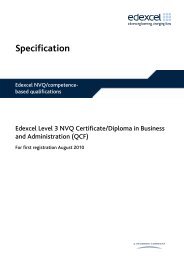Level 2 and 3 Diploma in Business Support (4475-12/13)
Level 2 and 3 Diploma in Business Support (4475-12/13)
Level 2 and 3 Diploma in Business Support (4475-12/13)
Create successful ePaper yourself
Turn your PDF publications into a flip-book with our unique Google optimized e-Paper software.
Unit 2<strong>12</strong> Word process<strong>in</strong>g software<br />
Teach<strong>in</strong>g guidance<br />
The follow<strong>in</strong>g guidance is not a prescriptive list of activities; they are suggested areas that a learner<br />
could show competence <strong>in</strong> to achieve this unit. Centres may use some or all these activities or some<br />
of their own devis<strong>in</strong>g to teach <strong>and</strong> help learners complete this unit successfully.<br />
Outcome 1 Be able to enter <strong>and</strong> comb<strong>in</strong>e text <strong>and</strong> other <strong>in</strong>formation<br />
accurately with<strong>in</strong> word process<strong>in</strong>g documents<br />
The learner should be able to <strong>and</strong> underst<strong>and</strong>:<br />
• Types of <strong>in</strong>formation:<br />
• text, numbers, images, other graphic elements (eg l<strong>in</strong>es, borders)<br />
• hyperl<strong>in</strong>ks, charts, objects<br />
• Keyboard or other <strong>in</strong>put method:<br />
• keyboard skills: us<strong>in</strong>g the full range of keys, typ<strong>in</strong>g accurately <strong>and</strong> efficiently, keyboard<br />
shortcuts<br />
• other <strong>in</strong>put methods: voice recognition, touch screen, stylus<br />
• Comb<strong>in</strong>e <strong>in</strong>formation:<br />
• <strong>in</strong>sert, size, position, wrap, order, group, l<strong>in</strong>k <strong>in</strong>formation <strong>in</strong> a document to another source<br />
• mail merge documents <strong>and</strong> labels<br />
• hyperl<strong>in</strong>ks<br />
• Templates:<br />
• exist<strong>in</strong>g templates (eg blank document, fax, letter, web page), create new templates for<br />
common documents<br />
• Edit<strong>in</strong>g tools:<br />
• edit<strong>in</strong>g tools appropriate to the type of <strong>in</strong>formation, for example: select, copy, cut, paste,<br />
undo, redo, drag <strong>and</strong> drop, f<strong>in</strong>d, replace, <strong>in</strong>sert, delete, size, crop, position<br />
• Store <strong>and</strong> retrieve:<br />
• files (eg create, name, open, save, save as, pr<strong>in</strong>t, close, f<strong>in</strong>d, share)<br />
• version control<br />
• import/export<br />
• file size; folders (eg create, name)<br />
Outcome 2 Be able to create <strong>and</strong> modify layout <strong>and</strong> structures for word<br />
process<strong>in</strong>g documents<br />
The learner should be able to <strong>and</strong> underst<strong>and</strong>:<br />
• Requirements for structure <strong>and</strong> style:<br />
• document layout, house style<br />
• Tables <strong>and</strong> forms:<br />
• <strong>in</strong>sert <strong>and</strong> delete cells, rows <strong>and</strong> columns, adjust row height <strong>and</strong> column width<br />
• add <strong>and</strong> amend table structure, merge cells, complete forms <strong>and</strong> tables, <strong>in</strong>sert <strong>and</strong> modify<br />
form fields, convert text to table<br />
• merge <strong>and</strong> split cells, horizontal <strong>and</strong> vertical text alignment, cell marg<strong>in</strong>, add borders <strong>and</strong><br />
shad<strong>in</strong>g, sort<br />
<strong>Level</strong> 2 <strong>and</strong> 3 <strong>Diploma</strong> <strong>in</strong> Bus<strong>in</strong>ess <strong>Support</strong> (<strong>4475</strong>-<strong>12</strong>/<strong>13</strong>) 115