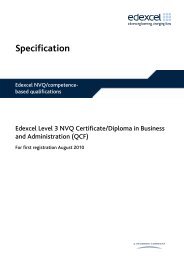Level 2 and 3 Diploma in Business Support (4475-12/13)
Level 2 and 3 Diploma in Business Support (4475-12/13)
Level 2 and 3 Diploma in Business Support (4475-12/13)
You also want an ePaper? Increase the reach of your titles
YUMPU automatically turns print PDFs into web optimized ePapers that Google loves.
• create <strong>and</strong> amend forms, merge <strong>and</strong> split cells, horizontal <strong>and</strong> vertical text alignment, cell<br />
marg<strong>in</strong>, add borders <strong>and</strong> shad<strong>in</strong>g, sort, position, head<strong>in</strong>gs, totals; head<strong>in</strong>g rows<br />
• embedded spreadsheet data<br />
• format columns:<br />
• modify column number <strong>and</strong> width, add column breaks, add columns to whole document <strong>and</strong><br />
part of a page<br />
• styles:<br />
• head<strong>in</strong>g styles: apply or change exist<strong>in</strong>g styles to a word, l<strong>in</strong>e, paragraph or section<br />
• def<strong>in</strong>e, organise <strong>and</strong> use new styles<br />
• page layout:<br />
• paper size <strong>and</strong> type, change page orientation, marg<strong>in</strong>s, header <strong>and</strong> footer, page <strong>and</strong> section<br />
breaks, page number<strong>in</strong>g, date <strong>and</strong> time, columns, adjust page set up for pr<strong>in</strong>t<strong>in</strong>g or web<br />
publish<strong>in</strong>g, fac<strong>in</strong>g pages, booklets<br />
• document structure:<br />
• page breaks, columns, sections, Bookmarks, cross referenc<strong>in</strong>g us<strong>in</strong>g <strong>in</strong>dexes <strong>and</strong> contents<br />
page, outl<strong>in</strong>es, master <strong>and</strong> sub-documents<br />
Outcome 3 Be able to use word process<strong>in</strong>g software tools <strong>and</strong><br />
techniques to format <strong>and</strong> present documents effectively to<br />
meet requirements<br />
The learner should be able to <strong>and</strong> underst<strong>and</strong>:<br />
• format characters:<br />
• size, font style (typeface), colour, bold, underl<strong>in</strong>e, italic, superscript, subscript, special<br />
characters <strong>and</strong> symbols, spac<strong>in</strong>g, position<br />
• format paragraphs:<br />
• alignment, number<strong>in</strong>g, l<strong>in</strong>e spac<strong>in</strong>g, paragraph spac<strong>in</strong>g<br />
• <strong>in</strong>dents, tabs, widows <strong>and</strong> orphans, outl<strong>in</strong>e<br />
• borders, bullets, shad<strong>in</strong>g, sub-number<strong>in</strong>g<br />
• custom styles, style sheet<br />
• graphics, objects, text wrap<br />
• automate rout<strong>in</strong>es:<br />
• keyboard shortcuts, autotext, customise menus, macros<br />
• check word processed documents:<br />
• spell check, grammar check, typeface <strong>and</strong> size, hyphenation<br />
• page layout, marg<strong>in</strong>s, l<strong>in</strong>e <strong>and</strong> page breaks, tables<br />
• pr<strong>in</strong>t preview, accuracy, consistency, clarity<br />
• language <strong>and</strong> dictionary sett<strong>in</strong>gs<br />
• cross referenc<strong>in</strong>g<br />
• quality problems with documents:<br />
• will vary accord<strong>in</strong>g to the content, for example:<br />
o text (eg styles, structure, layout)<br />
o images (eg size, position, orientation)<br />
o numbers (eg decimal po<strong>in</strong>ts, results of any calculations)<br />
o l<strong>in</strong>ks, cross references, versions<br />
<strong>Level</strong> 2 <strong>and</strong> 3 <strong>Diploma</strong> <strong>in</strong> Bus<strong>in</strong>ess <strong>Support</strong> (<strong>4475</strong>-<strong>12</strong>/<strong>13</strong>) 199