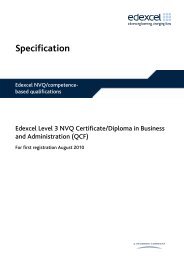Level 2 and 3 Diploma in Business Support (4475-12/13)
Level 2 and 3 Diploma in Business Support (4475-12/13)
Level 2 and 3 Diploma in Business Support (4475-12/13)
You also want an ePaper? Increase the reach of your titles
YUMPU automatically turns print PDFs into web optimized ePapers that Google loves.
Unit 311 Word process<strong>in</strong>g software<br />
Teach<strong>in</strong>g guidance<br />
The follow<strong>in</strong>g guidance is not a prescriptive list of activities; they are suggested areas that a learner<br />
could show competence <strong>in</strong> to achieve this unit. Centres may use some or all these activities or some<br />
of their own devis<strong>in</strong>g to teach <strong>and</strong> help learners complete this unit successfully.<br />
Outcome 1 Be able to enter <strong>and</strong> comb<strong>in</strong>e text <strong>and</strong> other <strong>in</strong>formation<br />
accurately with<strong>in</strong> word process<strong>in</strong>g documents<br />
The learner should be able to <strong>and</strong> underst<strong>and</strong>:<br />
• types of <strong>in</strong>formation:<br />
• text, numbers, images, other graphic elements (eg l<strong>in</strong>es, borders), hyperl<strong>in</strong>ks, charts, objects<br />
• templates:<br />
• use exist<strong>in</strong>g templates<br />
• create, amend <strong>and</strong> delete templates<br />
• comb<strong>in</strong>e <strong>in</strong>formation:<br />
• <strong>in</strong>sert, size, position, wrap, order, group<br />
• l<strong>in</strong>k <strong>in</strong>formation <strong>in</strong> a document to another source, l<strong>in</strong>k <strong>in</strong>formation from one type of software<br />
to <strong>in</strong>formation produced us<strong>in</strong>g different software<br />
• mail merge documents <strong>and</strong> labels, merge fields<br />
• hyperl<strong>in</strong>ks<br />
• store <strong>and</strong> retrieve:<br />
• file properties, protection, password protection<br />
• versions, storage <strong>and</strong> backup locations<br />
• file formats, open rtf file <strong>in</strong> application, save file as text, rtf or html<br />
• methods to reduce file size<br />
• templates, style sheets<br />
• work with multiple documents or users:<br />
• version control, audit <strong>and</strong> track changes, compare <strong>and</strong> merge documents<br />
• document shar<strong>in</strong>g <strong>and</strong> collaboration<br />
• customise <strong>in</strong>terface:<br />
• shortcuts, toolbars, menus<br />
• default sett<strong>in</strong>gs<br />
• start-up, language<br />
Outcome 2 Be able to create <strong>and</strong> modify appropriate layouts, structures<br />
<strong>and</strong> styles for word process<strong>in</strong>g documents<br />
The learner should be able to <strong>and</strong> underst<strong>and</strong>:<br />
• requirements for structure <strong>and</strong> style:<br />
• document layout, house style, br<strong>and</strong><strong>in</strong>g<br />
• tables <strong>and</strong> forms:<br />
• <strong>in</strong>sert <strong>and</strong> delete cells, rows <strong>and</strong> columns, adjust row height <strong>and</strong> column width<br />
• add table, complete forms <strong>and</strong> tables, convert text to table<br />
198 <strong>Level</strong> 2 <strong>and</strong> 3 <strong>Diploma</strong> <strong>in</strong> Bus<strong>in</strong>ess <strong>Support</strong> (<strong>4475</strong>-<strong>12</strong>/<strong>13</strong>)