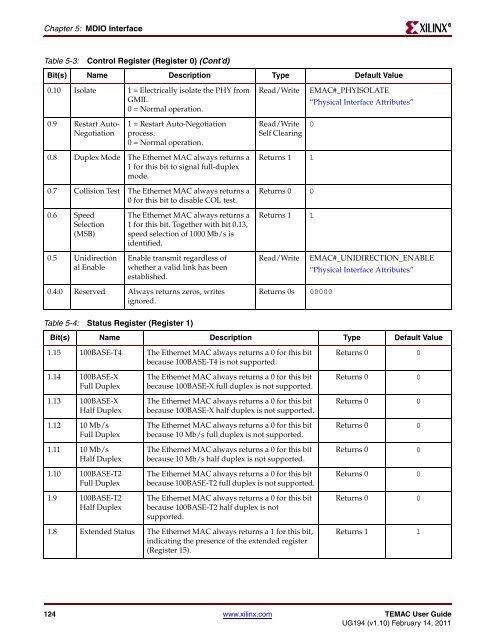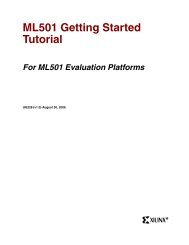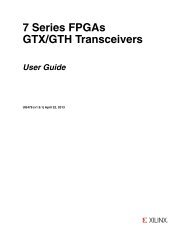Xilinx UG194 Virtex-5 FPGA Embedded Tri-Mode Ethernet MAC ...
Xilinx UG194 Virtex-5 FPGA Embedded Tri-Mode Ethernet MAC ...
Xilinx UG194 Virtex-5 FPGA Embedded Tri-Mode Ethernet MAC ...
Create successful ePaper yourself
Turn your PDF publications into a flip-book with our unique Google optimized e-Paper software.
Chapter 5: MDIO Interface<br />
Table 5-3: Control Register (Register 0) (Cont’d)<br />
Bit(s) Name Description Type Default Value<br />
0.10 Isolate 1 = Electrically isolate the PHY from<br />
GMII.<br />
0 = Normal operation.<br />
0.9 Restart Auto-<br />
Negotiation<br />
1 = Restart Auto-Negotiation<br />
process.<br />
0 = Normal operation.<br />
0.8 Duplex <strong>Mode</strong> The <strong>Ethernet</strong> <strong>MAC</strong> always returns a<br />
1 for this bit to signal full-duplex<br />
mode.<br />
0.7 Collision Test The <strong>Ethernet</strong> <strong>MAC</strong> always returns a<br />
0 for this bit to disable COL test.<br />
0.6 Speed<br />
Selection<br />
(MSB)<br />
0.5 Unidirection<br />
al Enable<br />
The <strong>Ethernet</strong> <strong>MAC</strong> always returns a<br />
1 for this bit. Together with bit 0.13,<br />
speed selection of 1000 Mb/s is<br />
identified.<br />
Enable transmit regardless of<br />
whether a valid link has been<br />
established.<br />
0.4:0 Reserved Always returns zeros, writes<br />
ignored.<br />
Table 5-4: Status Register (Register 1)<br />
Read/Write E<strong>MAC</strong>#_PHYISOLATE<br />
“Physical Interface Attributes”<br />
Read/Write<br />
Self Clearing<br />
124 www.xilinx.com TE<strong>MAC</strong> User Guide<br />
<strong>UG194</strong> (v1.10) February 14, 2011<br />
0<br />
Returns 1 1<br />
Returns 0 0<br />
Returns 1 1<br />
Read/Write E<strong>MAC</strong>#_UNIDIRECTION_ENABLE<br />
“Physical Interface Attributes”<br />
Returns 0s 00000<br />
Bit(s) Name Description Type Default Value<br />
1.15 100BASE-T4 The <strong>Ethernet</strong> <strong>MAC</strong> always returns a 0 for this bit<br />
because 100BASE-T4 is not supported.<br />
1.14 100BASE-X<br />
Full Duplex<br />
1.13 100BASE-X<br />
Half Duplex<br />
1.12 10 Mb/s<br />
Full Duplex<br />
1.11 10 Mb/s<br />
Half Duplex<br />
1.10 100BASE-T2<br />
Full Duplex<br />
1.9 100BASE-T2<br />
Half Duplex<br />
The <strong>Ethernet</strong> <strong>MAC</strong> always returns a 0 for this bit<br />
because 100BASE-X full duplex is not supported.<br />
The <strong>Ethernet</strong> <strong>MAC</strong> always returns a 0 for this bit<br />
because 100BASE-X half duplex is not supported.<br />
The <strong>Ethernet</strong> <strong>MAC</strong> always returns a 0 for this bit<br />
because 10 Mb/s full duplex is not supported.<br />
The <strong>Ethernet</strong> <strong>MAC</strong> always returns a 0 for this bit<br />
because 10 Mb/s half duplex is not supported.<br />
The <strong>Ethernet</strong> <strong>MAC</strong> always returns a 0 for this bit<br />
because 100BASE-T2 full duplex is not supported.<br />
The <strong>Ethernet</strong> <strong>MAC</strong> always returns a 0 for this bit<br />
because 100BASE-T2 half duplex is not<br />
supported.<br />
1.8 Extended Status The <strong>Ethernet</strong> <strong>MAC</strong> always returns a 1 for this bit,<br />
indicating the presence of the extended register<br />
(Register 15).<br />
Returns 0 0<br />
Returns 0 0<br />
Returns 0 0<br />
Returns 0 0<br />
Returns 0 0<br />
Returns 0 0<br />
Returns 0 0<br />
Returns 1 1<br />
R