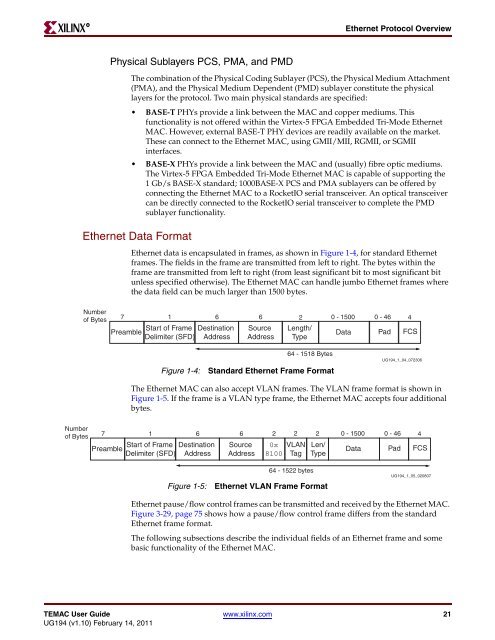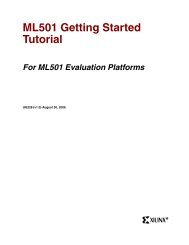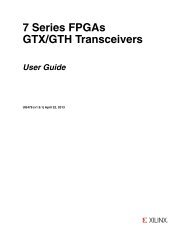Xilinx UG194 Virtex-5 FPGA Embedded Tri-Mode Ethernet MAC ...
Xilinx UG194 Virtex-5 FPGA Embedded Tri-Mode Ethernet MAC ...
Xilinx UG194 Virtex-5 FPGA Embedded Tri-Mode Ethernet MAC ...
Create successful ePaper yourself
Turn your PDF publications into a flip-book with our unique Google optimized e-Paper software.
R<br />
Number<br />
of Bytes<br />
Physical Sublayers PCS, PMA, and PMD<br />
<strong>Ethernet</strong> Protocol Overview<br />
The combination of the Physical Coding Sublayer (PCS), the Physical Medium Attachment<br />
(PMA), and the Physical Medium Dependent (PMD) sublayer constitute the physical<br />
layers for the protocol. Two main physical standards are specified:<br />
<strong>Ethernet</strong> Data Format<br />
Number<br />
of Bytes<br />
Preamble<br />
Preamble<br />
BASE-T PHYs provide a link between the <strong>MAC</strong> and copper mediums. This<br />
functionality is not offered within the <strong>Virtex</strong>-5 <strong>FPGA</strong> <strong>Embedded</strong> <strong>Tri</strong>-<strong>Mode</strong> <strong>Ethernet</strong><br />
<strong>MAC</strong>. However, external BASE-T PHY devices are readily available on the market.<br />
These can connect to the <strong>Ethernet</strong> <strong>MAC</strong>, using GMII/MII, RGMII, or SGMII<br />
interfaces.<br />
BASE-X PHYs provide a link between the <strong>MAC</strong> and (usually) fibre optic mediums.<br />
The <strong>Virtex</strong>-5 <strong>FPGA</strong> <strong>Embedded</strong> <strong>Tri</strong>-<strong>Mode</strong> <strong>Ethernet</strong> <strong>MAC</strong> is capable of supporting the<br />
1 Gb/s BASE-X standard; 1000BASE-X PCS and PMA sublayers can be offered by<br />
connecting the <strong>Ethernet</strong> <strong>MAC</strong> to a RocketIO serial transceiver. An optical transceiver<br />
can be directly connected to the RocketIO serial transceiver to complete the PMD<br />
sublayer functionality.<br />
<strong>Ethernet</strong> data is encapsulated in frames, as shown in Figure 1-4, for standard <strong>Ethernet</strong><br />
frames. The fields in the frame are transmitted from left to right. The bytes within the<br />
frame are transmitted from left to right (from least significant bit to most significant bit<br />
unless specified otherwise). The <strong>Ethernet</strong> <strong>MAC</strong> can handle jumbo <strong>Ethernet</strong> frames where<br />
the data field can be much larger than 1500 bytes.<br />
7 1 6 6 2 0 - 1500 0 - 46 4<br />
Start of Frame Destination<br />
Delimiter (SFD) Address<br />
Source<br />
Address<br />
Length/<br />
Type<br />
64 - 1518 Bytes<br />
Figure 1-4: Standard <strong>Ethernet</strong> Frame Format<br />
Data Pad<br />
<strong>UG194</strong>_1_04_072306<br />
The <strong>Ethernet</strong> <strong>MAC</strong> can also accept VLAN frames. The VLAN frame format is shown in<br />
Figure 1-5. If the frame is a VLAN type frame, the <strong>Ethernet</strong> <strong>MAC</strong> accepts four additional<br />
bytes.<br />
7 1 6 6 2 2 2 0 - 1500 0 - 46 4<br />
Start of Frame Destination<br />
Delimiter (SFD) Address<br />
Source<br />
Address<br />
0x<br />
8100<br />
VLAN<br />
Tag<br />
Len/<br />
Type<br />
Data Pad FCS<br />
64 - 1522 bytes<br />
Figure 1-5: <strong>Ethernet</strong> VLAN Frame Format<br />
<strong>Ethernet</strong> pause/flow control frames can be transmitted and received by the <strong>Ethernet</strong> <strong>MAC</strong>.<br />
Figure 3-29, page 75 shows how a pause/flow control frame differs from the standard<br />
<strong>Ethernet</strong> frame format.<br />
The following subsections describe the individual fields of an <strong>Ethernet</strong> frame and some<br />
basic functionality of the <strong>Ethernet</strong> <strong>MAC</strong>.<br />
TE<strong>MAC</strong> User Guide www.xilinx.com 21<br />
<strong>UG194</strong> (v1.10) February 14, 2011<br />
FCS<br />
<strong>UG194</strong>_1_05_020807