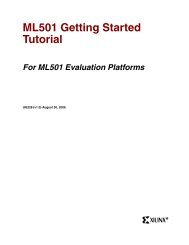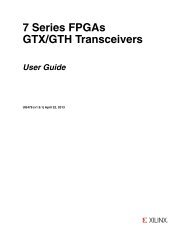- Page 1 and 2:
Virtex-5 FPGA Embedded Tri-Mode Eth
- Page 3 and 4:
Date Version Revision 08/08/07 (con
- Page 5 and 6:
Date Version Revision 10/01/09 1.9
- Page 7 and 8:
Table of Contents Guide Contents .
- Page 9 and 10:
R Chapter 5: MDIO Interface Introdu
- Page 11 and 12:
R About This Guide Guide Contents P
- Page 13 and 14:
R Additional Support Resources User
- Page 15 and 16:
R Typographical Online Document Use
- Page 17 and 18:
Introduction Key Features R Chapter
- Page 19 and 20:
R Typical Ethernet Application Over
- Page 21 and 22:
R Number of Bytes Physical Sublayer
- Page 23 and 24:
R Data Pad FCS Ethernet Protocol Ov
- Page 25 and 26:
R Using the Embedded Ethernet MAC T
- Page 27 and 28:
R Ethernet MAC Overview Chapter 2 T
- Page 29 and 30:
Generic Host Bus DCR Bus R Flow Con
- Page 31 and 32:
R Ethernet MAC Primitive Ethernet M
- Page 33 and 34:
R Ethernet MAC Signal Descriptions
- Page 35 and 36:
R Table 2-3: Receive Client Interfa
- Page 37 and 38:
R DCR Bus Signals Table 2-6: DCR Bu
- Page 39 and 40:
R Table 2-8: PHY Data and Control S
- Page 41 and 42:
R Table 2-12: PCS/PMA Signals Table
- Page 43 and 44:
R Table 2-16: Mode Configuration At
- Page 45 and 46:
R Table 2-17: MAC Configuration Att
- Page 47 and 48:
R Table 2-17: MAC Configuration Att
- Page 49 and 50:
R Table 2-18: Physical Interface At
- Page 51 and 52:
R Client Interface Chapter 3 This c
- Page 53 and 54:
R Normal Frame Transmission CLIENTE
- Page 55 and 56:
R CLIENTEMAC#TXCLIENTCLKIN CLIENTEM
- Page 57 and 58:
R CLIENTEMAC#TXCLIENTCLKIN CLIENTEM
- Page 59 and 60:
R Normal Frame Transmission PHYEMAC
- Page 61 and 62:
R CLIENTEMAC#TXCLIENTCLKIN PHYEMAC#
- Page 63 and 64:
R CLIENTEMAC#TXCLIENTCLKIN PHYEMAC#
- Page 65 and 66:
R Frame Reception with Errors CLIEN
- Page 67 and 68:
R Receive (RX) Client: 8-Bit Interf
- Page 69 and 70:
R Receive (RX) Client: 16-Bit Inter
- Page 71 and 72:
R Address Filtering Address Filteri
- Page 73 and 74:
R CLIENTEMAC#RXCLIENTCLKIN Flow Con
- Page 75 and 76:
R Transmitting a PAUSE Control Fram
- Page 77 and 78:
R Operation Figure 3-30 illustrates
- Page 79 and 80:
R Ethernet MAC Block EMAC#CLIENTTXS
- Page 81 and 82:
R Table 3-3: Bit Definitions for th
- Page 83 and 84:
R CLIENTEMAC#RXCLIENTCLKIN EMAC#CLI
- Page 85 and 86:
R Host/DCR Bus Interfaces This chap
- Page 87 and 88:
HOSTCLK HOSTMIIMSEL HOSTREQ HOSTOPC
- Page 89 and 90:
R Table 4-3: Receiver Configuration
- Page 91 and 92:
R Table 4-5: Flow Control Configura
- Page 93 and 94:
R Table 4-7: RGMII/SGMII Configurat
- Page 95 and 96:
R Table 4-9: Unicast Address (Word
- Page 97 and 98:
R Table 4-13: Address Filter Mode 0
- Page 99 and 100:
R HOSTCLK HOSTMIIMSEL HOSTOPCODE[1]
- Page 101 and 102:
R HOSTCLK HOSTMIIMSEL HOSTREQ HOSTO
- Page 103 and 104:
R Using the DCR Bus The directly ad
- Page 105 and 106:
R Table 4-18: DCR Control Register
- Page 107 and 108:
R Using the DCR Bus The IRENABLE_e#
- Page 109 and 110:
R // Write to the cntlReg_e1 regist
- Page 111 and 112:
DCR Offset 0x1 MSB R Using the DCR
- Page 113 and 114:
R Using the DCR Bus // EMAC Managem
- Page 115 and 116:
R MDIO Interface Chapter 5 This cha
- Page 117 and 118:
MDC MDIO R MDIO Transactions Introd
- Page 119 and 120:
R MDIO Implementation in the Ethern
- Page 121 and 122:
Generic Host Bus DCR Bus R PHYEMAC#
- Page 123 and 124:
R 1000BASE-X PCS/PMA Management Reg
- Page 125 and 126:
R Table 5-4: Status Register (Regis
- Page 127 and 128:
R 1000BASE-X PCS/PMA Management Reg
- Page 129 and 130:
R Table 5-13: Vendor-Specific Regis
- Page 131 and 132:
R 2, 3 “PHY Identifier (Registers
- Page 133 and 134:
1.2 SGMII Link Status R Table 5-16:
- Page 135 and 136:
R Table 5-22: SGMII Auto-Negotiatio
- Page 137 and 138:
R Physical Interface Chapter 6 This
- Page 139 and 140:
R GMII / MII RGMII SGMII Introducti
- Page 141 and 142:
TX CLIENT LOGIC RX CLIENT LOGIC R M
- Page 143 and 144:
R Gigabit Media Independent Interfa
- Page 145 and 146:
GTX_CLK R IBUFG TX CLIENT LOGIC RX
- Page 147 and 148:
GTX_CLK R IBUFG BUFG TX Client Logi
- Page 149 and 150:
R Gigabit Media Independent Interfa
- Page 151 and 152:
R Gigabit Media Independent Interfa
- Page 153 and 154:
R Reduced Gigabit Media Independent
- Page 155 and 156:
R Reduced Gigabit Media Independent
- Page 157 and 158: GTX_CLK TX Client Logic RX Client L
- Page 159 and 160: GTX_CLK TX Client Logic RX Client L
- Page 161 and 162: R Reduced Gigabit Media Independent
- Page 163 and 164: R Reduced Gigabit Media Independent
- Page 165 and 166: FPGA R PCS/PMA Sublayer MAC TX Inte
- Page 167 and 168: R Ethernet MAC to RocketIO Serial T
- Page 169 and 170: TX and RX Client Logic R 1000BASE-X
- Page 171 and 172: R 1000BASE-X PCS/PMA REFCLKOUT outp
- Page 173 and 174: R DCM BUFG CLKFB CLK0 CLKIN CLKFX B
- Page 175 and 176: R 1000BASE-X PCS/PMA IEEE Std 802.3
- Page 177 and 178: R 1000BASE-X PCS/PMA Ethernet MAC.
- Page 179 and 180: FPGA R Introduction to the SGMII Im
- Page 181 and 182: R RX Elastic Buffer Implementations
- Page 183 and 184: R Serial Gigabit Media Independent
- Page 185 and 186: R Serial Gigabit Media Independent
- Page 187 and 188: R Serial Gigabit Media Independent
- Page 189 and 190: R Ethernet MAC (PCS/PMA Sublayer) E
- Page 191 and 192: TX and RX Client Logic R SGMII Cloc
- Page 193 and 194: R Serial Gigabit Media Independent
- Page 195 and 196: DCM CLKFB CLK0 CLKIN CLKDV CLKDV_DI
- Page 197 and 198: R Serial Gigabit Media Independent
- Page 199 and 200: R Interfacing to a Statistics Block
- Page 201 and 202: R Using the DCR Bus to Access Stati
- Page 203 and 204: R Pinout Guidelines Appendix A Xili
- Page 205 and 206: R Ethernet MAC Clocks Appendix B Th
- Page 207: TX Client Logic RX Client Logic R
- Page 211 and 212: R Receiver Clock Clock Definitions
- Page 213 and 214: R GMII (Byte PHY) Mode Clock Defini
- Page 215 and 216: R Clock Definitions and Frequencies
- Page 217 and 218: R Virtex-4 to Virtex-5 FPGA Enhance
- Page 219 and 220: R Clock Enables Modifications Relat
- Page 221 and 222: R Additional Attributes Table C-2:
- Page 223 and 224: R Appendix D Differences between So